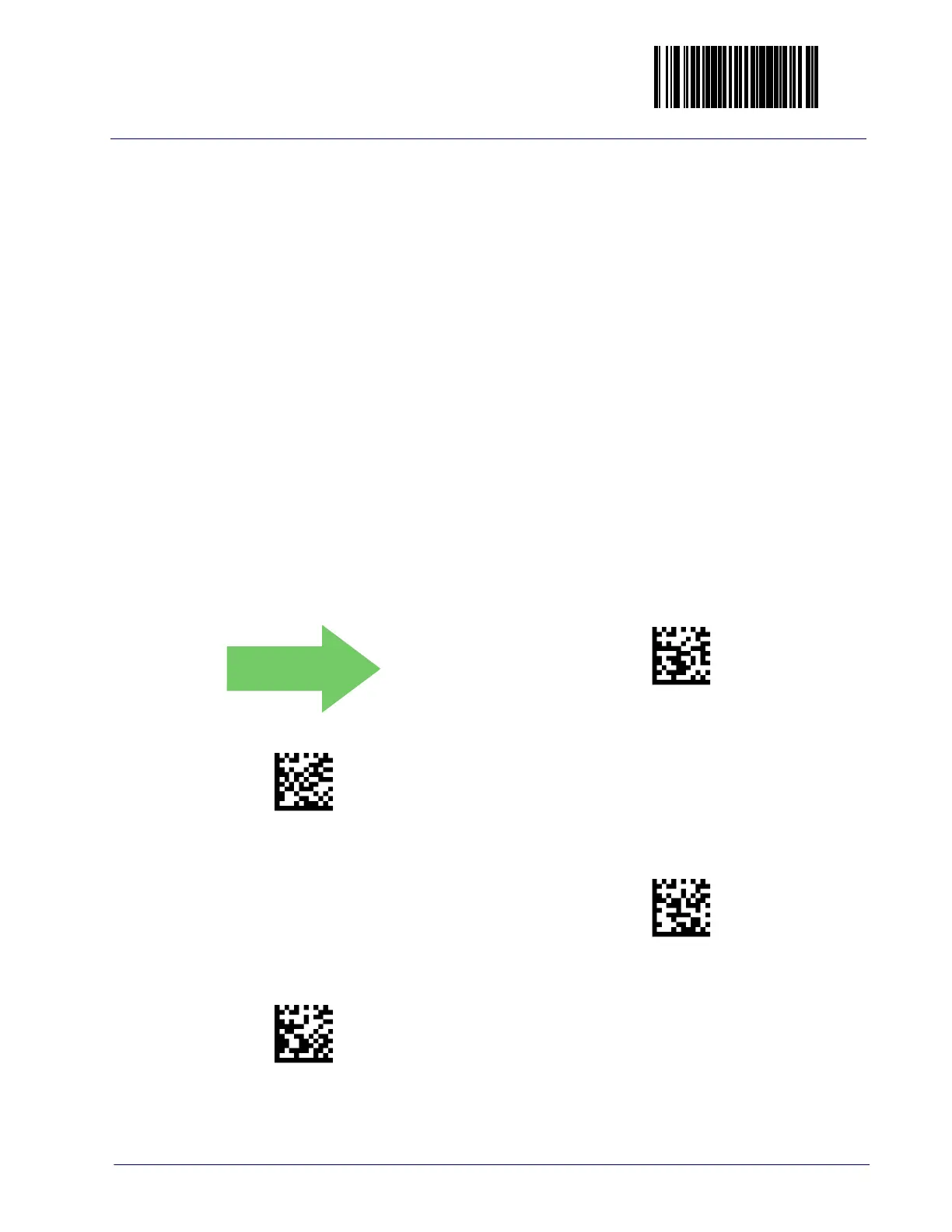Enter/Exit Programming Mode
Product Reference Guide
263
USB Keyboard and Keyboard Wedge Caps Lock State
This feature specifies the format in which the scanner sends character data.
Selections are:
Caps Lock OFF — Send character data in normal format
Caps Lock ON — Send character data in reverse case
Shift Lock Mode — Send character data in shifted case. This only applies to
Wedge G. For other interfaces, this setting results in a Caps Lock OFF function
-
ality.
Caps Lock Compensation Mode — This only applies to USB Keyboard. For other
interfaces, this setting results in a Caps Lock OFF functionality.
To set this feature:
1. Scan the Enter/Exit Programming Mode bar code.
2. Scan the desired selection from the bar codes below. You’ll need to cover
any unused bar codes on this and the facing page to ensure that the scan
-
ner reads only the bar code you intend to scan.
3. Complete the programming sequence by scanning the Enter/Exit Pro-
gramming Mode bar code.
USB Keyboard and Keyboard Wedge Caps Lock State =
Caps Lock OFF
USB Keyboard and Keyboard Wedge Caps Lock State =
Caps Lock ON
USB Keyboard and Keyboard Wedge Caps Lock State =
Shift Lock Mode
USB Keyboard and Keyboard Wedge Caps Lock State =
Caps Lock Compensation
DEFAULT
