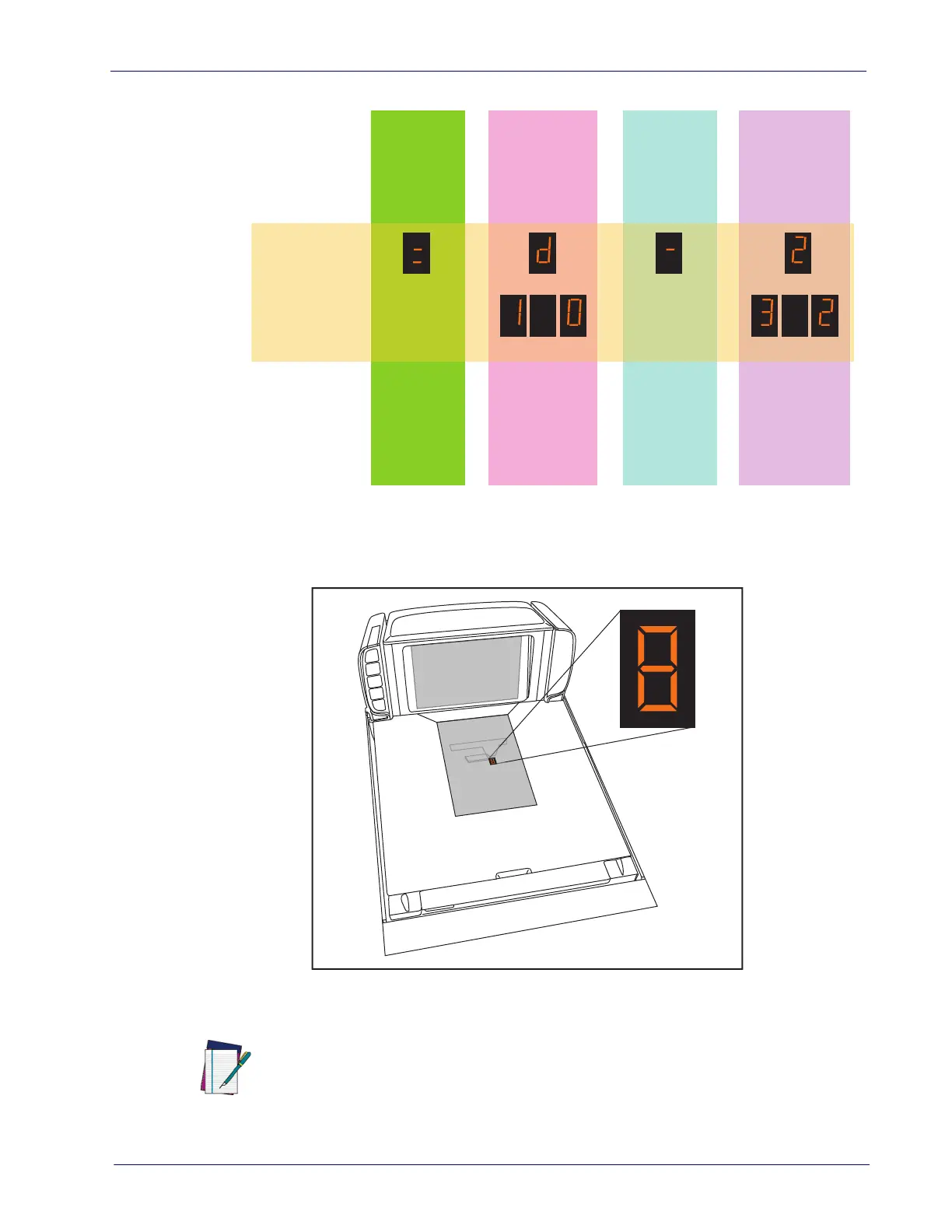Error Codes
Product Reference Guide
65
Figure 36. FRU Indication Sequence
Table 1 on page 66 describes what the FRU indication codes in step 2 mean,
and what corrective action might be taken for each.
Figure 37. Health & Status Indicator
Step 1 Step 2
Sequence
Start Symbol
(”Equals”)
FRU
Indication
(Varies)
Step 3
Divider
Symbol
(”Hyphen”)
Step 4
EVT
Code
(Varies)
Health and
Status Indicator
or or
(Samples) (Samples)
NOTE
When troubleshooting, be sure to check all cable connections
before proceeding with other problem isolation steps.
