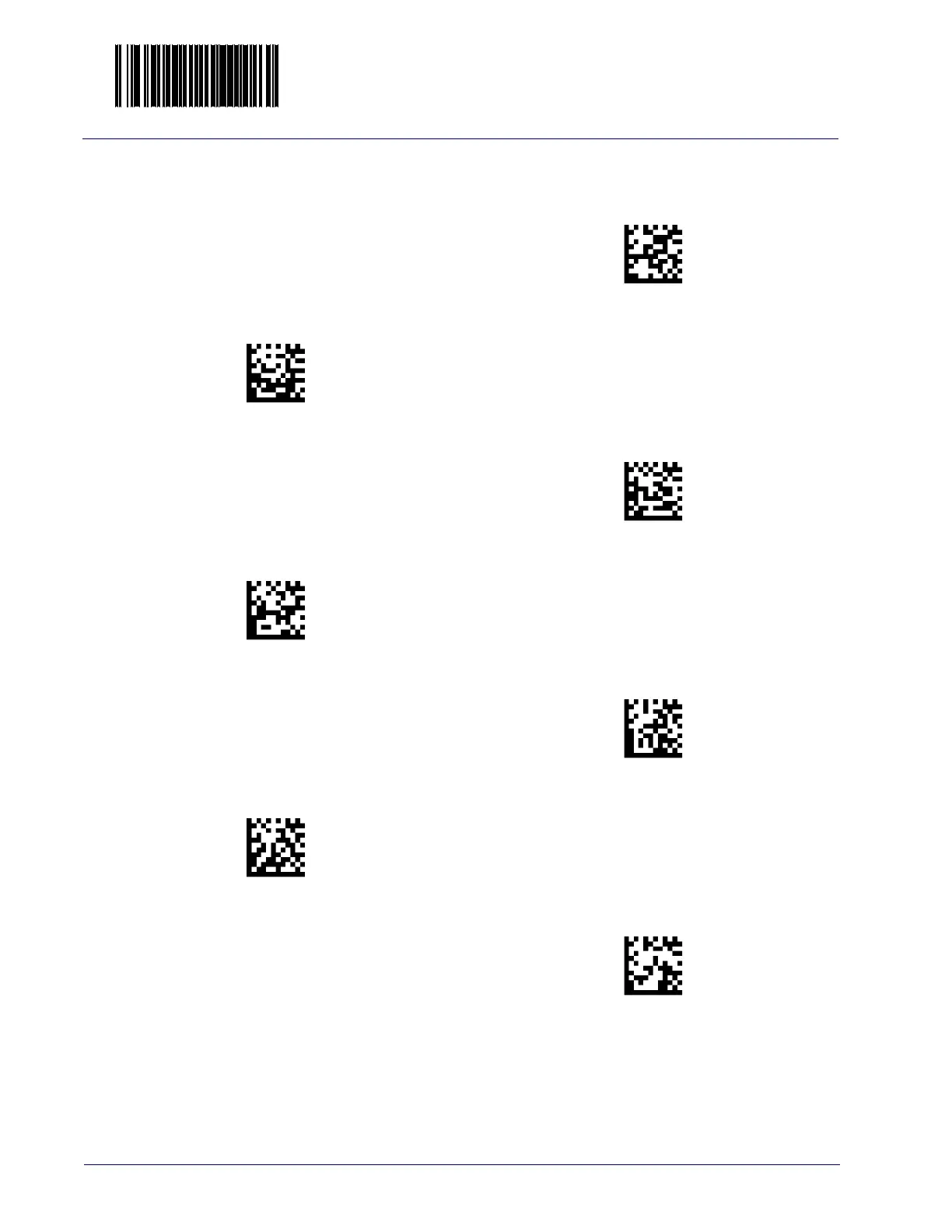Enter/Exit Programming Mode Data Editing
274 Magellan™ 9300i / 9400i Scanners
Setting Label ID (continued)
Default Label ID for this symbology is:
45 = E
Set UPC-E 2-Digit Supplemental Label ID
Set UPC-E 5-Digit Supplemental Label ID
Default Label ID for this symbology is:
45 = E
Default Label ID for this symbology is:
46 = F
Set EAN-13 Label ID
Set EAN-13 2-Digit Supplemental Label ID
Default Label ID for this symbology is:
46 = F
Default Label ID for this symbology is:
46 = F
Set EAN-13 5-Digit Supplemental Label ID
Set EAN-8 Label ID
Default Label ID for this symbology is:
4646 = FF
Default Label ID for this symbology is:
4646 = FF
Set EAN-8 2-Digit Supplemental Label ID
