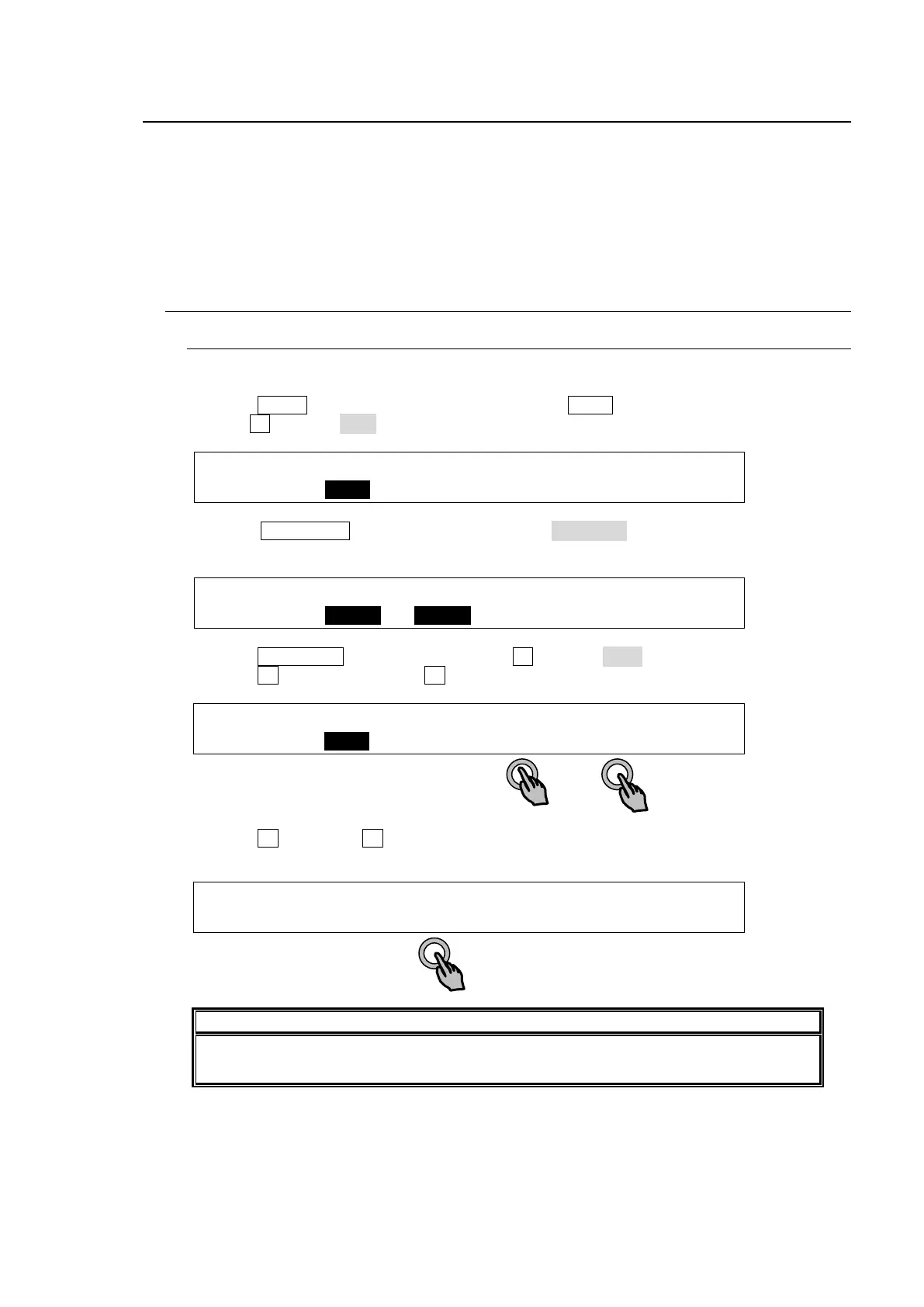117
13. Managing Clips
Clip stores allow you to record and play output video. Up to four video and key pair signals can also
be recorded simultaneously. Clip data can be stored in four still memory buffers with still data. In
addition, sequential image files can be transferred from a computer and saved in the memory as a
video clip.
Clips can be played back through STILL1 to 4 and can be also used for CG Wipes. Each clip of up
to 2 seconds as standard or 4 seconds with an HVS-39MEM can be recorded in four clip buffers.
13-1. Clip Recording
13-1-1. Recording Video
Let's record program video to clips through STILL1.
(1) Press MENU in the CONTROL block, then press STILL to display the [STILL] menu.
(2) Turn F1 to select CLIP under STILL1.
STILL :STILL1 :STILL2 :STILL3 :STILL4 : 1/6
STORE : >CLIP : >FRAME: >FRAME: >FRAME:
(3) Press Page Down to go to PAGE 2. Select M/E1PGM for FILL SOURCE and KEY
SOURCE.
STILL :FIL SRC:KEY SRC: 2/6
SIGNAL : =M1PGM: =M1PGM:
(4) Press Page Down to go to PAGE 5. Turn F3 to select STL1 (STILL1).
(5) Press F4 while holding down F3 to begin recording.
STILL :SELECT : (STOP 1/0 ): 5/6
CLIP : =STL1 : >STOP : >REC : >PLAY : F=60
(6) Press F2 (STOP) or F4 (PAUSE) to stop recording. (Recording is automatically stopped
when the memory is full.)
STILL :SELECT : (STOP 40/40): 5/6
CLIP : =STL1 : >STOP : >REC : >PAUSE: F=60
The M/E program, clean, preview and AUX1 to AUX8 images can be recorded to clips.
See section 6. "Video Outputs" for details on these signals.
