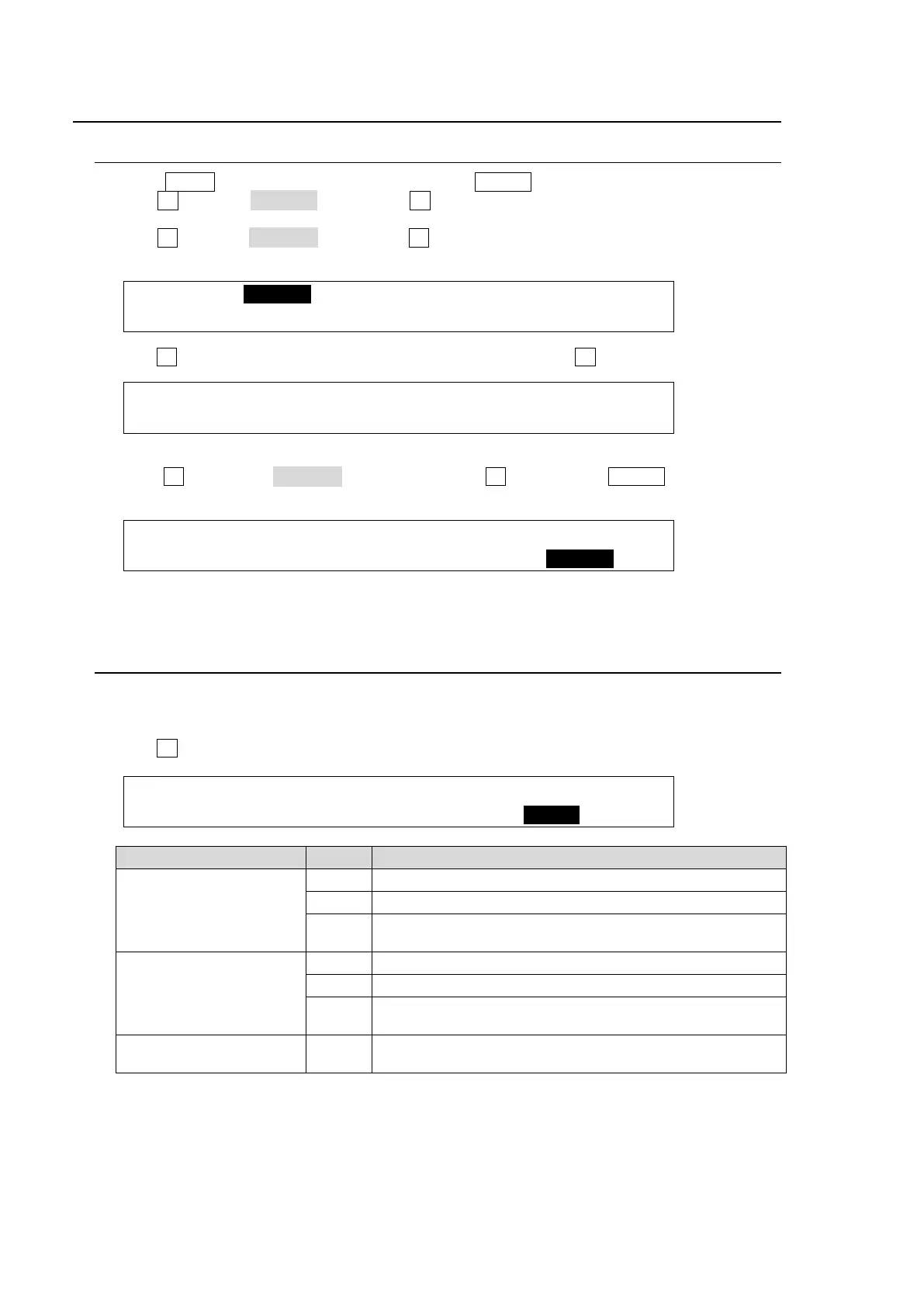172
21. System Setup Settings
21-1. Selecting System Signal Format
(1) Press MENU in the CONTROL block, then press SETUP to display the SETUP top menu.
(2) Turn F1 to select SYSTEM, then press F1 or the page down button to open the [SETUP -
SYSTEM] menu.
(3) Turn F1 to select FORMAT, then press F1 or the page down button to open the [SETUP -
SYSTEM - FORMAT] menu.
SETUP :>FORMAT >REF I/O >ARCNET >ETHERNET
SYSTEM :>RS-422 >TIME
(4) Turn F1 to select the TV format to be used in the switcher. Turn F3 to select the aspect ratio.
SYSTEM : FORMAT :ASPECT :SW TMNG: 1/1
FORMAT : =1080/59.94i : =16:9 : =ANY :
(5) Press the page up button to go back to the [SETUP - SYSTEM] menu.
(6) Turn F1 to select REBOOT and then press F1. Press the ENTER button in the
SELECT/KEYPAD block to reboot the system.
SETUP :>FORMAT >REF I/O >ARCNET >ETHERNET
SYSTEM :>RS-422 >TIME >INIT >REBOOT
(7) The selected system format is applied to the switcher after rebooting.
21-2. Crosspoint Switch Timing
The switcher can be set when and where crosspoints are switched.
(1) Open the [SETUP - SYSTEM - FORMAT] menu. (See the procedure above.)
(2) Turn F4 to set the switcher timing at the SW TMNG item.
SYSTEM : FORMAT :ASPECT :SW TMNG: 1/1
FORMAT : =1080/59.94i : =16:9 : =ANY :
Signal Format Setting Description
1080i/59.94, 50
525/60
625/50
ODD Switches crosspoints in odd fields.
EVEN Switches crosspoints in even fields.
ANY
Switches crosspoints at any time when the commands are
issued.
720p/59.94, 50
No1 Switches crosspoints in odd frames.
No2 Switches crosspoints in even frames.
ANY
Switches crosspoints at any time when the commands are
issued.
1080PsF/29.97,
25, 24, 23.98
---
Switches crosspoints at the same time regardless of
setting.
