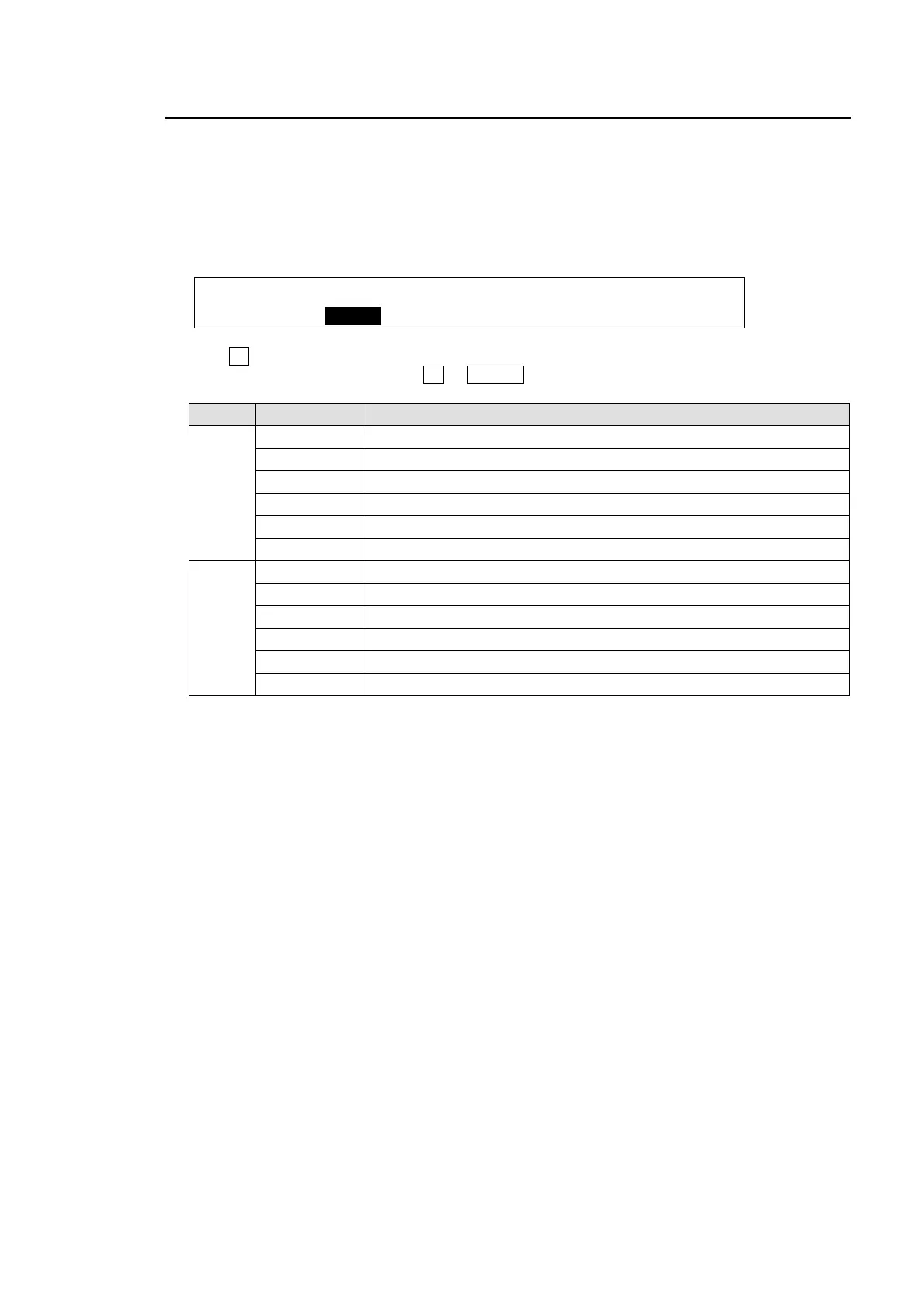57
6-6. Setting Up and Outputting KEY OUT
The KEY OUT signal (switcher processed key cut signal) can be assigned to AUX outputs.
Various kinds of key cut signals can be used for KEY OUT sources. KEY OUT signals are useful
for purposes such as checking key signals while processing chroma keys.
(1) Open the [SETUP - OUTPUT - OUT XPT] (4/4) menu referring to section 6-3. "Preview Set
Up."
(2) Press the page down button to go to PAGE 2.
OUTPUT : ME1 KEY: ME2 KEY: : 4/4
KEY OUT : =M1PGM : =M2KEY : :
(3) Turn F1 to select a KEY OUT signal. Various types of KEY OUT signals are available as
shown in the table below. Press F1 or ENTER to confirm the setting.
Item Setting Description
M/E1
KEY
Key signal of M/E1 PGM when using DVE
Key signal of M/E1 PST when using DVE
Key signal of M/E1 -A when using DVE
Key signal of M/E1 -B when using DVE
M1KY1 to 4 Key signal of each key when using DVE
M1KEY Key signal of M/E1 PGM including KEY1-4 when using DVE
M/E2
KEY
(*1)
Key signal of M/E2 PGM when using DVE
Key signal of M/E2 PST when using DVE
Key signal of M/E2 -A when using DVE
Key signal of M/E2 -B when using DVE
M2KY1 to 4 Key signal of each key when using DVE
M2KEY Key signal of M/E2 PGM including KEY1-4 when using DVE
(*1) Only available if an HVS-39EXTME is installed.
