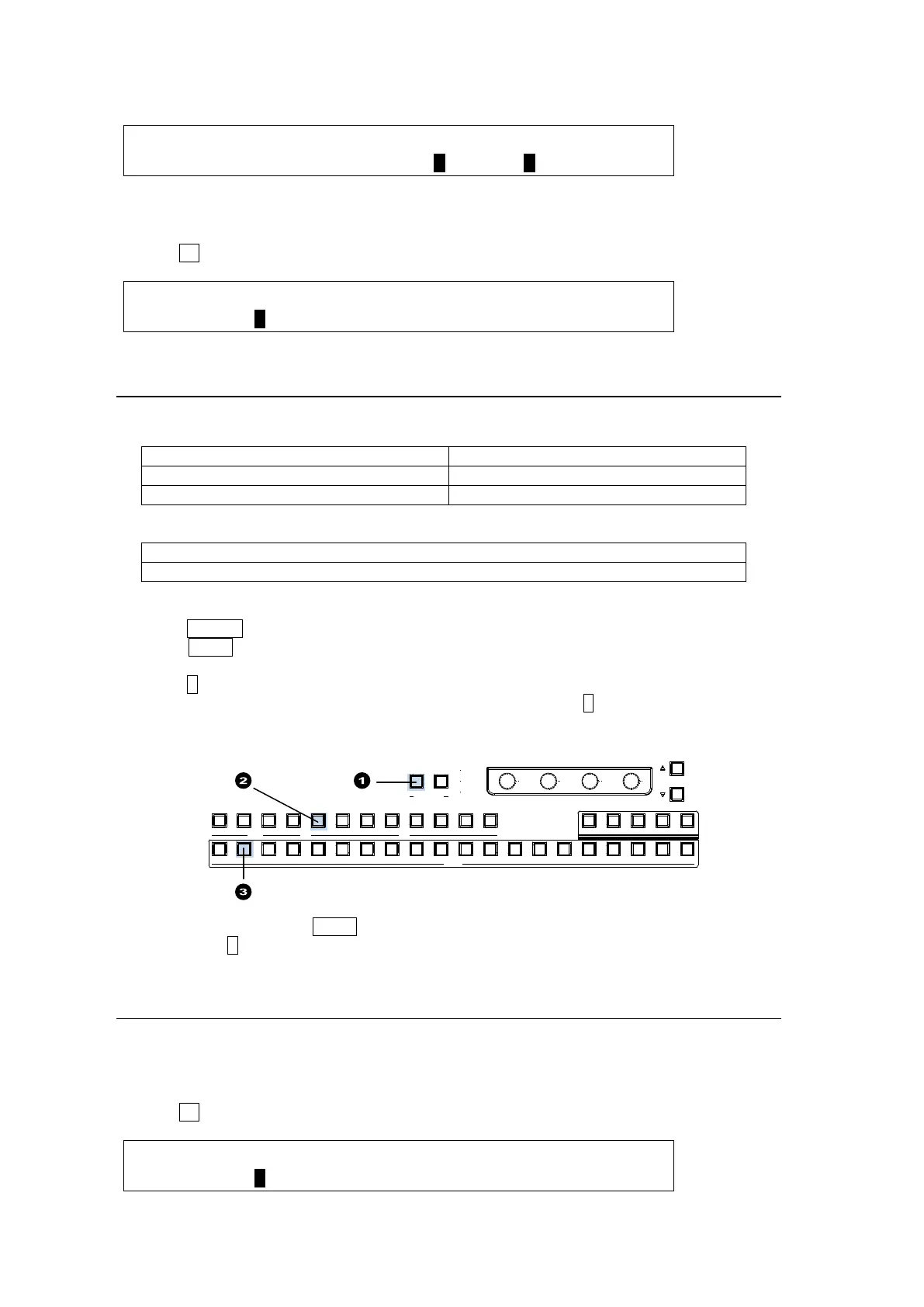208
(7) Repeat steps (5) and (6) to assign sources to other buttons.
EXT I/F :DST BTN:DST CH :SRC BTN:SRC CH : 1/6
ROUTER : =1 : =1 : =1 : =1 :
Selecting a Level
(1) Open the [SETUP - EXT I/F - ROUTER] (2/6) menu.
(2) Turn F1 to select a level under LEVEL.
EXT I/F : LEVEL : DEST : SRC : : 2/6
ROUTER : =1 : =1 : =1 : :
26-2-3. Crosspoint Switches using the Bus Buttons
Assume that router functions are assigned to the router control buttons as shown
in the table below.
USER 1 on the control panel
Destination channels 1 to 8
KEY/AUX bus buttons 1 to 8
To execute the following commands:
Connect Source channel 2 to Destination channel 1.
Connect Source channel 4 to Destination channel 2.
Proceed as follows:
(1) Press USER1 to enable the router control buttons.
(2) Press AUX1 to select Destination 1. The source channel button currently connected to
Destination 1 will light up orange.
(3) Press 2 on the KEY/AUX bus to change the source channel to 2. The HVS-390HS sends
the crosspoint switch command to the router. The bus button 2 on the KEY/AUX will turn
orange after having received a successful response from the router.
(4) In the same way, press AUX2,
(5) Then press 4 on the KEY/AUX bus.
26-2-4. Displaying Destination / Source Settings
The switcher can obtain and display the current destination / source settings (crosspoints) on
the router as in the procedure below.
(1) Open the [SETUP - EXT I/F - ROUTER] (4/6) menu.
(2) Turn F1 to select a level.
EXT I/F : LEVEL : XPT :PRESET : : 4/6
ROUTER : =1 : > : > : :
ALARM
POWER1
POWER2
USER BUTTON
1 2
F1
F2 F3
F4
PAGE
P GM PREV CLEAN MV1
201918171615141312111098
KEY/AUX
AUX
87654321432
KEYER
1
1 2 3 4 5 6 7
MV2
