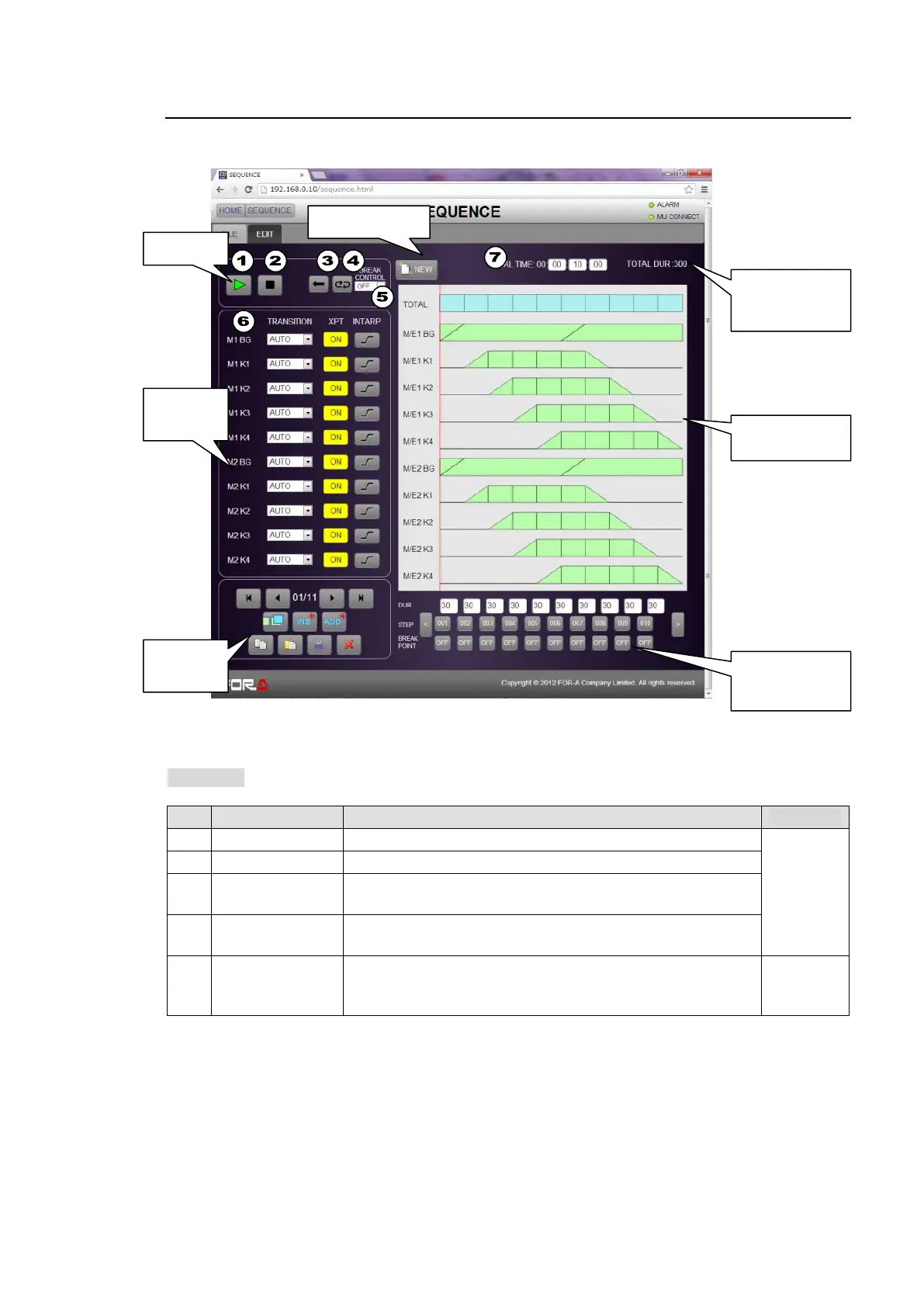9
WEB CONTROL
5-2. SEQUENCE - EDIT
The EDIT tab allows you to play and edit sequences.
To Play Sequences (See Figure above.)
>> Manual Sec. 17-1-2. "Playing Back Sequences"
No. Name Description >> Manual
(1) PLAY/PAUSE Plays/pauses a sequence. 17-1-2
(2) STOP Stops sequence play and returns to the first step.
(3) REVERSE Unlit: Forward playback
Lit: Reverse playback
(4) LOOP Unlit: Single playback
Lit: Loop playback
(5)
BREAK
CONTROL
OFF: Disables breaks.
EACH: Enables breaks depending on each step setting.
ALL: Enables all breaks.
17-1-4
Play control
Play/Edit
(Bus control)
Edit
Edit
(Durations and
Breaks)
Display
(Timeline)
Display
(Number of
sequence frames)
