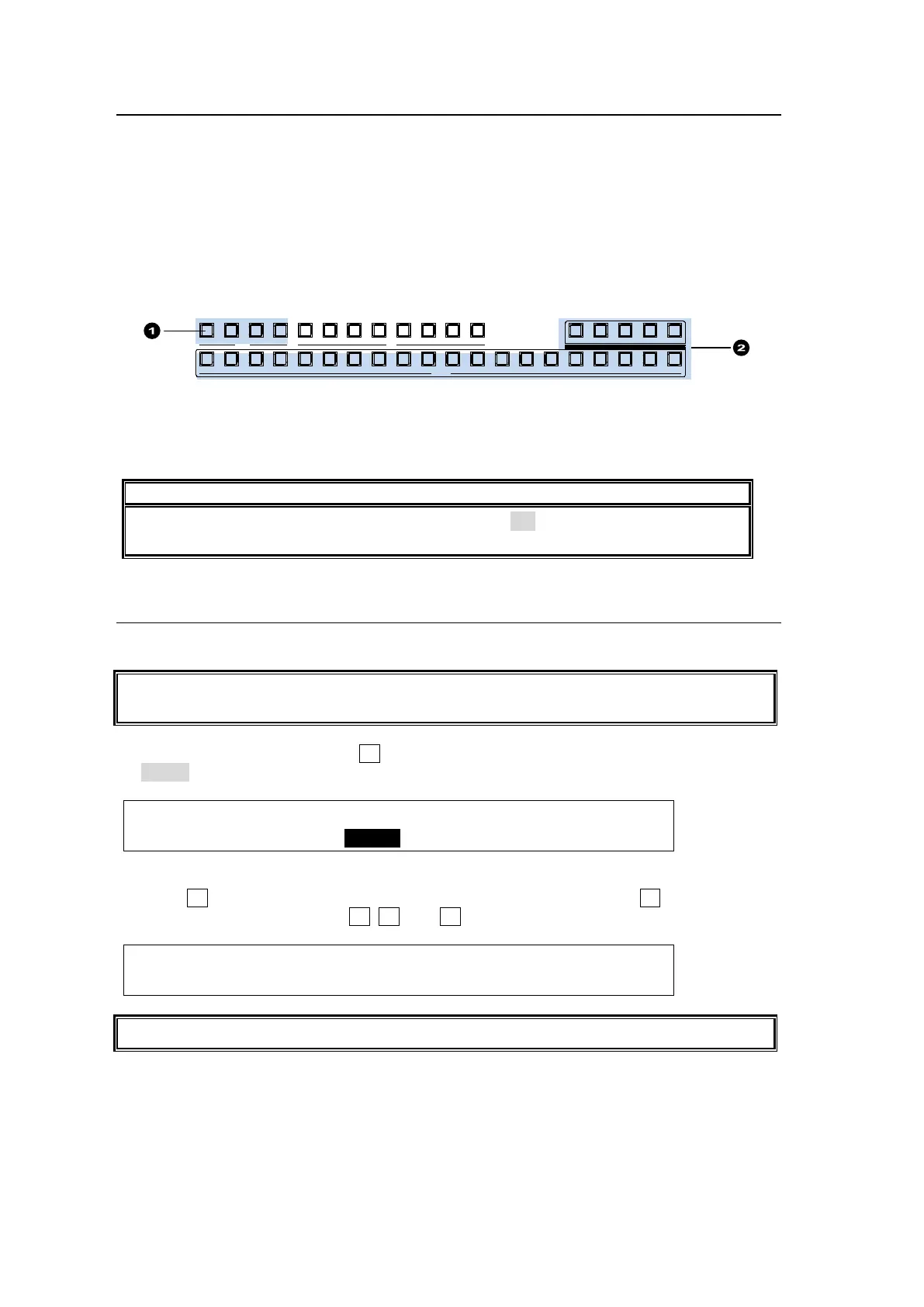94
10-3-1. Key Link
A Key Source signal is automatically selected when a Key Insert signal is selected if KEY
LINK is on. The INSERT/SOURCE signal pairs for Bus keys are automatically set once they
are selected for a key. To change signal assignment, select the INSERT/SOURCE signal pair
again for the key or another key. The same assignments are shared among all keys of
KEY1-4.
When Using the Key Link:
(1) Select a key among KEY1-4.
(2) Just selecting a signal for KEY INSERT in the KEY/AUX allows users to select a KEY
INSERT and KEY SOURCE signal pair.
If the key links do not work correctly, set LINK to ON in PAGE 2 of the [SETUP-
FUNCTION - M/E_KEY] menu.
10-3-2. KEY INSERT MATT
In addition to the bus matt signal, the internally generate MATT can be used as key fill.
KEY INSERT MATT is a dedicated matte signal for keys and it is not the same as BUS
MATT. The different colors can be set in KEY INSERT MATT for each key (KEY1-4).
(1) Set up a Bus Key, then press F2 in the [M/E1 KEY1 - INS/SRC] menu to set INSERT to
InMAT (Insert Matt).
ME1 KEY1: TYPE :INSERT :SOURCE :INVERT : 1/4
INS/SRC : =BUS : >InMAT: =IN02 : =OFF :
(2) Press the page down button to go to PAGE 3.
(3) Press F4 and select a color among eight standard colors, then press F4.
To use a different color, turn F1, F2, and F3 to adjust the color.
ME1 KEY1: MATT COLOR :RECALL : 4/4
INS MATT:S=67.3 L=15.8 H=257.5: >RED :
Key Links cannot be applied to KEY MATT.
P GM PREV CLEAN MV1
201918171615141312111098
KEY/AUX
AUX
87654321432
KEYER
1
1 2 3 4 5 6 7
MV2
