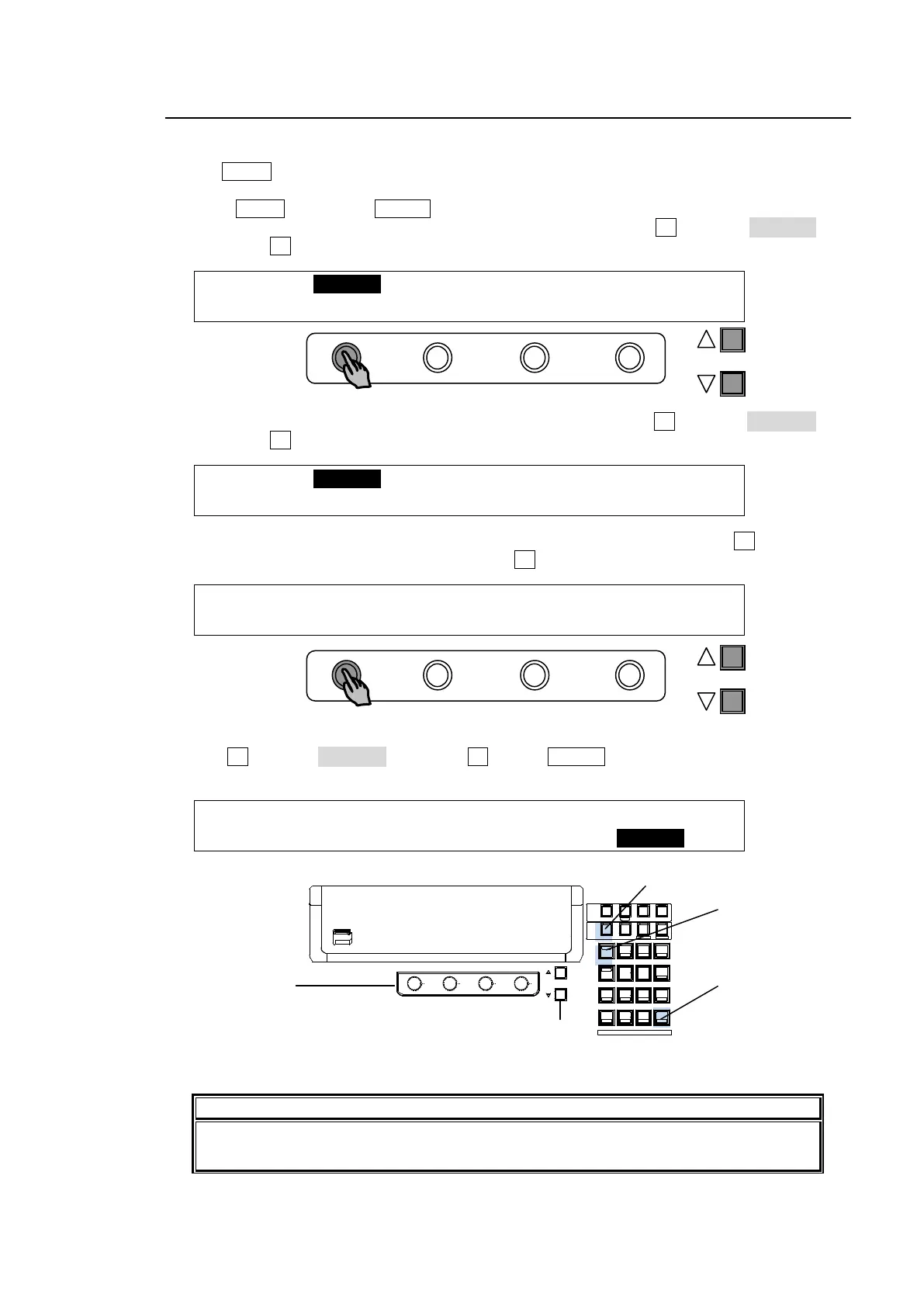31
3-5. System Signal Format Selection at Initial Use
When first switching on your unit, please select a signal format as shown below.
(1) The MENU button in the CONTROL block at the right of the menu display should light up at
power ON.
(2) Press MENU, then press SETUP.
(3) The SETUP menu top page appears in the menu display. Turn F1 to select SYSTEM and
then press F1.
SETUP :>SYSTEM >INPUT >OUTPUT >PANEL
MENU :>GPI/TLY >FUNCTION>EXT I/F >STATUS
(4) The [SETUP - SYSTEM] menu as shown below appears. Turn F1 to select FORMAT and
then press F1.
SETUP :>FORMAT >REF I/O >ARCNET >ETHERNET
SYSTEM :>TIME >INIT >REBOOT
(5) The [SETUP - SYSTEM - FORMAT] menu as shown below appears. Turn F1 to select the
signal format used in the switcher. Then turn F3 to select the aspect ratio.
SYSTEM : FORMAT :ASPECT :SW TMNG: 1/1
FORMAT : =1080/59.94i : =16:9 : =ANY :
(6) Press the page up button to return to the [SETUP - SYSTEM] menu.
(7) Turn F1 to select REBOOT and press F1. Press ENTER in the SELECT/KEYPAD block to
reboot the switcher
SETUP :>FORMAT >REF I/O >ARCNET >ETHERNET
SYSTEM :>RS-422 >TIME >INIT >REBOOT
(8) The selected format and aspect are applied after restarting the switcher.
When the switcher is powered ON at the
first time, set the date and time if it is not
properly set. (See section 21-7. "Setting Date and Time.")
US B MEMORY
F1
F2 F3
F4
PAGE
SELECT / KEYPAD
5
2
RECALL
PA STE
4
1
6
3
DEC
SEQ UENCEEVENTWIPE MACRO
CONTROL
MEMORY
MENU USER BUTT ON COPY/SWAP SEQ ED IT
987
AT TA C H
INC
MENU
COP Y
STILL MAT T
SWAP N EW
FI LE
INS
KEY4KEY3KEY2KEY1
DETTACH
A DDDE LCUTPL AY
+/-
CL EAR
WIPE
ST OP
0
COP Y
STO R E
ENTER
OV WR
PAGE DOWN
