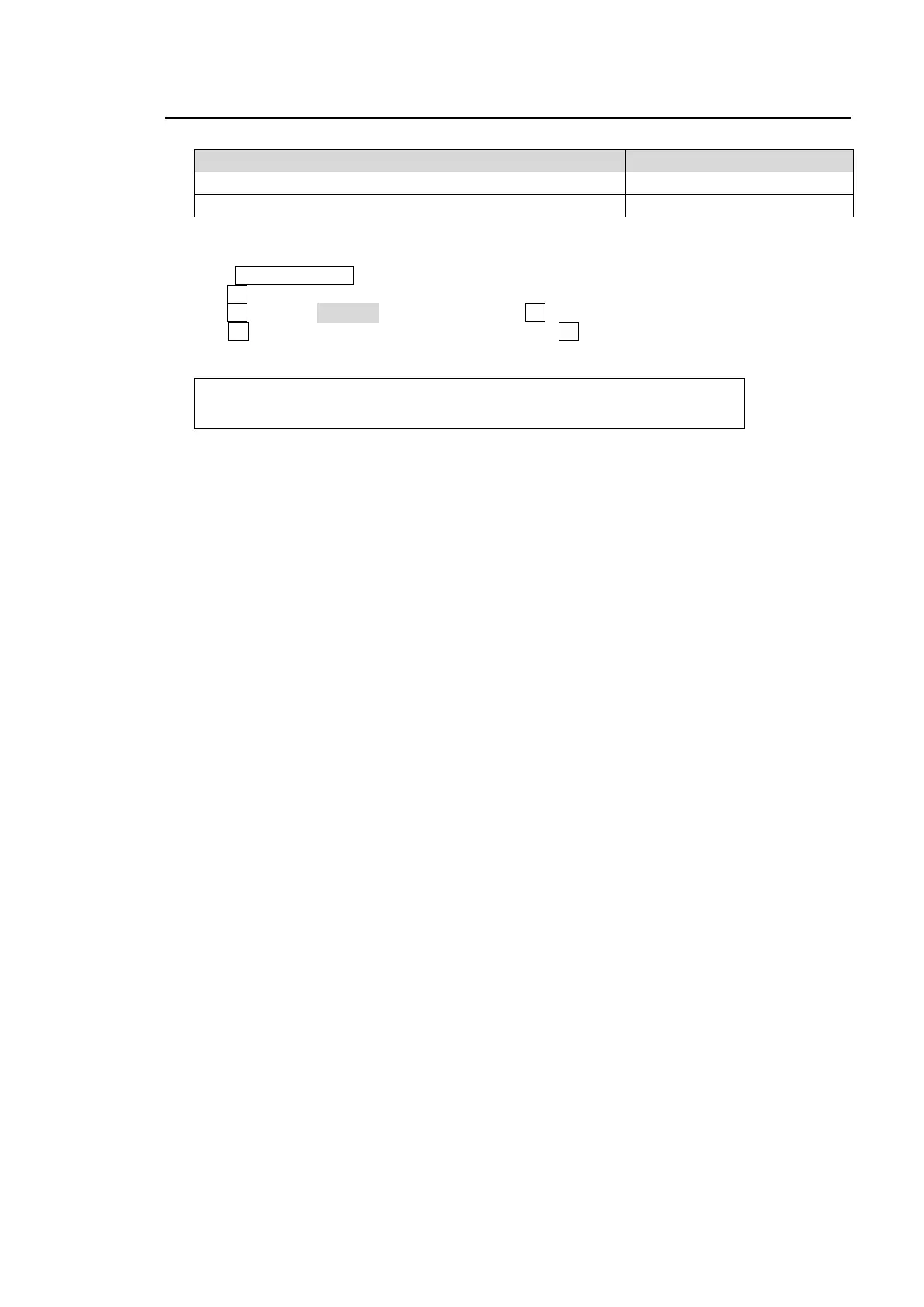237
34-2. Setting USER Buttons
USER Button Default Assignments in HVS-30FP
Button Default setting
USER button 1 on RU1-1, RU2-1 and HVS-30RU1/2 AUX XPT SELECT
USER button 2 on RU1-2, RU2-2 and HVS-30RU1/2 KEY XPT SELECT
Assigning Functions to USER Buttons
(1) Press USER BUTTON in the CONTROL block to display on the [USER BUTTON] menu.
(2) Turn F1 to select a USER button for use.
(3) Turn F2 to select OTHER to TYPE and press F2.
(4) Turn F3 to select a function to be used and press F3. See the "HVS-30FP/RU operational
manual" for assignable functions.
PANEL :SELECT : TYPE : FUNC(F3) : 1/1
USER BTN: =RU1-1: =OTHER: =AUX XPT SELECT
