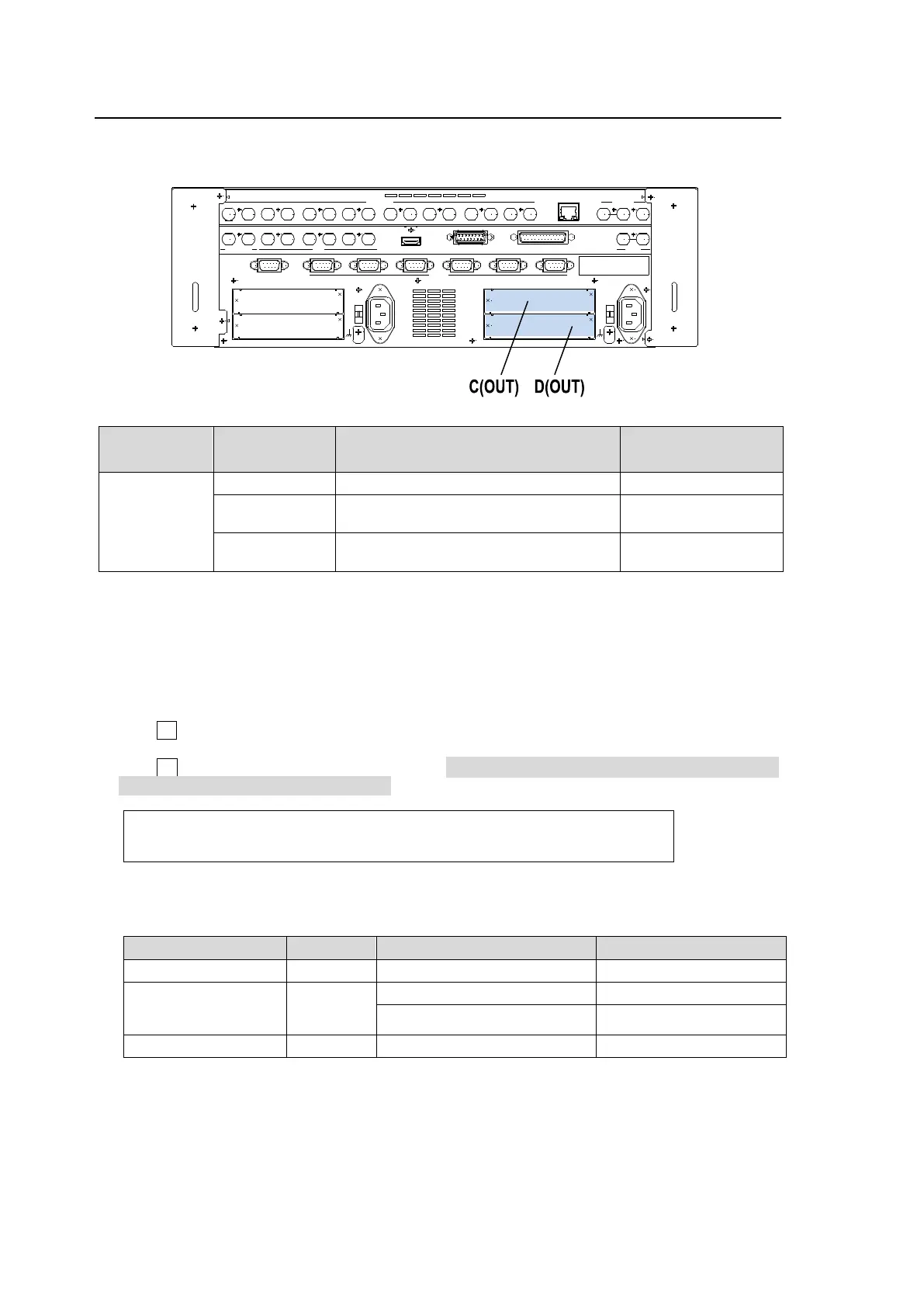58
6-7. Setting Up Additional Outputs
Up to two cards of additional outputs can be installed into slots C and D.
Option Slot Available card Available Video Signal (Connector)
Number of outputs
per card.
C, D
HVS-30HSDO HD/SD-SDI (BNC) 3 outputs (*1)
HVS-30HSAO
HD/SD analog component or
Analog composite (BNC)
2 outputs
HVS-30PCO
Digital RGB (DVI-D) and
Analog RGB (VGA)
2 outputs
(*1) HVS-30HSDO can send two output channels to three connecters: Ch 1 to Connector 1 and Ch
2 to Connectors 2 and 3.
Each card has two output channels whose signals can be selected respectively in the menu as
shown in the procedure below.
(1) Open the [SETUP - OUTPUT - OPTION] menu.
(2) Turn F1 to select an output channel. C-Ch1 and C-Ch2 is for Slot C and D-Ch1 and D-Ch2 is
for Slot D.
(3) Turn F2 to select an image to be output from M1PGM, M1PRV, M1CLN, (M2PGM, M2PRV,
M2CLN) AUX1 to AUX8, MV1 to MV2.
OUTPUT :SELECT :OUTPUT :FORMAT :ASPECT : 1/2
OPTION : =C-Ch1: =M1PGM : =SXGA : =4:3 :
(4) Select the signal format and aspect ratio. Available selections are shown in the tables below.
If HVS-30HSDO is installed:
System format Channel FORMAT setting ASPECT setting
HD Ch1 HD-SDI (Fixed) -----
1080i/59.94, 50,
1080PsF/29.97, 25
720p/59.94, 50
Ch2
HD-SDI (Fixed) -----
SD-SDI (Fixed) 4:3, SQUEEZE, LETTER
SD Ch1, Ch2 SD-SDI (Fixed) ---
EDITOR
OPTION SLOT
AC100- 240V 50/ 60H z IN
2
RS-422
AUX HDMI GPI INSDI OUTPUT
1 2
A
B
1 2
1 2 3 4
5 6 7 8
SDI INPUT
9 10 11 12 13 14 1615
GPI/TALLY OUT
OPTION SLOT
C
D
1
AC100- 240V 50/ 60H z IN
RATING LABEL
TO OU
GENLOCK
REF I N REF OUT
LAN
1 2 3 4 5 6
3 4 5 6
