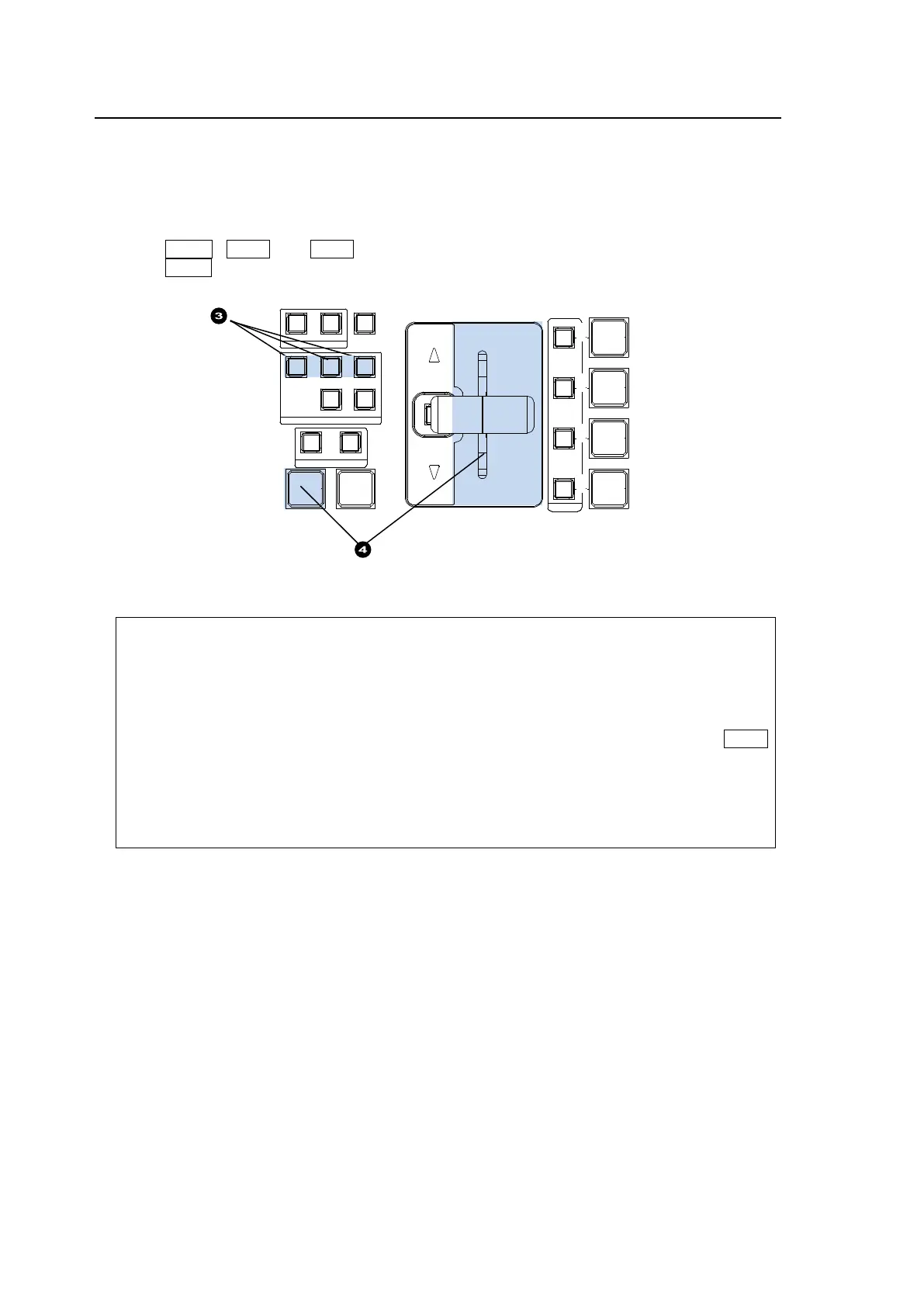72
8-6. Simultaneous BKGD and Key Transitions
Background and key transitions can be performed simultaneously. This chapter explains how to
perform simultaneous BKGD, KEY1 and KEY2 transitions as an example.
(1) Set transition types for the background, KEY1 and KEY2 to MIX or WIPE respectively. Select
a pattern using the menu if set to WIPE. (See the note below.)
(2) Set the transition rate or direction, if necessary.
(3) Press BKGD, KEY1 and KEY2 simultaneously to light up the buttons.
(4) Press AUTO, or move the fader lever to perform a simultaneous transition.
WIPE or DVE Pattern Use Limitations
Up to two channels of WIPE patterns (No. 0-99) are available at the same time. KEY1
and KEY2, however, cannot use WIPE patterns simultaneously.
cannot be performed for KEY3 and KEY4.
Up to two channels of 1Ch-DVE patterns (No. 100-162) are available at the same time.
One channel of 2Ch-DVE patterns (No. 170-181) can be used only on backgrounds.
If there is no free DVE
channel, the WIPE button is disabled even if the button is
pressed. In such case, cancel another WIPE or DVE setting, then press the WIPE
button again.
When performing pattern transitions with a DVE pattern (No. 100-162) for KEY1 or
KEY2, all 2D DVE menu settings are disabled.
See section 8-7. "Pattern (WIPE/DVE) Transitions." for details on transition settings.
REV NOR/REV
PATTERN
BKGD
DIRECTION
KEY1 KEY2
KEY3 KEY4
NEXT TRANSITION
FASER LIMIT
MIX
WIPE
TRANSITION TYPE
AUTO CUT
ON AIR
DVE
DVE
KEY 4
KEY 3
KEY 2
DVE
KEY 1
DVE
