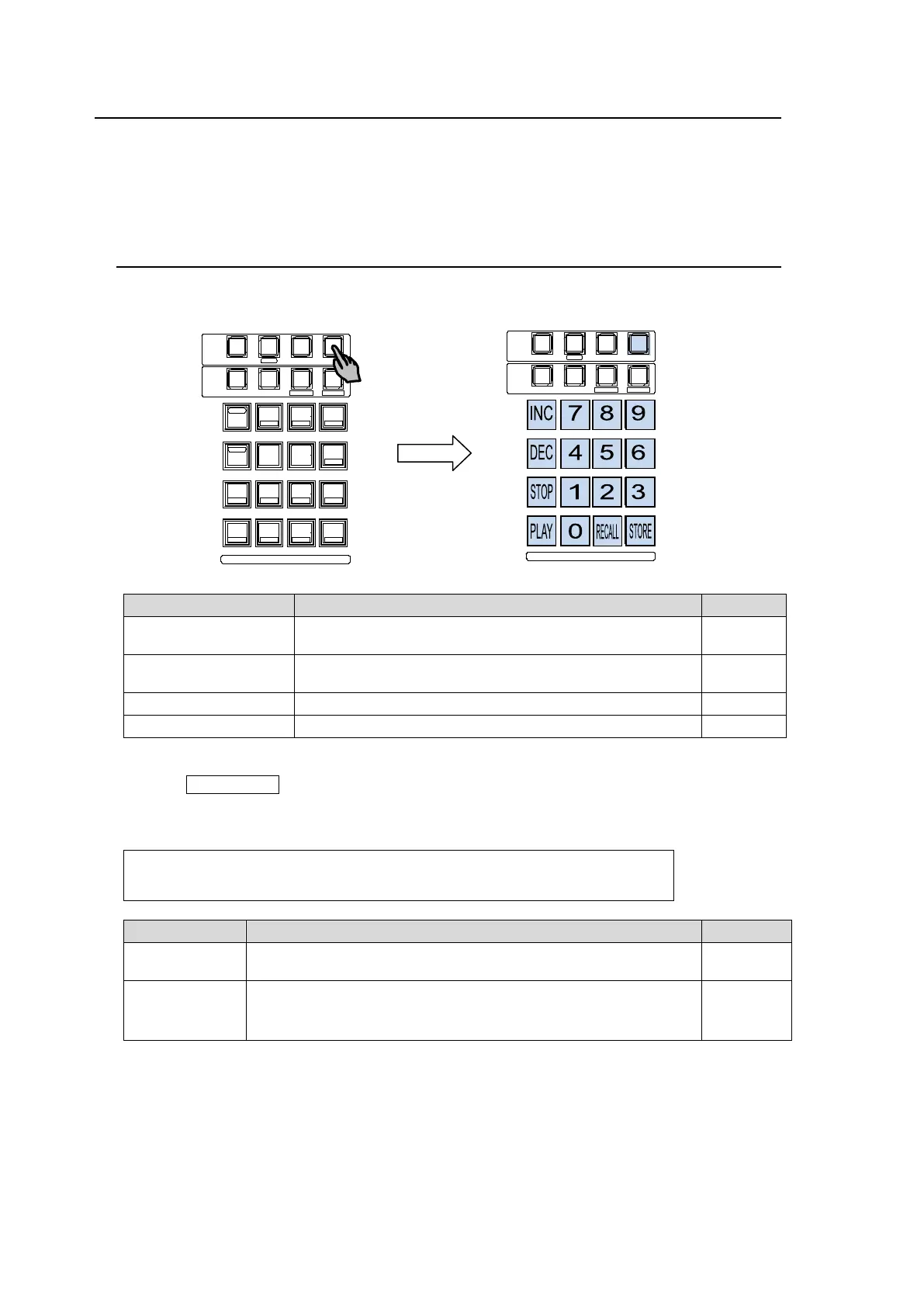150
17-2. Sequence Menu and Keypad Mode
In Sequence Operations the Keypad automatically changed its mode according to the displayed
menu. The Keypad is in Sequence mode when the [SEQUENCE MEMORY], [SEQUENCE
STORE] or [SEQUENCE RECALL] menu is displayed. The Keypad is in SEQ EDIT mode when
the [SEQUENCE EDIT] menu is displayed.
17-2-1. SEQUENCE Mode
SEQUENCE mode is used for saving, recalling and deleting sequences and setting overwrite
protection for each sequence memory.
INC (INCREMENT)
DEC (DECREMENT)
Moves between steps.
17-1-5
17-1-6
PLAY
Plays back a sequence.
Pressing the button during playback pauses the playback.
17-1-2
STOP Stops sequence play. 17-1-2
Accesses Sequence Memory 0 to 9.
The SEQUENCE MEMORY menu
Pressing SEQUENCE in the MEMORY block opens the [SEQUENCE MEMORY] menu. This
menu displays information of on the sequence working memory. Direct Operation mode can
be set On/Off in this menu.
SEQUENCE:DIRECT : STEP->5/5 LOOP->OFF
MEMORY : =OFF : TIME->0/200 :
Item Description Refer to
DIRECT
Sets Direct Operation mode to On or Off. If the mode is On,
sequences can be quickly recalled.
17-1-3
LOOP
TIME
Displays information on the current data in the sequence working
memory (the number of steps, the Loop play mode and the total
duration)
SELECT / KEYPAD
5
2
RECALL
PASTE
4
1
6
3
DEC
SEQUENCEEVENTWIPE MACRO
CON TROL
MEM ORY
MENU USER BUTTON COPY/SWAP SEQ EDI T
987
ATTACH
INC
MENU
COPY
STILL MATT
SWAP NEW
FILE
INS
KEY4KEY3KEY2KEY1
DETTACH
ADDDELCUTPLAY
+/-
CLE AR
WIPE
STOP
0
COPY
STO RE
ENTER
OVWR
SELECT / KEYPAD
5
2
RECALL
PASTE
4
1
6
3
DEC
SEQUENCEEVENTWIPE MACRO
CON TROL
MEM ORY
MENU USER BUTTON COPY/SWAP SEQ EDI T
987
ATTACH
INC
MENU
COPY
STILL MATT
SWAP NEW
FILE
INS
KEY4KEY3KEY2KEY1
DETTACH
ADDDELCUTPLAY
+/-
CLE AR
WIPE
STOP
0
COPY
STO RE
ENTER
OVWR
