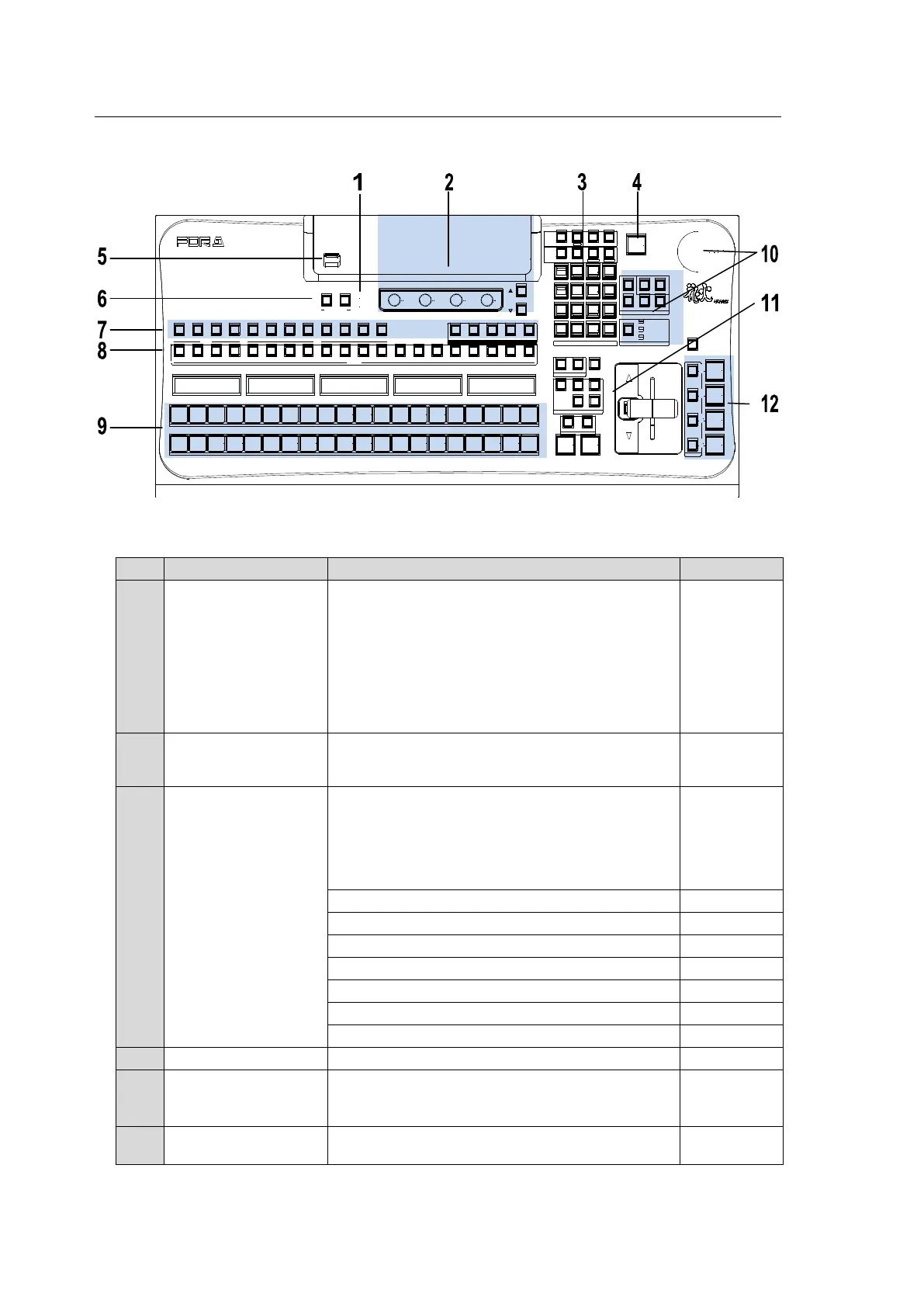18
2-2. Control Panel
HVS-391OU Control Panel
No. Name Description Refer to sec.
1
ALARM indicator
POWER 1 indicator
POWER 2 indicator
ALARM indicates the fan alarm status in the main
unit. The indicator blinks red when an alarm
occurs. In such a case, power off the system and
consult your FOR-A supplier. The indicator is
normally unlit.
POWER 1 and 2 indicators light up green when
the power is properly supplied.
* The indicators work the same as those located
on the HVS-390HS front panel.
31-1
2 Menu Control Block
The menu control block is composed of the menu
display, menu control push-buttons (F1 to F4)
and page up/down buttons.
4
3 SELECT/KEYPAD
Multi-function keypad
Four memory buttons (WIPE, MACRO, EVENT,
and SEQUENCE) and four control buttons
(MENU, USER BUTTON, COPY/SWAP and SEQ
EDIT) above the keypad change the keypad
mode. The following functions are available.
Menu setting 4-1-1
Number input 4-2-3
Copying/swapping setting values 4-3
Transition pattern selection 8-8-2
Event control 16
Sequence operation 17
User button operation 22
4 BLACK TRANS Used to perform black transitions. 8-3
5 USB MEMORY
Used to connect a USB flash memory for image
file import and export or system setting backup.
(USB1.1, Type-A)
19
6 USER BUTTON
User assignable buttons. Menu shortcuts or
functions can be assigned to these buttons.
22
‚c‚u‚d
USB MEMORY
ALARM
POWER1
POWER2
USER BUTTON
1 2
F1
F2 F3
F4
PAGE
PGM PREV C LEAN MV1
201918171615141312111098
KEY/ AUX
AUX
87654321432
KEY ER
1
1 2 3 4 5 6 7
PGM
1 2 3 4 5 6 7
PST
201918171615141312111098
AU TO C UT
MIX WI PE
TRAN SITI ON TYPE
NEXT TR ANSI TI ON
ON AI R
KEY 4
KEY 3
KEY 2
DVE
DVE
KEY 1
DVE
FADER LI MIT
KEY4KEY3
KEY2KEY1BKGD
DIRE CTION
REV NOR/REV PATTERN
TRANSIT ION
RATE
WIPE C HANNEL
BKGD
KEY1
KEY2
SELEC T / KEYPAD
5
2
RECALL
PASTE
4
1
6
3
DEC
BLACK
TRANS
SEQUENCEEVENTWI PE MACRO
CON TR OL
ME MORY
MENU USER BUTTON COPY/SWAP SEQ EDIT
987
ATTACH
INC
MENU
COPY
STI LL MATT
SWAP NEW
FILE
INS
KEY4KEY3KEY2KEY1
DETT ACH
KEYER
(2D DVE)
ROTPOSWIPE POS
MEN U FINE DEF
JOY STI CK
ADDDELCUTPLAY
+/-
CLEA R
WIP E
ST OP
0
COPY
STO RE
ENTER
OVWR
HVS-390HS
DIGI TAL VIDEO SWITCH ER
MV2
