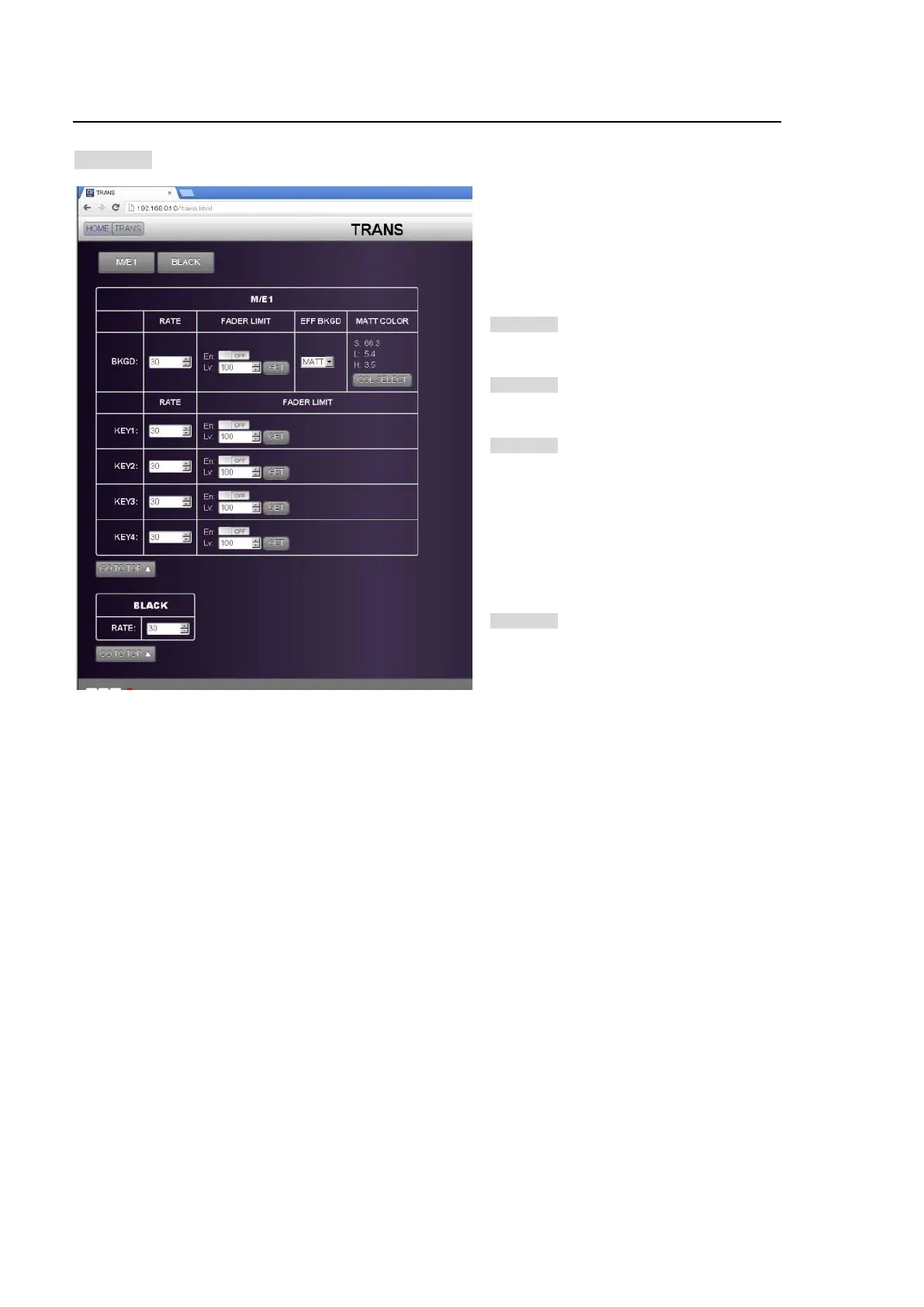36
WEB CONTROL
13. TRANS
Click TRANS in the HOME screen to display the TRANS menu page.
>> Manual Sec. 8. "Transitions"
Click a button to go to the desired menu block.
See the operation manual main pages for
details on each function.
RATE
>> Manual Sec. 8-10-2. "Transition Rate"
FADER LIMIT
>> Manual Sec. 8-10-1. "Fader Limit"
EFF BKGD
>> Manual Sec. 8-10-4. "Background Layer of
DVE images (Effect Background)"
BLACK
>> Manual Sec. 8-3. "Black Transitions"
