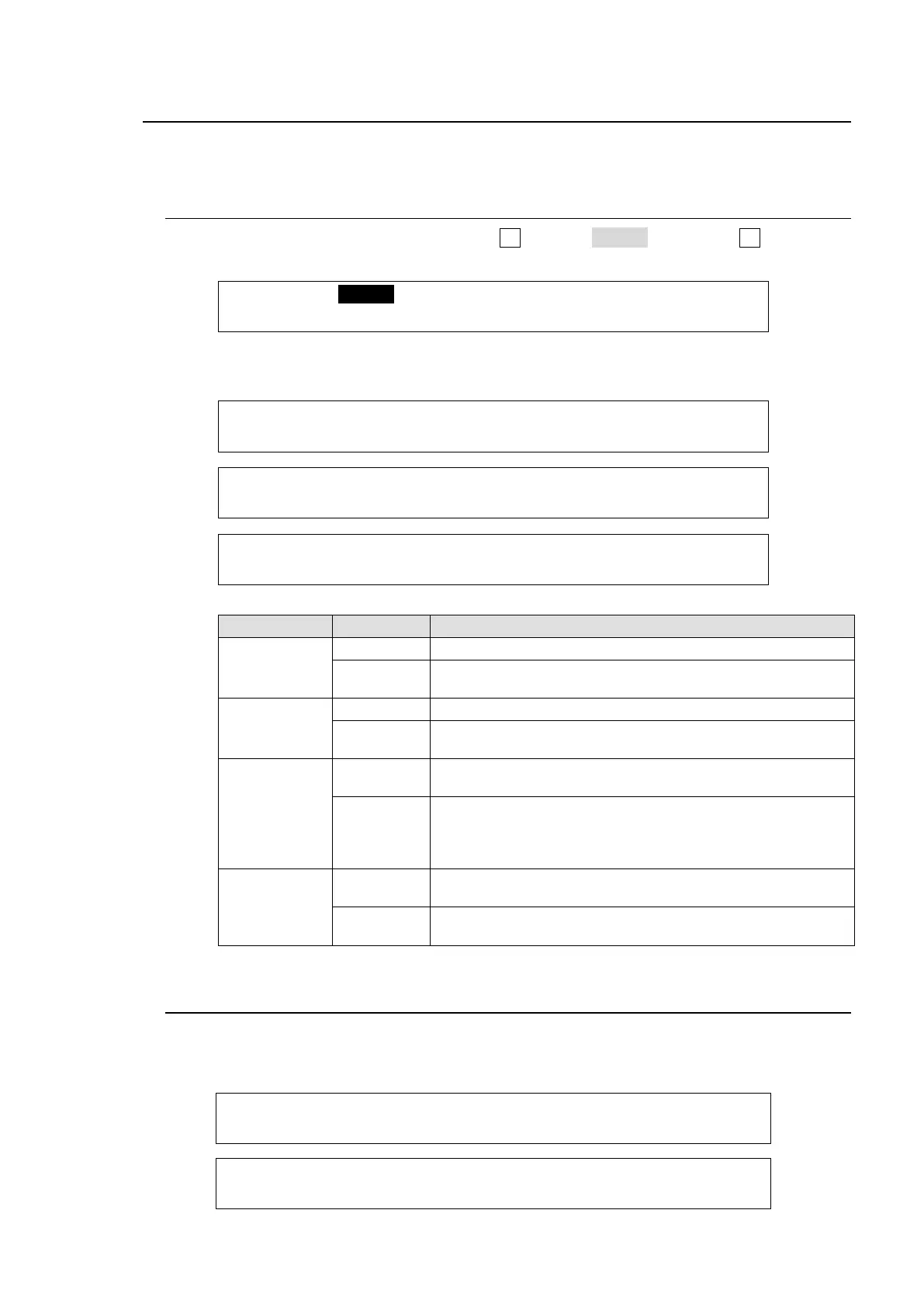225
31. Status Information
The STATUS menu indicates the current status of the cooling fan, power and genlock and the
versions of hardware and software.
31-1. Checking Alarm Status
(1) Open the [SETUP - STATUS] menu. Turn F1 to select ALARM, then press F1 or the page
down button to display the submenu.
SETUP :>ALARM >VERSION >OPTION
STATUS :
(2) The STATUS submenus display the current status of the cooling fan, power and genlock as
shown below.
STATUS :FAN1:NOR 2:NOR : 1/3
MU ALARM: PS1:NOR 2:NOR :
STATUS : GENLOCK:External Lock : 2/3
MU ALARM:MEM CARD:Installed :
STATUS : PS1:NOR 2:NOR : 3/3
OU ALARM: :
Item Display Description
FAN1
FAN2
NOR Indicates that FAN works properly.
ERR
Indicates that FAN has failed. Power off the switcher and
consult your FOR-A reseller.
PS1
PS2
NOR Indicates that POWER works properly.
ERR
Indicates that POWER has failed. Power off the switcher
and consult your FOR-A reseller.
GENLOCK
External
Lock
Indicates that a valid reference signal is present and video
signals are properly locked to the reference signal.
Internal
Lock
Indicates that the internal reference is being used.
In such case, a reference signal is not present, its level is too
low. Or a reference signal with a different format from the
switcher is present.
MEM CARD
Installed
Indicates that the standard still/clip memory card is properly
installed and the memory can be used.
Not
installed
Indicates an error in the still/clip memory card. It is not
properly installed or the card may be broken.
31-2. Verifying Versions
To verify the version of software and FPGA firmware installed in the HVS-390HS, open the
[SETUP - STATUS - VERSION] menu. Before upgrading the switcher, be sure to check the
relevant version in this menu.
STATUS :SOFT MU:v1.00.0 SUB:v1.00.0 : 1/7
VERSION :
STATUS :SOFT OU:v1.00.0 : 2/7
VERSION : RU1:v1.00.0 RU2:v1.00.0 :
