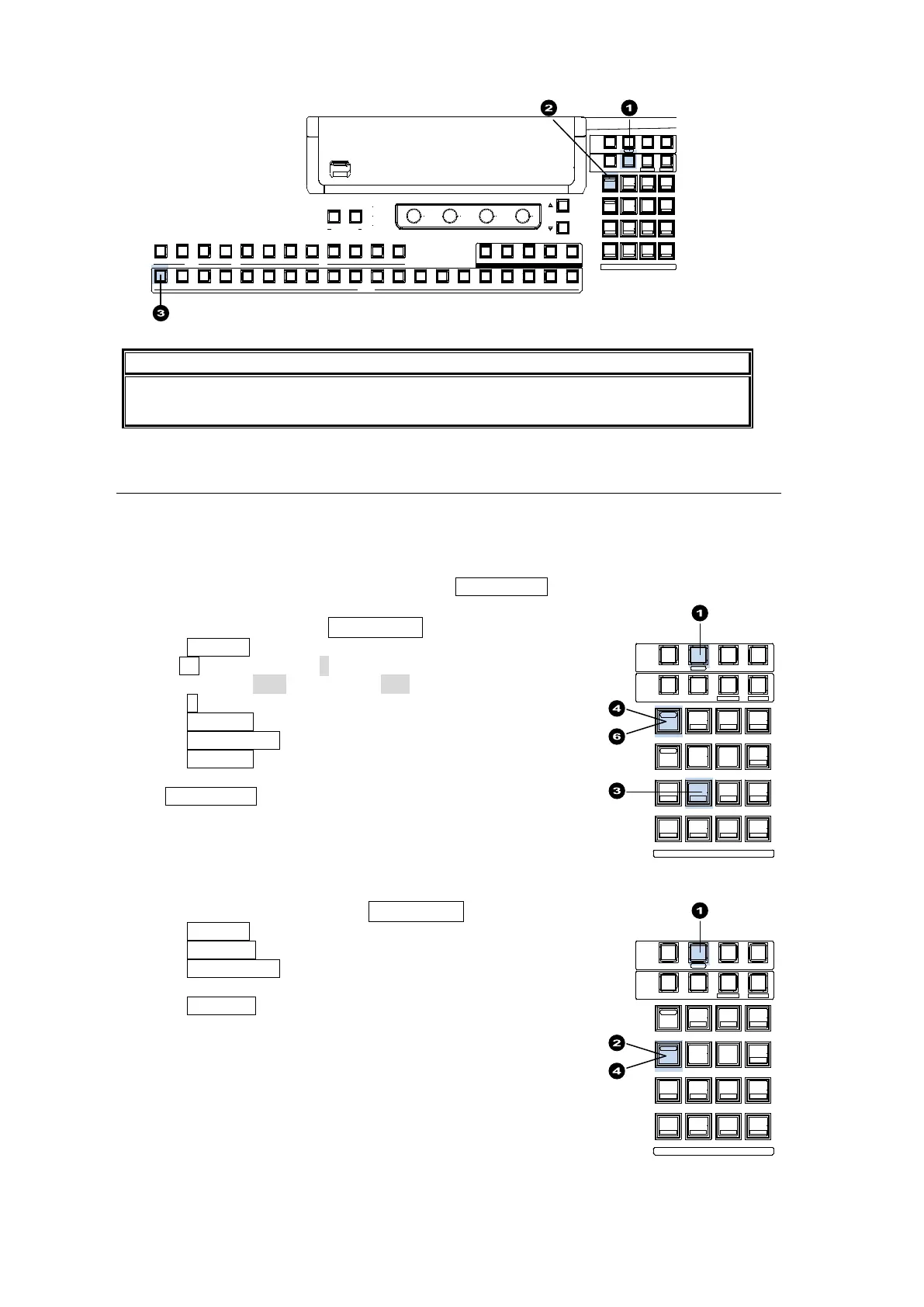160
To disable Macro mode in the KEY/AUX bus, press a bus selection button (KEY1 to 4
or AUX1 to 8.)
18-6-3. Macro Attach and Macro Detach
Any button on the control panel can be used as a macro execution button. To do so, assign a
macro to a button (Macro Attach). Once a macro is attached to a button, the macro is
executed whenever the button is pressed. Macro Detach allows you to remove macros from
buttons.
This chapter shows how to attach Macro 01 to KEY1 AUTO in the transition as an example.
To Assign Macro 01 to KEY1 AUTO
(1) Press MACRO in the MEMORY block.
(2) Turn F1 to select PAGE 0 in the [MACRO MEMORY] menu.
Set DIRECT to OFF, if it is set to ON.
(3) Press 1 on the keypad to select Macro 01.
(4) Press ATTACH on the keypad.
(5) Press KEY1 AUTO in the transition section.
(6) Press ATTACH on the keypad again.
Press KEY1 AUTO.
KEY1 is set to ON (or OFF) and Macro 01 is executed.
To Remove the Macro from KEY1 AUTO
(1) Press MACRO in the MEMORY block.
(2) Press DETACH on the keypad.
(3) Press KEY1 AUTO in the transition section.
(You can also press other buttons to be detached here.)
(4) Press DETACH on the keypad again.
USB MEMORY
ALAR M
POWER1
POWER2
USER BUTTON
1 2
F1
F2 F3
F4
PAGE
PGM PREV CLEAN MV 1
201918171615141312111098
KEY/ AUX
AUX
87654321432
KEYER
1
1 2 3 4 5 6 7
SELECT / KEYPAD
5
2
REC ALL
PA STE
4
1
6
3
DEC
SEQUENCEEVENTWIPE MA CRO
CONTROL
MEMORY
MENU USER BUTTON COPY/SWAP SEQ EDIT
987
ATT ACH
INC
MENU
CO PY
STILL MA TT
SW AP NEW
FILE
INS
KEY4KEY3KEY2KEY1
DETT ACH
ADDD ELCUTPL AY
+/-
CLEAR
WIPE
ST OP
0
CO PY
ST OR E
ENTER
OVWR
MV 2
SELECT / KEYPAD
5
2
RECALL
PASTE
4
1
6
3
DEC
SEQUENCEEVENTWIPE MACRO
CON TROL
MEMORY
MENU USER BUTTON COPY/SWAP SEQ EDIT
987
ATTACH
INC
MENU
COPY
STILL MATT
SWAP NEW
FILE
INS
KEY4KEY3KEY2KEY1
DETTACH
ADDDELCUTPLAY
+/-
CLE AR
WIPE
STOP
0
COPY
STO RE
ENTER
OVWR
SELECT / KEYPAD
5
2
RECALL
PASTE
4
1
6
3
DEC
SEQUENCEEVENTWIPE MACRO
CON TROL
MEMORY
MENU USER BUTTON COPY/SWAP SEQ EDIT
987
ATTACH
INC
MENU
COPY
STILL MATT
SWAP NEW
FILE
INS
KEY4KEY3KEY2KEY1
DETTACH
ADDDELCUTPLAY
+/-
CLE AR
WIPE
STOP
0
COPY
STO RE
ENTER
OVWR
