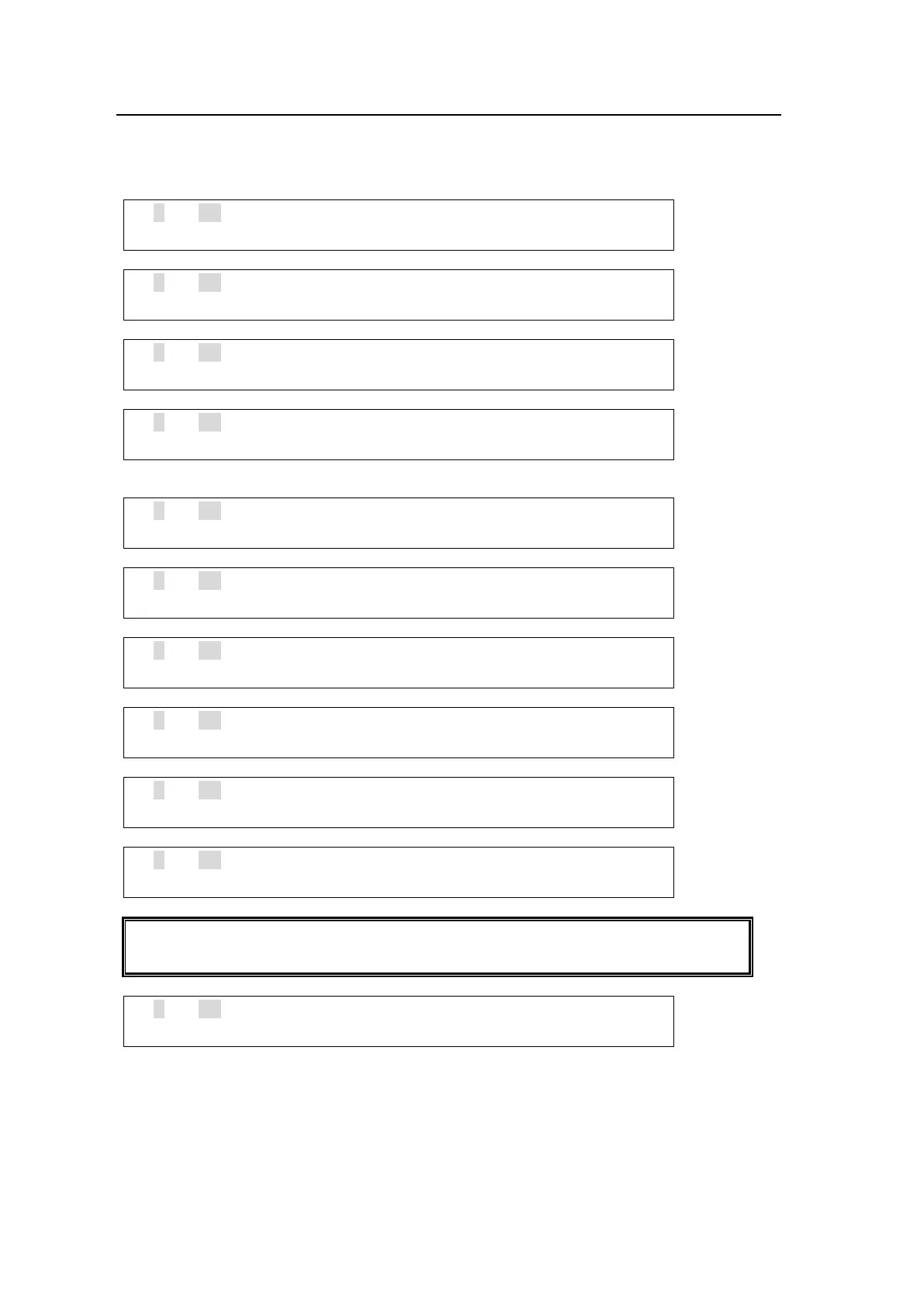88
9-6-2. No. 100-137
The pattern number is displayed instead of "1XX" in the top page of the submenu.
The M/E number is displayed instead of "X" and "BG" (BKGD), "K1"(KEY1) or "K2"(KEY2) is
displayed instead of "XX" on each page.
MEX WPXX:>BORDER >POS/ASP >CROP >SUB EFF
No.1XX :>CG WIPE >INIT
MEX WPXX: INSIDE : OUTSIDE : 1/3
BORDER :X=0 Y=0 :X=0 Y=0 :
MEX WPXX: INSIDE :OUTSIDE: : 2/3
BDR SOFT:X=0 Y=0 : =0 : :
MEX WPXX: BORDER COLOR :RECALL : 3/3
BDR COL :S=66.3 L=5.4 H=3.5 : >BLUE :
MEX WPXX: POSITION : SIZE : : 1/2
POS/SIZE:X=0 Y=0 : =1000 : :
MEX WPXX: ASPECT :FADE LV: : 2/2
ASPT/FAD:X=1000 Y=1000 : =0.0 : :
MEX WPXX: CROP POSITION : 1/1
CROP :T=0.0 B=0.0 L=0.0 R=0.0 :
MEX WPXX: : MONO COLOR : 1/3
SUB EFF : :S=0.0 H=0.0 En=OFF :
MEX WPXX: DEFOCUS : PAINT : 2/3
SUB EFF :H=0.0 V=0.0 :Y=0 C=0 :
MEX WPXX:FREEZE :STROBE : NEGA :MOSAIC : 3/3
SUB EFF : =OFF : =OFF : =OFF : =OFF :
See section 14 for details about the CG WIPE pages.
The WIPE menu for KEY 1 and KEY 2 does not have CG WIPE pages.
MEX WPXX: INIT : : 1/1
INIT : >OFF : :
