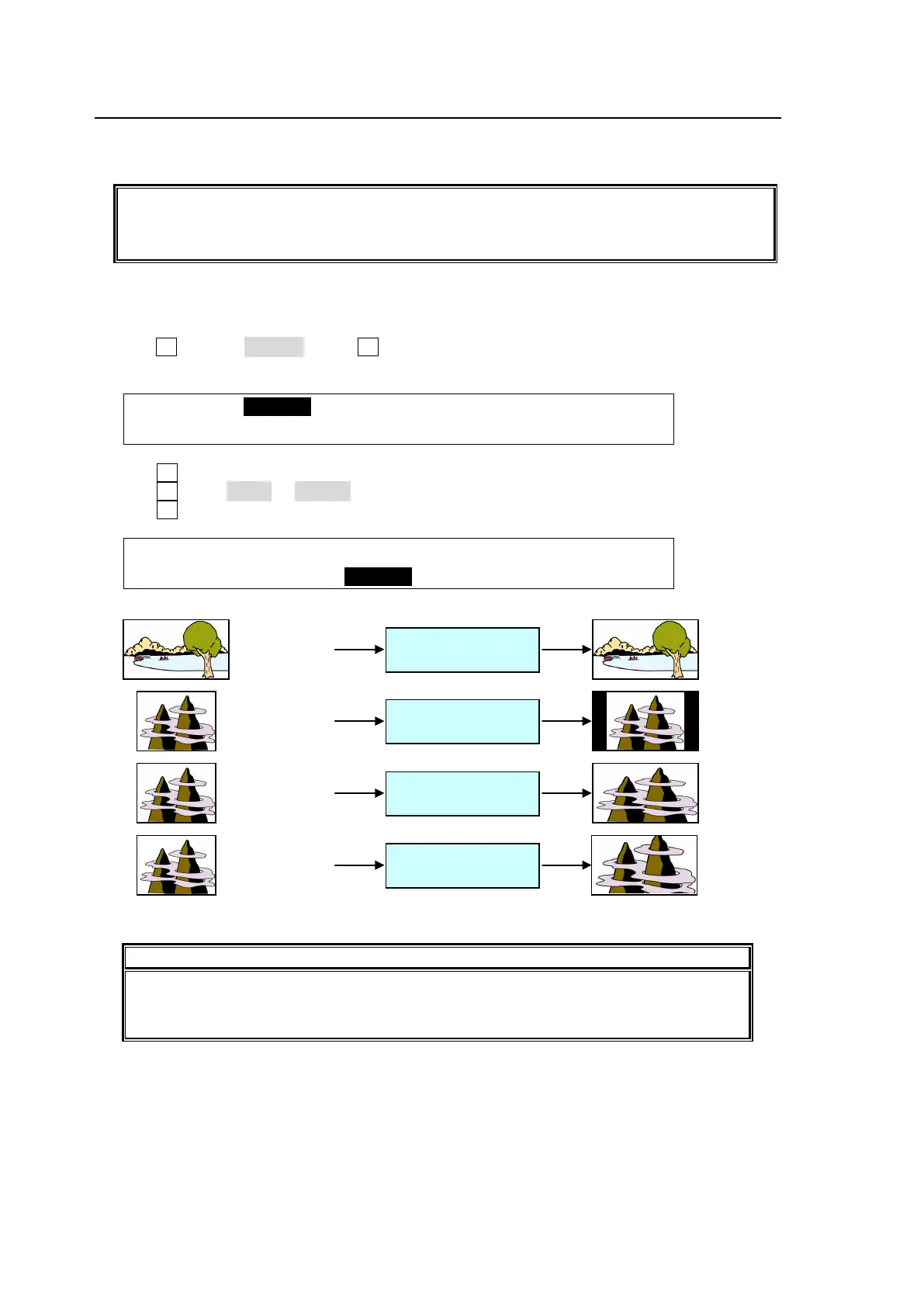44
5-5. Resize Function
A resize function allows users to input SD signals at the same frame-rate as that in HD mode,
and use them as HD images by upsizing.
The Resize function is available for the following inputs:
IN13 to IN16 4 inputs
HVS-30HSDI (extension card) All 4 inputs
To use this function, proceed as follows.
(1) Display the [SETUP - INPUT] menu.
(2) Turn F1 to select SIGNAL. Press F1 or the page down button to display the [SETUP - INPUT
- SIGNAL] menu.
SETUP :>SIGNAL >PROC AMP>RENAME >ASSIGN
INPUT :>CC >COLORBAR
(3) Turn F1 to select an input signal for resizing.
(4) Turn F2 to set AUTO or SD-SDI for FORMAT.
(5) Turn F3 to select an aspect ratio under RESIZE.
INPUT :SELECT :FORMAT :RESIZE : FS : 1/4
SIGNAL : =IN13 : =SD-SDI : =4:3 : =ON :
The Resize function is automatically enabled when SD signals are input to the
switcher in HD mode, and FORMAT in the [SETUP - INPUT - SIGNAL] menu is set to
SD-SDI. (Ensure the Resize function stays disabled if HD-SDI is set for FORMAT.)
(1080/59.94i)
RESIZE (OFF)
(525/59.94i)
RESIZE (4:3)
(525/59.94i)
RESIZE (SQUEEZE)
(525/59.94i)
RESIZE (LETTER)