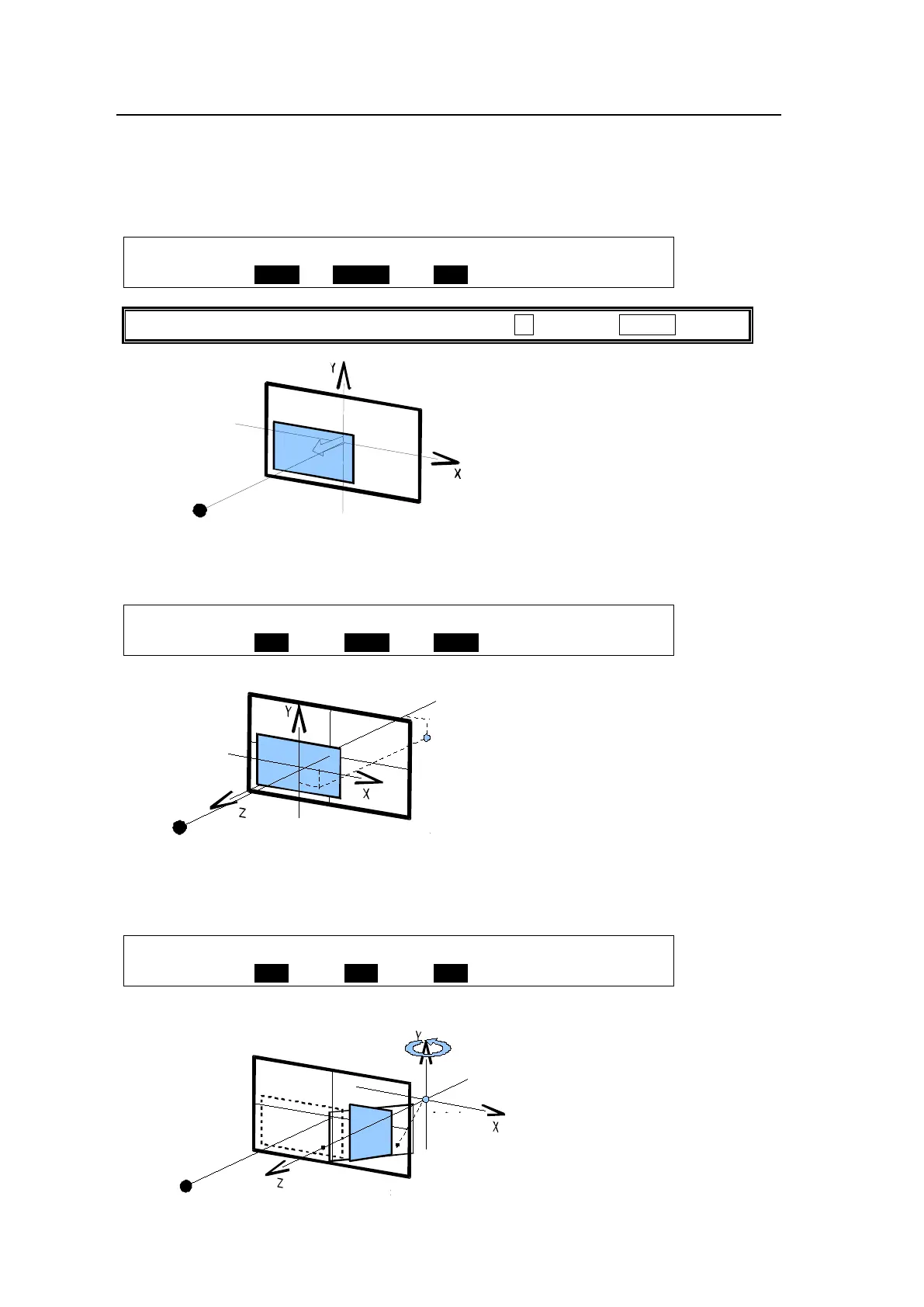108
11-5-1. Setting Example
(1) Set the key position and size on PAGE 1 of the [M/E1 KEY1 - POS/SIZE] menu. Note that
the position is two-dimensional and its origin is placed on (0, 0), which coincides with the
center of the screen. The position values are the distance between the origin and the
center of the KEY1 images, which will be a positive value if the center of the key image is
above the origin and negative value if it is below the origin.
ME1 KEY1: POSITION : SIZE :2D DVE : 1/5
POS/SIZE:X=-200 Y=-200 : =500 : =ON :
To enter a negative number, enter the number, press ± then press ENTER.
(2)Change the center of rotation on PAGE4 of the [M/E1 KEY1 - POS/SIZE] menu. To rotate the
key image at the current POSITION, leave CENTER POSITION (0, 0, 0) un changed.
ME1 KEY1: CENTER POSITION : : 4/5
ROTATION:X=150 Y=-200 Z=-400 : :
(3) Set the rotation value on PAGE3 of the [M/E1 KEY1 - POS/SIZE] menu.
ME1 KEY1: LOCAL ROTATION : : 3/5
ROTATION:X=100 Y=100 Z=100 : :
[Example 1] Rotation around the X-axis
SIZE 500
SIZE 500
CENTER POSITION (150,-200,-400)
SIZE 500
CENTER POSITION (150,-200,-400)
ROTATION (100,0,0)
rotation
