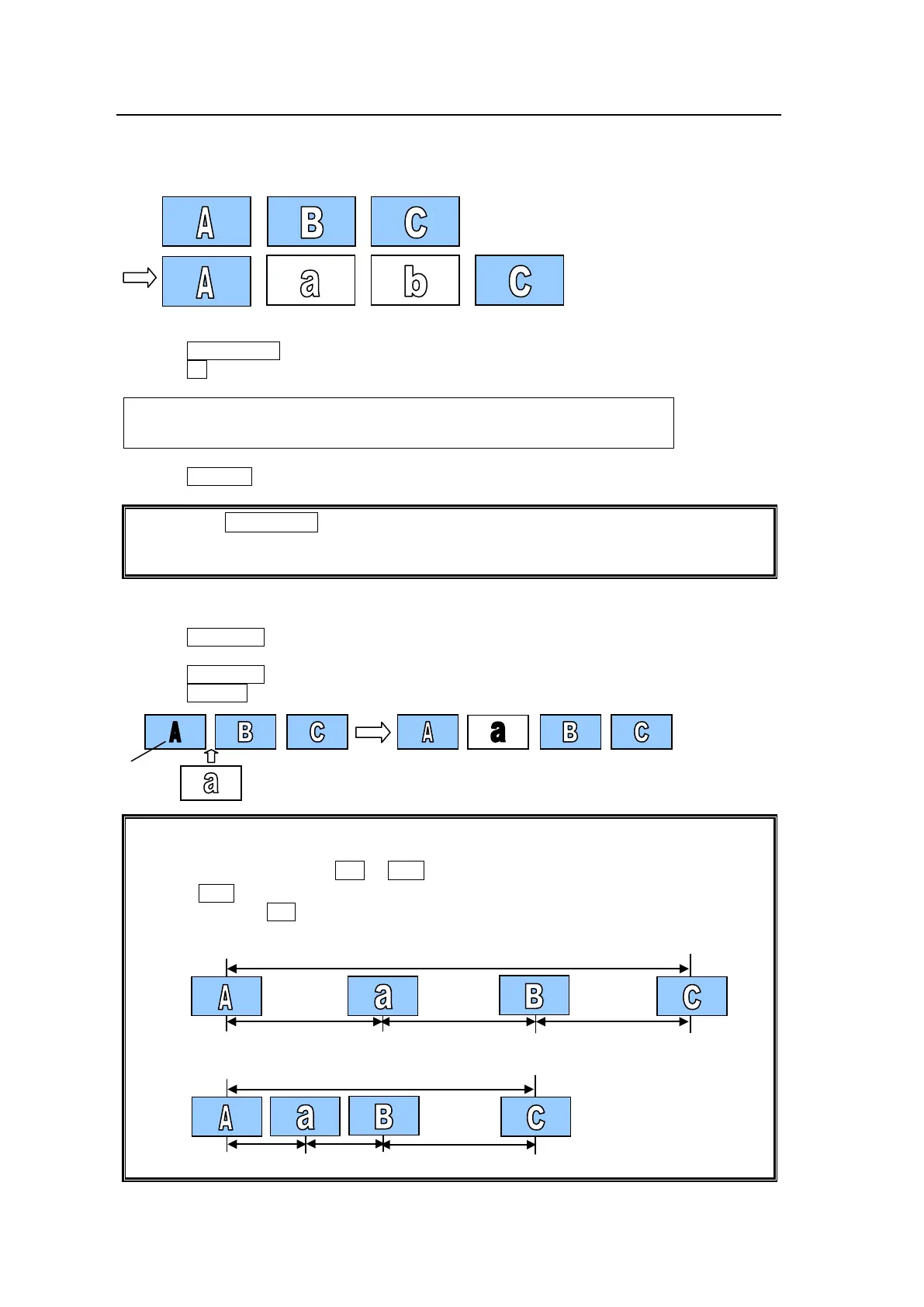146
17-1-5. Editing Sequences: Adding or Inserting Steps
The operation example in this section shows how to recall "Sequence Memory 0" that was
stored in section 17-1-1, edit the sequence by adding and overwriting steps to create a new
sequence with four steps, and store it to "Sequence Memory 1."
Recalling the Sequence
(1) Press SEQUENCE to display the [SEQUENCE MEMORY] menu.
(2) Press 0 to select "Sequence Memory 0."
SEQUENCE:TOTAL STEP->3 :LOOP->OFF : 1/2
RECALL :TOTAL TIME->60 :DIR ->NOR :
(3) Press RECALL to recall the sequence data to the working memory.
Pressing the SEQUENCE button changes the Keypad to SEQUENCE mode and enables
the following memory and function buttons: memory button 0-
INC, DEC, PLAY and STOP (See section 17-2-2. "SEQ EDIT Mode.")
Adding a New Step
(1) Press SEQ EDIT to go to the edit point (Step 1).
(2) Create "Video a."
(3) Press SEQ EDIT to display the [SEQ EDIT] menu.
(4) Press 3 (ADD)."Video a" is inserted after Step 1.
The state of the control panel (output images) has not changed when recalling a
sequence because the curre
nt step (edit point) is placed at Step 0 (standby). To begin
editing the sequence, press INC or DEC to move the edit point.
Pressing ADD inserts a new step after the edit point and one second is added to the total
duration. Pressing INS inserts a new step at the midpoint between the edit point and the
next step and the total duration remains the same.
Add
Insert
Press ADD
here.
For storing to Sequence Memory1
