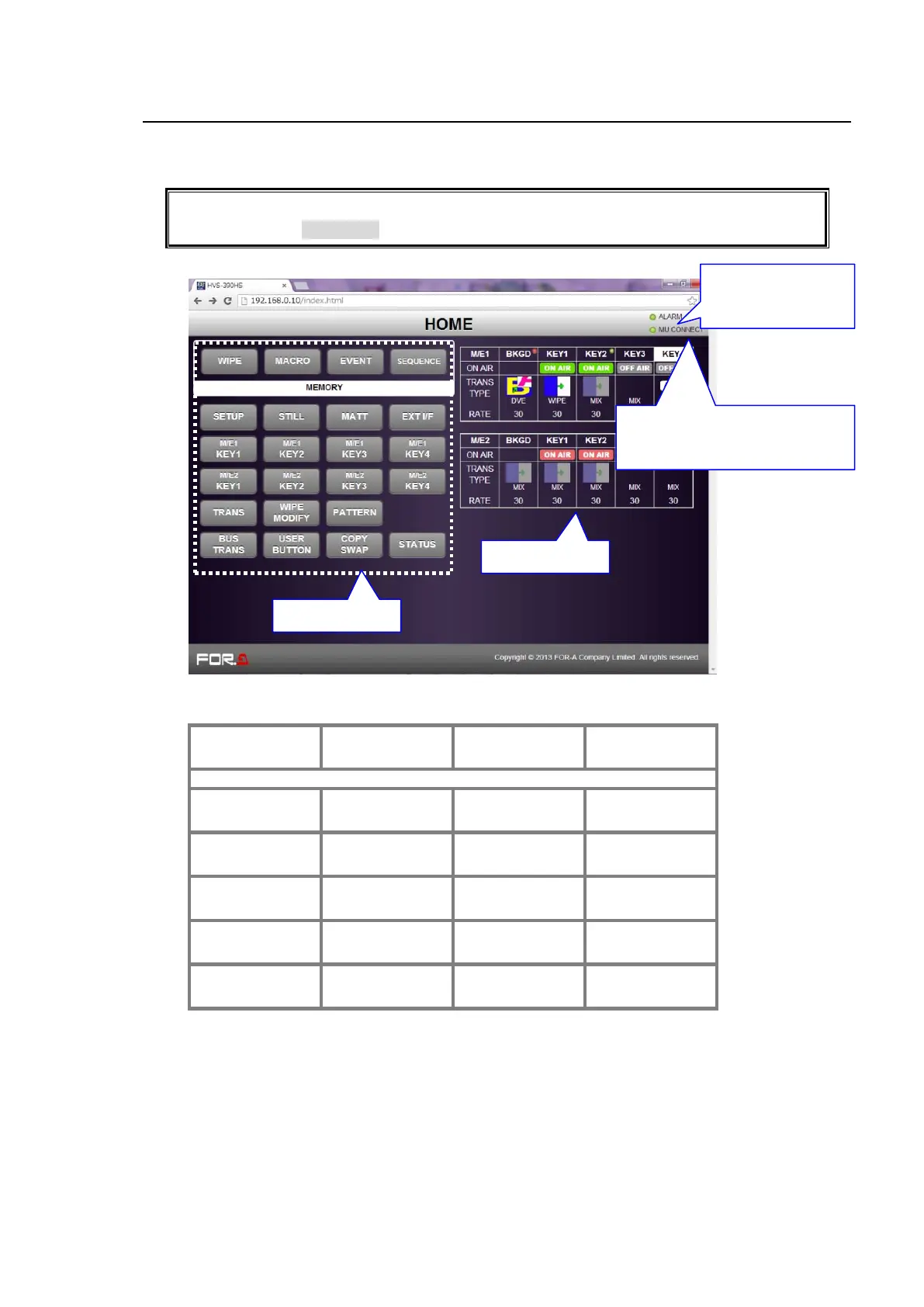5
WEB CONTROL
2. HOME
If you change the switcher menu settings on the web browser, they are immediately sent and
applied to the switcher.
See the switcher manual main pages for details on switcher features.
The shaded text ">> Manual" indicates references to sections in the operation manual.
Menu Buttons
Clicking a menu button in the HOME screen opens the relevant menu page.
WIPE
p34
MACRO
p6
EVENT
p7
SEQUENCE
p8
MEMORY
SETUP
p11
STILL
p19
MATT
p24
EXT IF
p25
M/E1 KEY1
p33
M/E1 KEY2
p33
M/E1 KEY3
p33
M/E1 KEY4
p33
M/E2 KEY1
p33
M/E2 KEY2
p33
M/E2 KEY3
p33
M/E2 KEY4
p33
TRANS
p36
WIPE MODIFY
p35
PATTERN
p34
BUS TRANS
p37
USER BUTTON
p38
COPY SWAP
p39
STATUS
p40
Status Display
Status information (On-Air status, Transition Type, Transition Rate, DVE indication and the AUX
number if a KEY is output from it), is displayed in the upper center of the HOME screen.
Alarm Indicator
The alarm indicator turns on red if a power or fan alarm, or loss of external synchronization occur
in the Main Unit.
Alarm indicator
Lit green: Normal
Lit red: Abnormal
Menu buttons
Status display
Lit green: Connection established
Unlit: Connection unestablished
