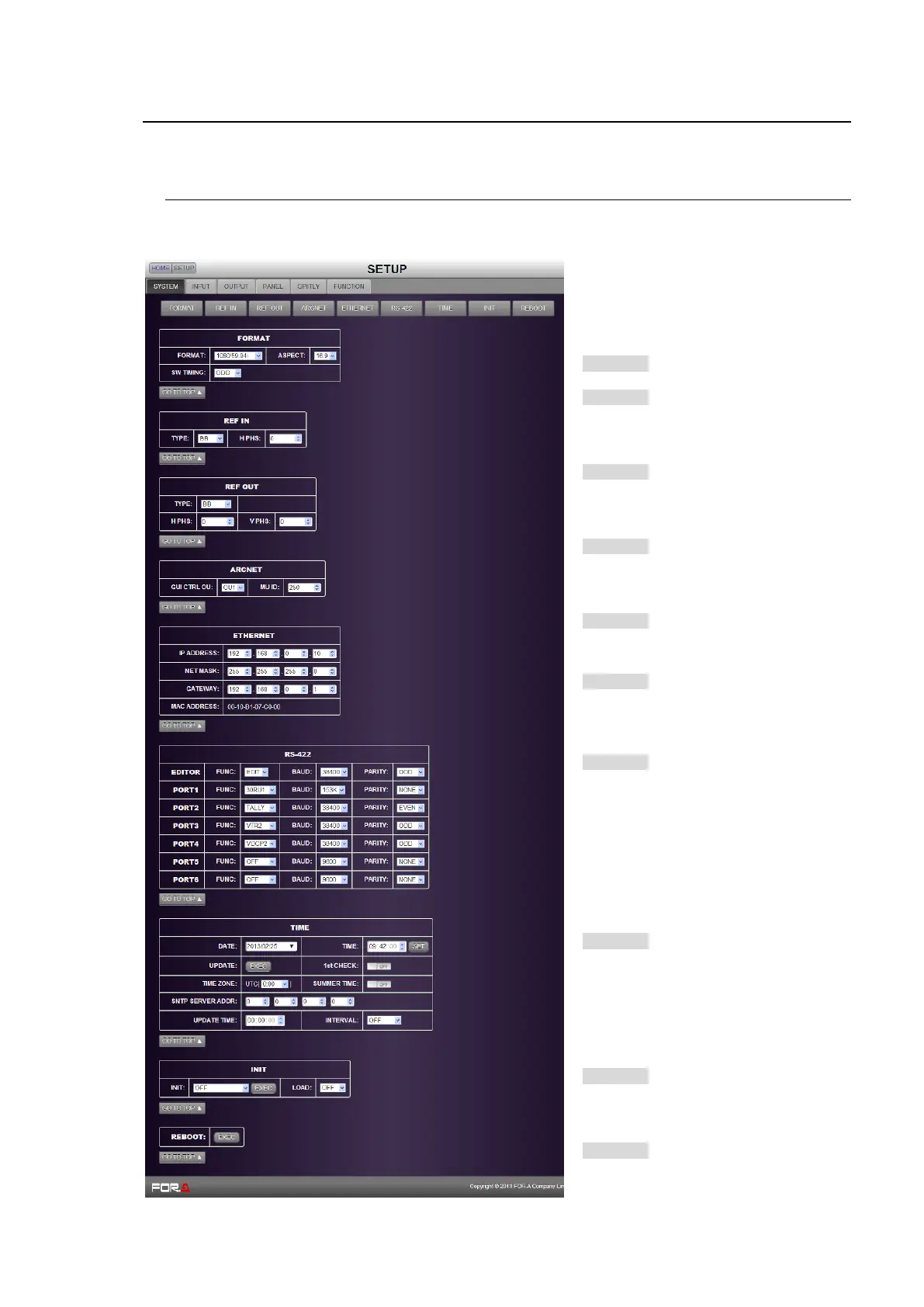11
WEB CONTROL
6. SETUP
Click SETUP in the HOME screen to display the SETUP menu page.
6-1. SETUP - SYSTEM
Click the SYSTEM tab to display and set the SYSTEM menu.
Click a button to go to the desired menu
block. See the operation manual main
pages for details on each function.
FORMAT
>> Manual Sec. 3-5. "System Signal
Format Selection at Initial Use"
>> Manual Sec. 21-1. "Selecting System
Signal Format"
REF IN
>> Manual Sec. 21-3-1. "To Set Reference
Input"
REF OUT
>> Manual Sec. 21-3-2. "To Set Reference
Output"
ARCNET
>> Manual Sec. 30-1. "Arcnet"
ETHERNET
>> Manual Sec. 30-2. "Ethernet"
RS-422
>> Manual Refer to the following:
Connector: Sec. 2-4-2
Tally Unit: Sec. 24-2-4
VTR/VDCP: Sec. 25-1
Router: Sec. 26-1
Sec. 27-1
Audio Mixer: Sec. 28-1
TIME
>> Manual Sec. 21-7. "Setting Date and
Time"
INIT
>> Manual Sec. 23-2. "System
Initialization"
REBOOT
>> Manual Sec. 23-1. "Rebooting System"
