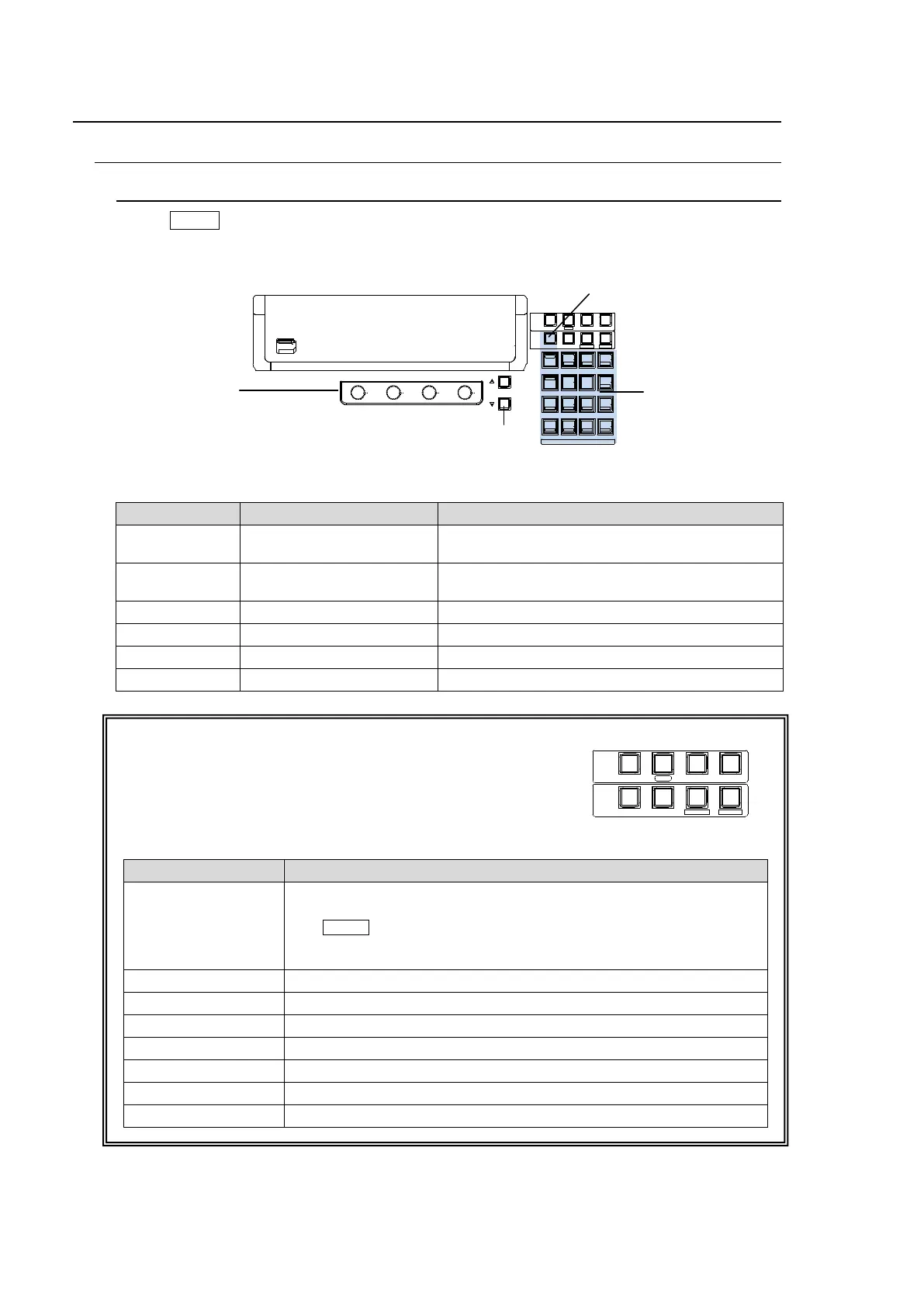32
4. Menu Operations
4-1. How to Access Menus
4-1-1. Menu Access Buttons
Press MENU in the CONTROL block (see below), which changes the buttons in the
SELECT/KEYPAD block to the menu buttons, and then press the buttons on the Keypad to
access menus.
KEYPAD Block
Button Accessed menu Menu Description
SET UP SETUP MENU
Accesses menu for setups of system, panel,
video input, video output and external interface.
STILL STILL STORE
Accesses menu for operations with still images
and video clips.
MATT MATT COLOR Accesses menu for matte color
FILE FILE TOP Accesses menu for file operations using a USB
KEY1-4 KEY1-4 SETUP Accesses menu for setting up KEY1 to 4.
WIPE WIPE Accesses menu for WIPE pattern modification.
SELECT / KEYPAD Block
The SELECT/KEYPAD block has four control modes and
four memory modes as shown in the table below. Eight
control buttons above the Keypad change the Keypad
mode.
Mode Selection Buttons
MENU
Changes the Keypad to menu access buttons. Pressing on a button
in the Keypad displays the related menu.
The MENU control button blinks if a parameter has changed and
requires rebooting. In such case, reboot the switcher. (See section
23-1. "Rebooting System.")
Changes the Keypad to user buttons.
COPY/SWAP Changes the Keypad to copy/swap operation buttons.
SEQ EDIT Changes the Keypad to sequence edit buttons.
WIPE Changes the Keypad to WIPE pattern memory buttons
MACRO Changes the Keypad to macro control and memory buttons
EVENT Changes the Keypad to event memory buttons.
Changes the Keypad to sequence memory buttons.
SEQUENCEEVENTWIPE
MENU USER BUTTON
MEMORY
CONTROL
MACRO
SEQ EDOTCOPY/SWAP
PAGE DOWN
US B MEMORY
F1
F2 F3
F4
PAGE
SELECT / KEYPAD
5
2
RECALL
PA STE
4
1
6
3
DEC
SEQ UENCEEVENTWIPE MACRO
CONTROL
MEMORY
MENU USER BUTT ON COPY/SWAP SEQ ED IT
987
AT TA C H
INC
MENU
COP Y
STILL MAT T
SWAP N EW
FI LE
INS
KEY4KEY3KEY2KEY1
DETTACH
A DDDE LCUTPL AY
+/-
CL EAR
WIPE
ST OP
0
COP Y
STO R E
ENTER
OV WR
