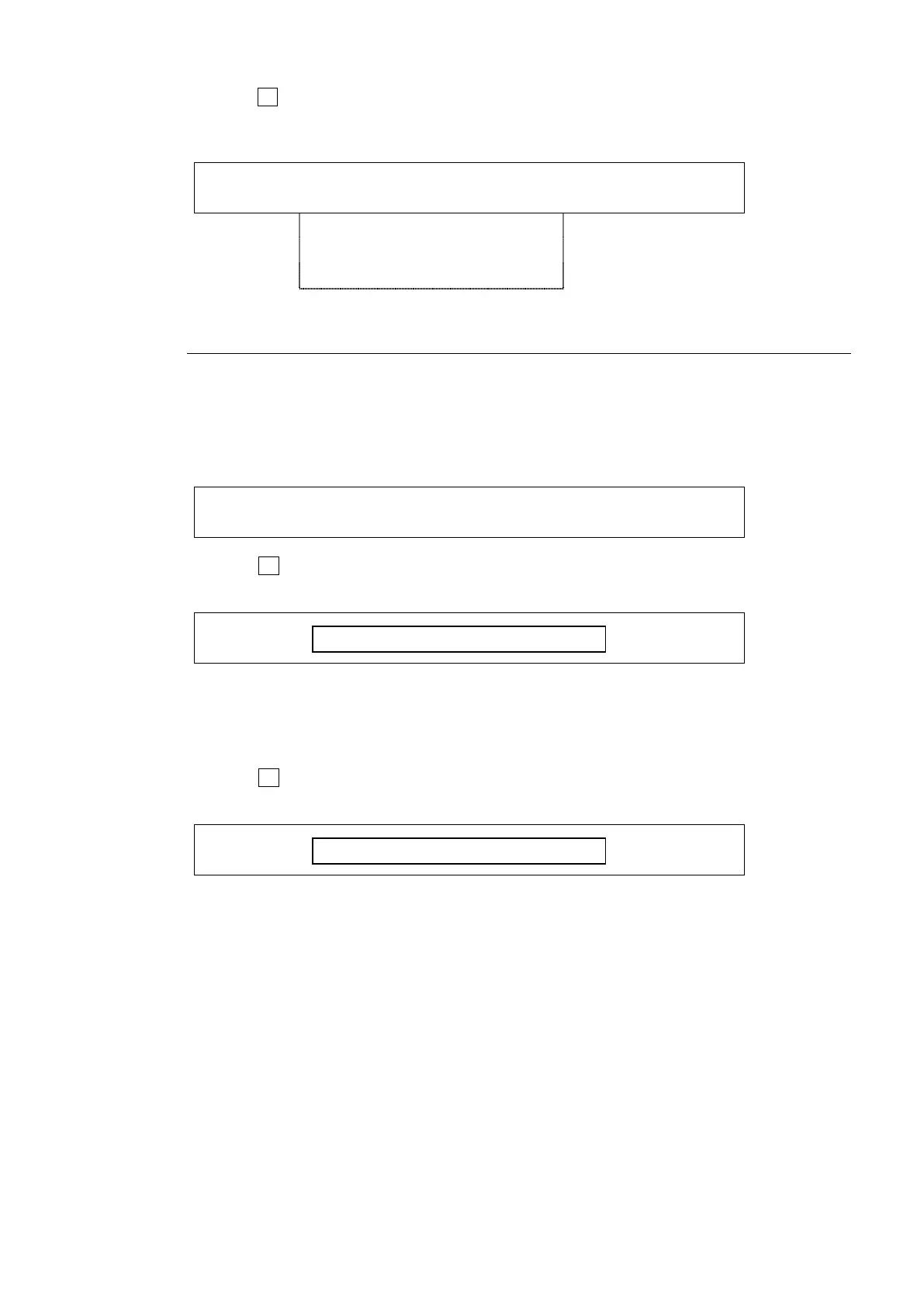209
(3) Press F2. The current crosspoint pairs (Destination - Source) on the router are listed as
shown below: up to 6 pairs can be displayed per menu page. Use the page up or down
button to move among pages.
ROUTER : 1-1 2-2 3-3 : : 1/XX
XPT : 4-4 5-5 6-6 : >BACK :
7-7 8-8 9-9
10-10 11-11 12-12
| | |
26-2-5. Saving and Loading Crosspoints
A set of all crosspoints (destination and source pairs) on the router can be saved to and
loaded from the switcher.
Saving Crosspoints
(1) Open the [SETUP - EXT I/F - ROUTER] (5/6) menu.
EXT I/F : LOAD :SAVE : : 5/6
ROUTER : > : > : :
(2) Press F2. The switcher will start to store the data and the message "DATA SAVING" is
displayed on the display.
EXT I/F : LOAD :SAVE : : 5/6
ROUTER : > : > : :
(3) After saving is complete, the message "COMPLETED" is displayed.
Loading Crosspoints
(1) Open the [SETUP - EXT I/F - ROUTER] (5/6) menu.
(2) Press F1 to load the crosspoints from the memory. The message "DATA LOADING" is
displayed during processing.
EXT I/F : LOAD :SAVE : : 5/6
ROUTER : > : > : :
(3) After loading is complete, the message "COMPLETED" is displayed.
DATA SAVING
DATA LOADING
