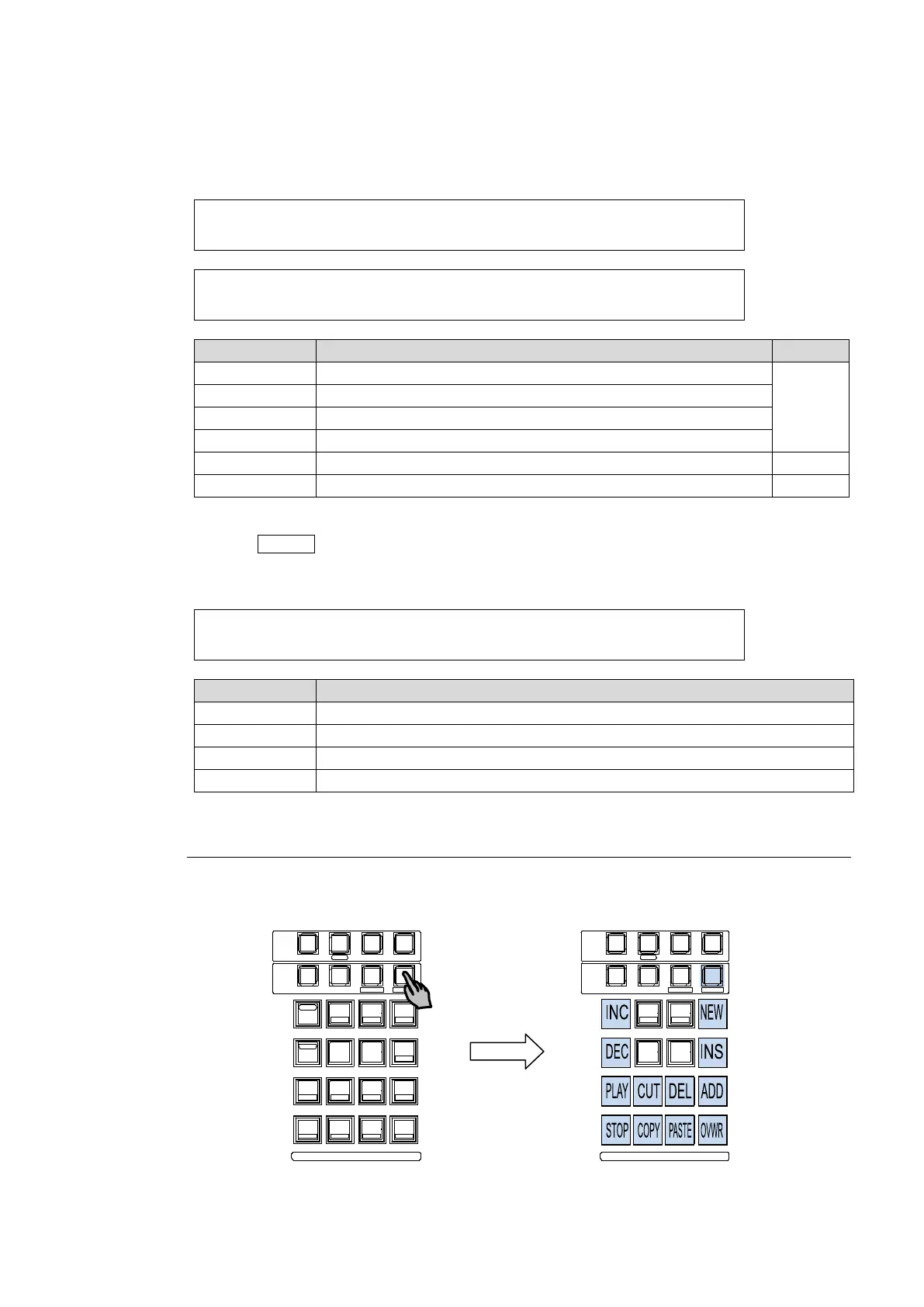151
The SEQUENCE RECALL menu
In SEQUENCE mode, pressing a memory button that has data on the Keypad opens the
[SEQUENCE RECALL] menu. This menu is used to recall a sequence to the sequence
working memory. The overwrite protection for the sequence memories can also be set in this
menu.
SEQUENCE:TOTAL STEP->10 :LOOP->OFF : 1/2
RECALL :TOTAL TIME->120 :DIR ->NOR :
SEQUENCE:OVER WR:DELETE : : : 2/2
RECALL : =DISBL: >OFF : : :
Item Description Refer to
TOTAL STEP Displays the number of steps in the sequence. 17-1-2
LOOP Displays the Loop mode setting (On or Off) for the sequence.
TOTAL TIME Displays the play time of the sequence in frames.
DIR Displays the direction of the sequence play (normal or reverse).
OVER WR Sets the overwrite protection for the sequence On or Off. 17-3-1
DELETE Deletes the sequence data in the sequence memory. 17-3-2
The SEQUENCE STORE menu
Pressing STORE in SEQUENCE mode opens the [SEQUENCE STORE] menu. This menu
is used to check the sequence data when storing current data in the working memory to
sequence memory.
SEQUENCE:TOTAL STEP->10 :LOOP->OFF : 1/1
STORE :TOTAL TIME->120 :DIR ->NOR :
Item Description
TOTAL STEP Displays the number of steps in the sequence.
LOOP Displays the Loop mode setting (On or Off) for the sequence.
TOTAL TIME Displays the play time of the sequence in frames.
DIR Displays the direction of sequence play (normal or reverse).
17-2-2. SEQ EDIT Mode
The [SEQ EDIT] menu is used to edit the sequence in the working memory with the Keypad
in SEQ EDIT mode
SELECT / KEYPAD
5
2
RECALL
PASTE
4
1
6
3
DEC
SEQUENCEEVENTWIPE MACRO
CON TROL
MEM ORY
MENU USER BUTTON COPY/SWAP SEQ EDI T
987
ATTACH
INC
MENU
COPY
STILL MATT
SWAP NEW
FILE
INS
KEY4KEY3KEY2KEY1
DETTACH
ADDDELCUTPLAY
+/-
CLE AR
WIPE
STOP
0
COPY
STO RE
ENTER
OVWR
SELECT / KEYPAD
5
2
RECALL
PASTE
4
1
6
3
DEC
SEQUENCEEVENTWIPE MACRO
CON TROL
MEM ORY
MENU USER BUTTON COPY/SWAP SEQ EDI T
987
ATTACH
INC
MENU
COPY
STILL MATT
SWAP NEW
FILE
INS
KEY4KEY3KEY2KEY1
DETTACH
ADDDELCUTPLAY
+/-
CLE AR
WIPE
STOP
0
COPY
STO RE
ENTER
OVWR
