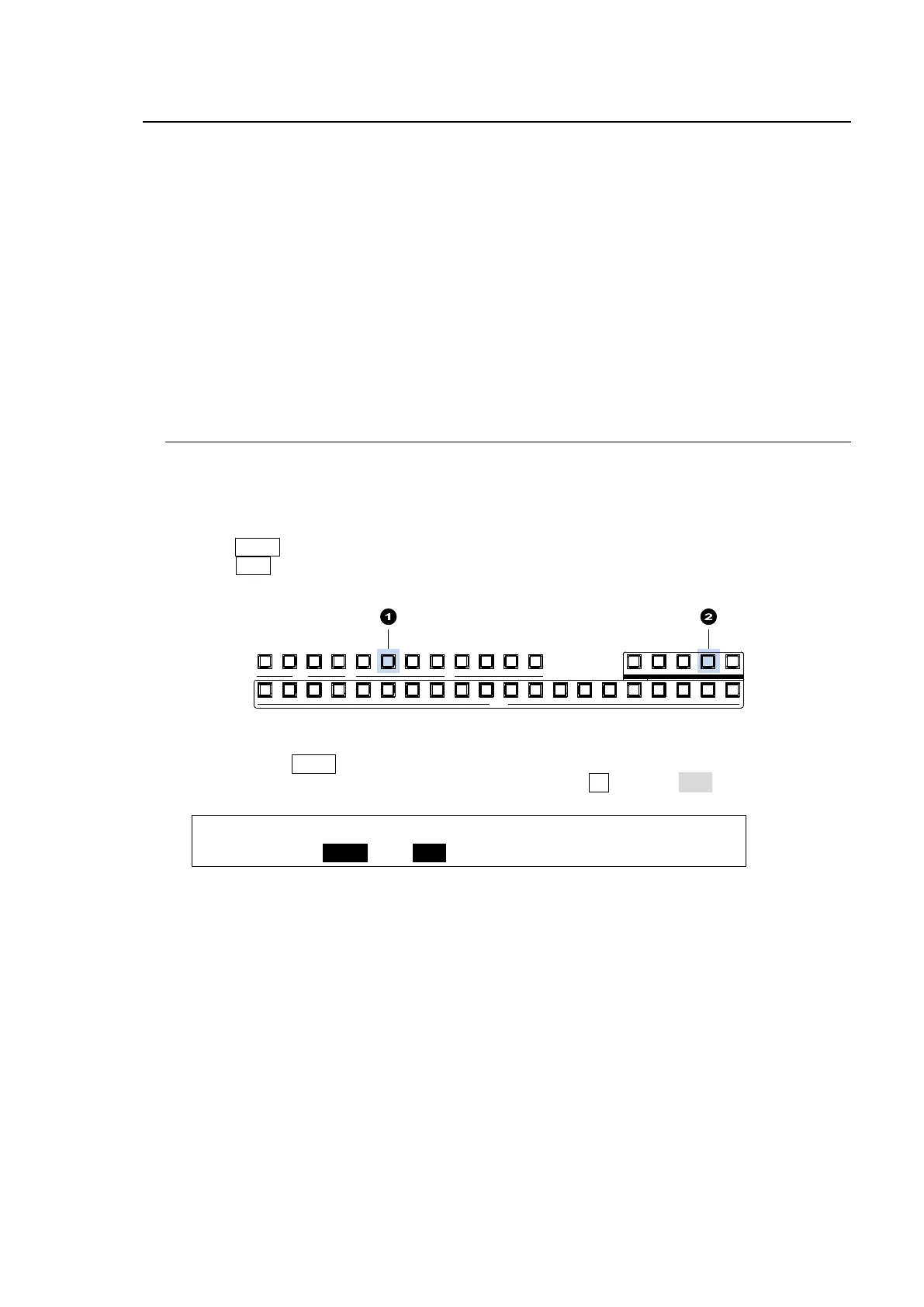127
15. Multiviewer
The multiviewer allows users to monitor multiple images such as video sources input to the
switcher and internally generated or combined images on the same screen. The HVS-390HS
provides two multiviewer outputs, with each output having three types of split displays: quad, 10
and 16 way. Different videos can be displayed in different patterns. The video titles and on-air tally
information can also be displayed. Note that the multiviewer outputs are delayed by one frame
relative to the program output.
The setup procedure for the multiviewer is as follows:
1. Assign a multiviewer video to an AUX output bus.
2. Select a split-screen type.
3. Select video for each split area. (Clock display instead of video)
4. Add titles, audio level meters, safety area markers, on-air tallies and frame borders.
15-1. Assigning the Multiviewer to an AUX Bus
The multiviewer function can be assigned to any AUX bus. There are two ways to select an AUX
bus: using the buttons in the BUS SELECT block or using the menus. In the following example
AUX2 is selected to be the MV1 output.
Using the BUS SELECT Buttons
(1) Press AUX2 in the BUS SELECT block.
(2) Press MV1 in the KEY/AUX block.
Using the Menu
(1) Quickly press AUX2 twice in the BUS SELECT block.
(2) The [SETUP - OUTPUT- OUT XPT] menu opens. Turn F2 to select MV1.
OUTPUT :SELECT : XPT :INHIBIT:AUX TRS: 1/4
OUT XPT : =AUX1 : =MV1 : =OFF : =OFF :
P GM PREV CLEAN MV1
201918171615141312111098
KEY/AUX
AUX
87654321432
KEYER
1
1 2 3 4 5 6 7
MV2
