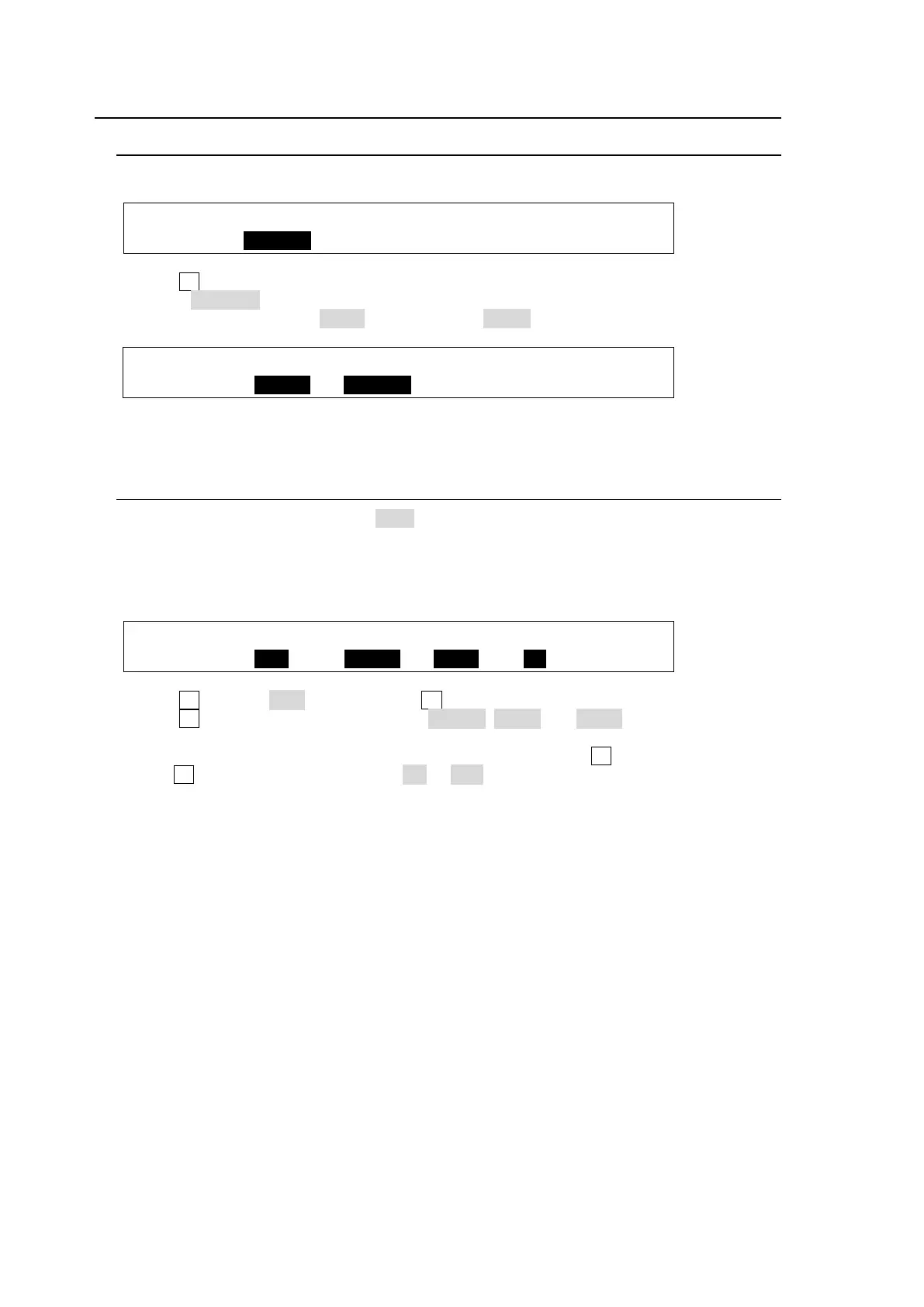206
26-1. Assigning Router Channel to RS-422 port
26-1-1. Assigning Router Control Function
(1) Open the [SETUP - SYSTEM - RS-422] menu.
SETUP :>FORMAT >REF I/O >ARCNET >ETHERNET
SYSTEM :>RS-422 >TIME >INIT >REBOOT
(2) Turn F1 to select an RS-422 port for router control.
(3) Select ROUTER under FUNC.
(4) Set BAUD (baudrate) to 57600 and PARITY to NONE.
SYSTEM :SELECT :FUNC :BAUD :PARITY : 1/1
RS-422 : =PORT1 :=ROUTER: =57600: =NONE :
(5) After settings are complete, reboot the switcher. (See section 23-1. "Rebooting System.")
26-1-2. Setting MFR Link
When the title link display is set to ON, the switcher accepts video titles with video signals
from a router and displays them on the control panel in accordance with crosspoint switches
on the router.
(1) Open the [SETUP - EXT I/F - ROUTER] (6/6) menu.
EXT I/F : LINK : CHARA :SELECT :DISPLAY: 6/6
ROUTER : =MFR : =SHORT: =IN01 : =ON :
(2) Turn F1 to select MFR and then press F1.
(3) Turn F2 to select a name link type from SHORT, LONG and BOTH. Both types of names
are stored in the switcher.
(4) Title link should be set respectively for each video. First, turn F3 to select a video, then
turn F4 to set the title link display to ON or OFF.
