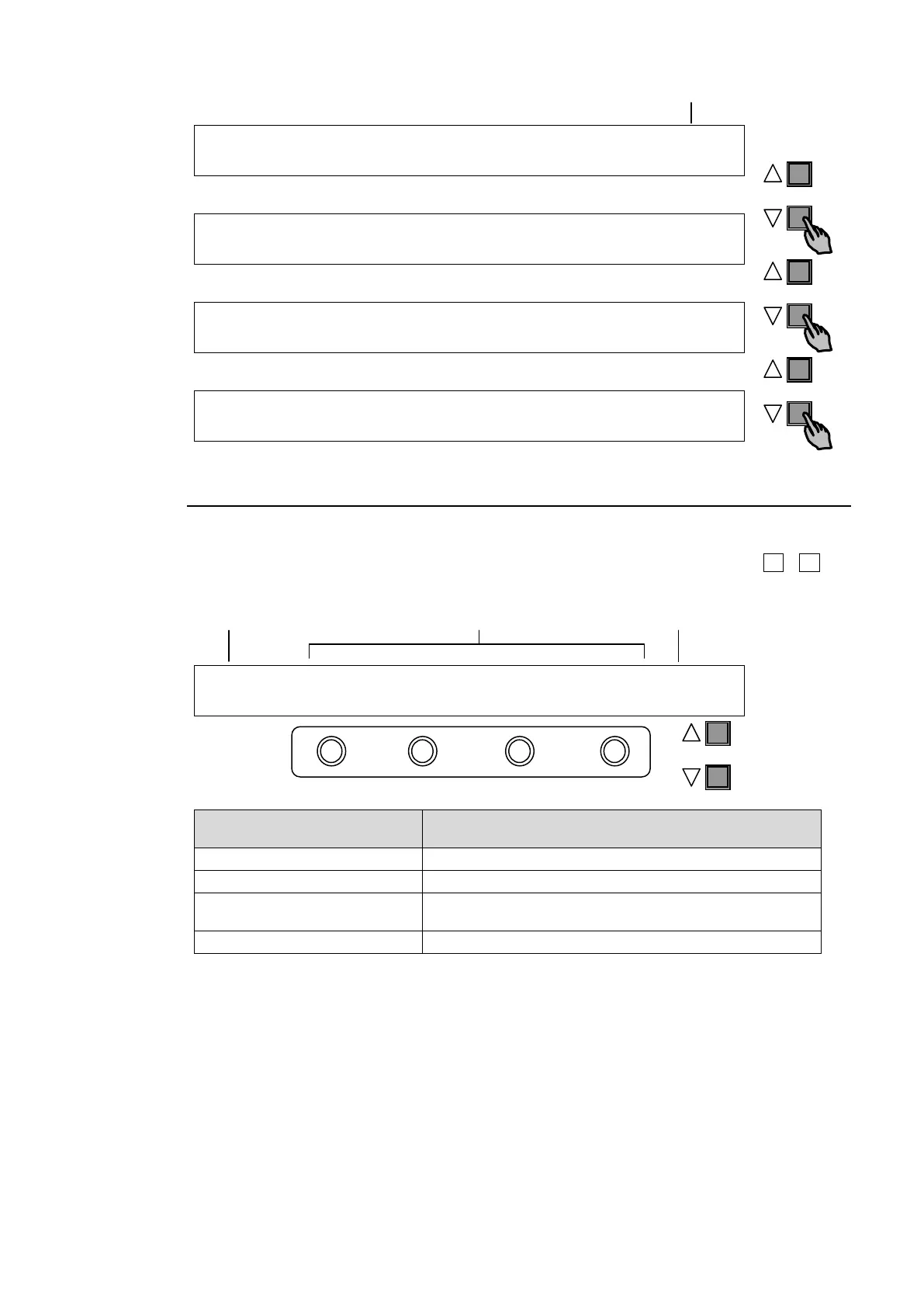35
INPUT :SELECT :LumGain: Setup :ENABLE : 1/3
PROC AMP: =IN04 : =10.00: =0 : =ON :
INPUT :SELECT :ChmGain: Hue :ENABLE : 2/3
PROC AMP: =IN04 : =10.00: =0 : =ON :
INPUT :WHT-Lv :Setup :Chroma : Pr-Lv : 3/3
CLIP : =1090 : =-70 : =1110 : =500 :
SETUP :>SIGNAL >PROC AMP>RENAME >ASSIGN
INPUT :>CC >COLORBAR
4-2-2. Changing Settings or Values Using F1 to F4
Once parameters appear in the display window, data is displayed over 2 lines. A maximum of
four parameters can be displayed at a time. The "=" or ">" in front of value indicates that it is
possible to change a parameter setting by turning a menu control push-button (F1 - F4), or
trigger an action by pressing it.
INPUT :SELECT :FORMAT :RESIZE : FS : 1/4
SIGNAL : =IN01 : =AUTO : =--- : =ON :
Menu Control Push-buttons
(F1 to F4)
Description
Turn clockwise Increases value.
Turn counter-clockwise Decreases value.
Press and hold down
at least 1 sec.
Reset the parameter to default value.
Turn while pressing Quickly increases/decreases value.
System Parameters Requiring Confirmation
Some system parameters require users to confirm any parameter setting change after the
change by pressing a menu control push-button. This prevents users from making mistakes
when changing important system settings.
Parameters with the sign ">"
Parameters with the sign ">" in front of them are executable by pushing the relevant menu
control push-button. For example, pressing a menu control push-button initializes menus
(See section 4-4. "How to Return Settings to Default."), stores still images (See section 12.
"Still Store."), saves or loads data (See section 19. "File Operations").
Parameters for selecting colors can be select a color among eight standard
For color parameters, a menu control should be pressed after selecting a color from 8
standard colors. (See section 5-10. "Bus Matte")
Settings (Second line)
Title
Page/Total page
Page no. / Total page