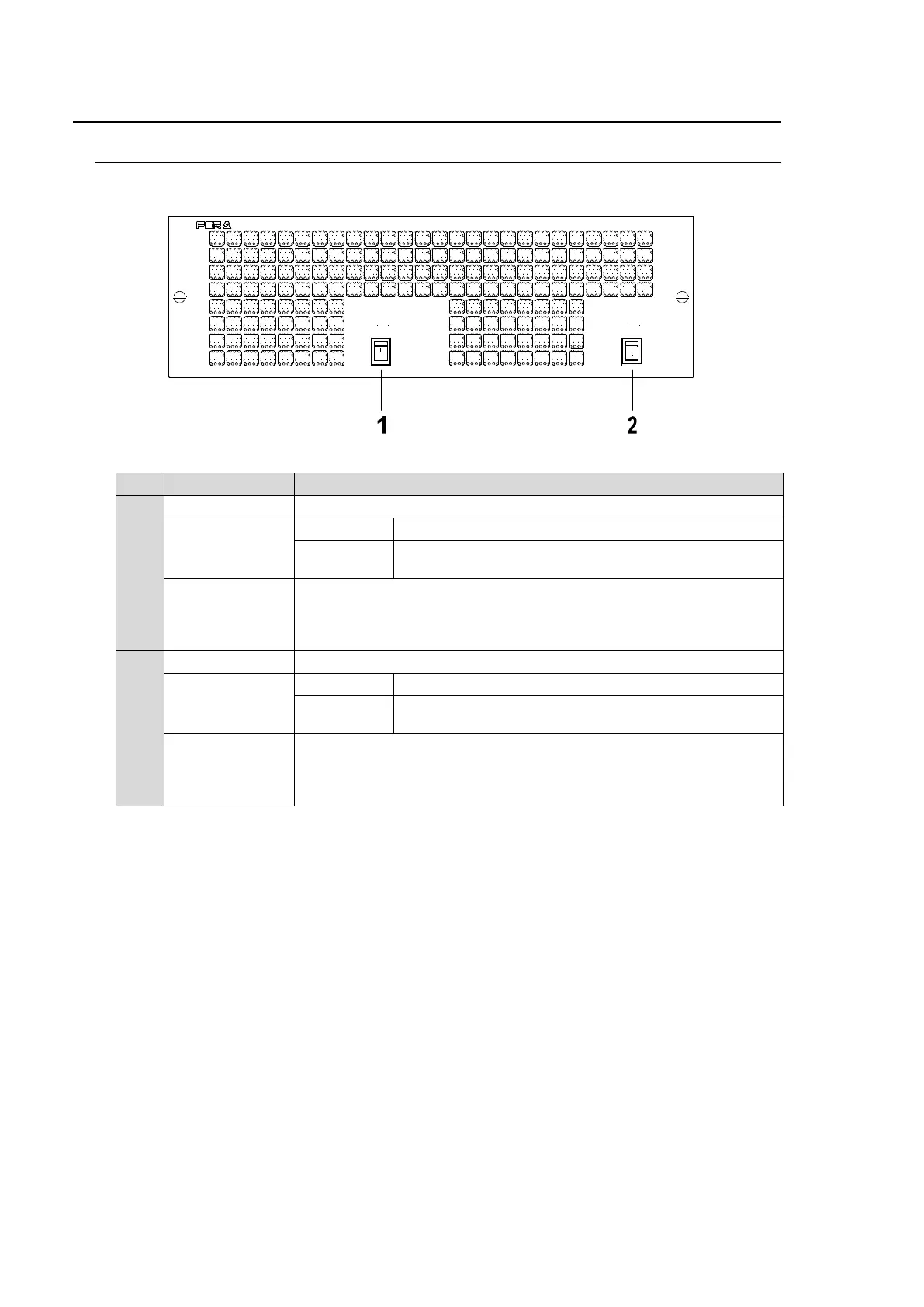16
2. Panel Descriptions
2-1. HVS-390HS
Front Panel
No. Name Description
1
Power switch 1 For Power 1 ON/OFF.
POWER 1
indicator
Lit green Power is supplied to the unit.
Unlit
Power is not supplied to the unit. Or power unit is not
installed.
ALARM 1
indicator
Lit red when a cooling fan fails. In such a case, power off the unit and
consult your FOR-A supplier. The indicator is normally unlit.
This indicator works the same as the ALARM indicator located on the
Control panel.
2
Power switch 2 For Power 2 ON/OFF (option).
POWER 2
indicator
Lit green Power is supplied to the unit.
Unlit
Power is not supplied to the unit. Or power unit is not
installed.
ALARM 2
indicator
Lit red when a cooling fan fails. In such a case, power off the unit and
consult your FOR-A supplier. The indicator is normally unlit.
This indicator works the same as the ALARM indicator located on the
Control panel.
HANABI
HVS-390HS
DIGITAL VIDEO SWITCHER
POWER 2
ON
OFF
POW ER 2 ALAR MPOW ER 1 ALA RM
POWER 1
ON
OFF
