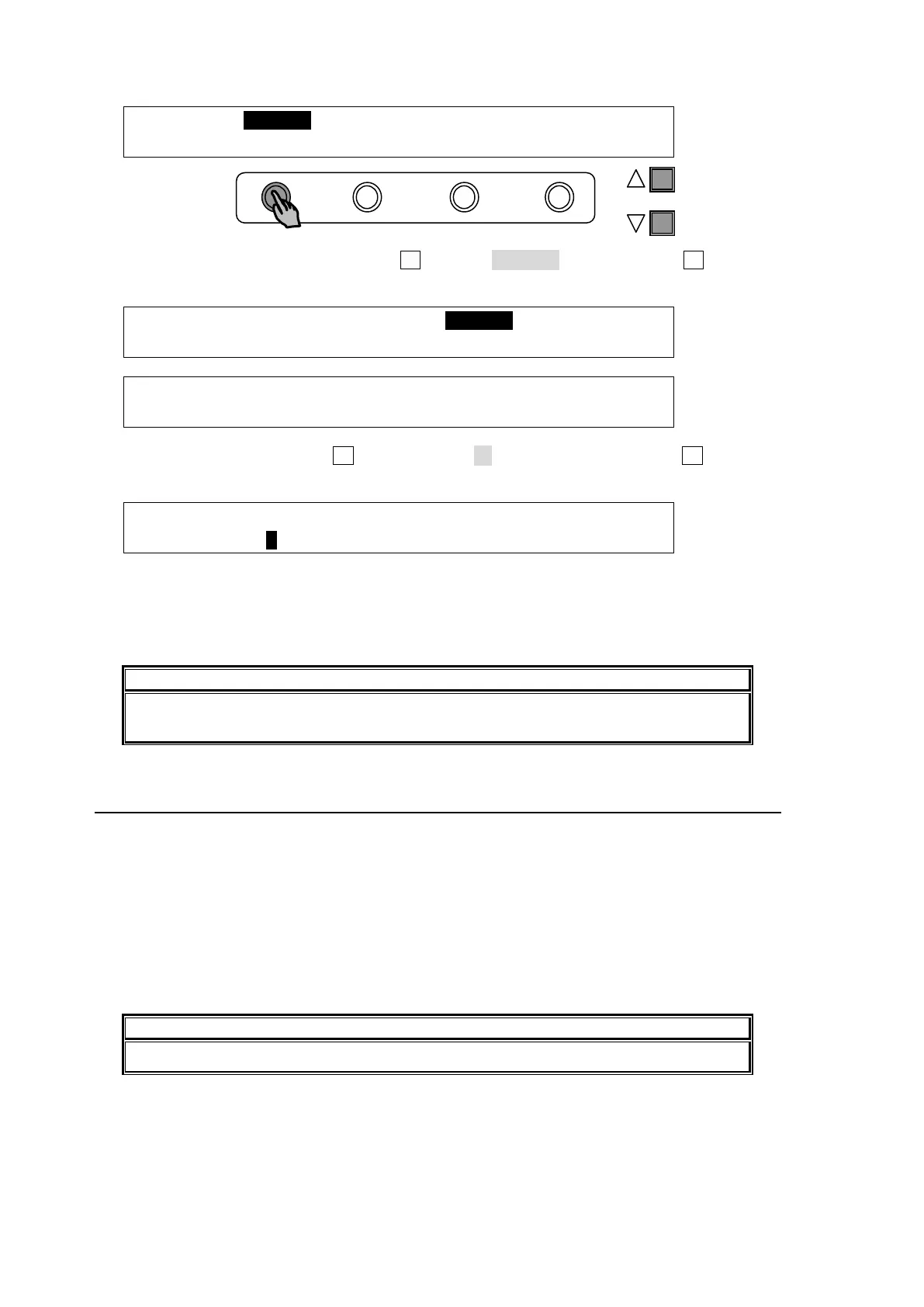30
SETUP :>SYSTEM >INPUT >OUTPUT >PANEL
MENU :>GPI/TLY >FUNCTION>EXT I/F >STATUS
(5) In the [SETUP - SYSTEM] menu, turn F1 to select ARCNET and then press F1 to display
the [SETUP - SYSTEM - ARCNET] menu.
SETUP :>FORMAT >REF I/O >ARCNET >ETHERNET
SYSTEM :>RS-422
SYSTEM : OU ID :OU NO :CTRL MU: : 1/2
ARCNET : = 1 :=OU1 : =250 : :
(6) To change the ID of OU, turn F1 to change ID to 2 , for example. Then press F1 to confirm
the change.
SYSTEM : OU ID :OU NO :CTRL MU: : 1/2
ARCNET : = 2 :=OU1 : =250 : :
Change the ID numbers until all of your devices in the Arcnet have different ID numbers.
(7) Turn off the power of the MU and OU units.
(8) Connect all devices in the system and power them on.
If connecting multiple control and remote panels to the system, refer to section 33.
"Connecting Control and Remote Panels."
3-4. Power ON
Before powering on the system, verify that all system connections are properly made according
to section 3. "Connection."
Control Pannel Power supply
Supply AC power to the control panel using the provided power cord and turn on the power
switch located at the rear panel of the OU.
MU (Main Unit) Power supply
Supply power to the MU using the provided power cable and turn on the power switch located
at the front panel.
If a redundant power supply option is installed, turn on both power switches.
