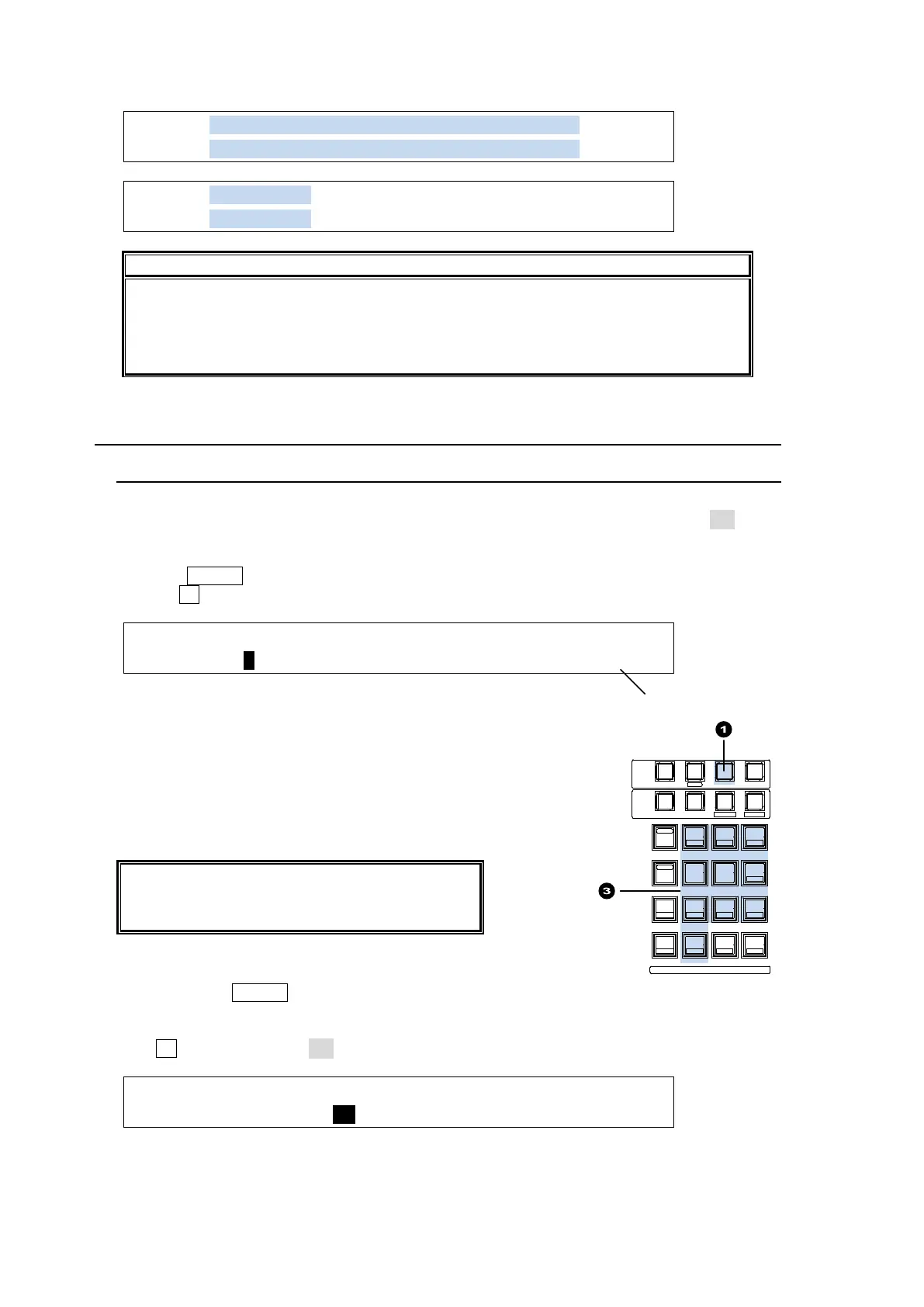134
EVENT :AUX SEL:AUX RCL:KEY ASG:SEQ RCL: 2/3
STORE : =AUX1 : =OFF : =OFF : =OFF :P.00
EVENT :CG WIPE: : 3/3
STORE : =OFF : :P.00
User Default Settings for the [EVENT STORE] menu
The same items (RATE, KEY
ASG and DEQ RCL) in the [EVENT MEMORY] menu
and [EVENT STORE] menu link together. When one is changed in the [EVENT
MEMORY] menu, it is also changed in the [EVENT STORE] menu and becomes the
default setting in the [EVENT STORE] menu, but not vice versa.
16-2. Recalling Events
16-2-1. DIRECT Mode
Events can most quickly be recalled in Direct Operation mode. However, users cannot select
the loaded data at recalling events. To use Direct Operation mode, set DIRECT to ON in the
menu before recalling events.
(1) Press EVENT in the MEMORY block.
(2) Turn F1 to select an event page in the [EVENT MEMORY] menu.
EVENT : PAGE :DIRECT :PAGECLR:RATE : 1/3
MEMORY : =0 : =OFF : >CRNT : =OFF : L=0
(3) Press the number button where the
needed data is to be stored. The selected
event will be applied to the panel.
* Users can select the data to be recalled from
PAGE 2 in the [EVENT MEMORY] menu.
See the previous page.
The number of the currently opened event page
is disp
layed at bottom right in the [EVENT
RECALL] menu.
To Set DIRECT to ON:
When pressing EVENT in the MEMORY block,
the [EVENT MEMORY] menu is automatically
displayed.
Turn F2 to set DIRECT to ON.
EVENT : PAGE :DIRECT :PAGECLR: RATE : 1/3
MEMORY : =0 : =ON : >CRNT : =OFF : L=0
SELECT / KEYPAD
5
2
RECALL
PASTE
4
1
6
3
DEC
SEQUENCEEVENTWIPE MACRO
CON TROL
MEMORY
MENU USER BUTTON COPY/SWAP SEQ EDIT
987
ATTACH
INC
MENU
COPY
STILL MATT
SWAP NEW
FILE
INS
KEY4KEY3KEY2KEY1
DETTACH
ADDDELCUTPLAY
+/-
CLE AR
WIPE
STOP
0
COPY
STO RE
ENTER
OVWR
