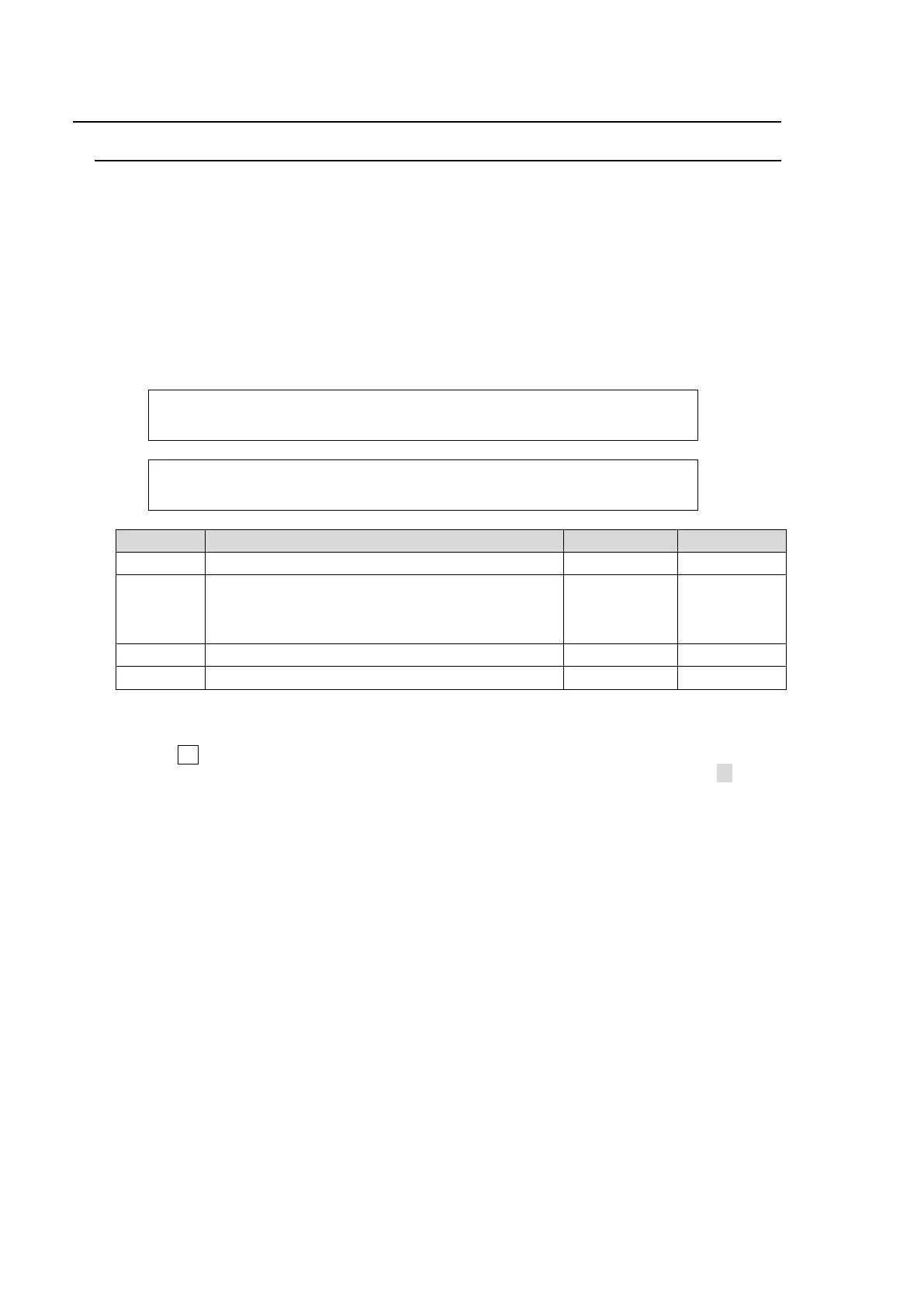218
30. Network Settings
30-1. Arcnet
Connecting HVS-391OU to the Main Unit (HVS-390HS)
For the main unit (hereafter called MU), HVS-391OU (hereafter called OU for both) to
communicate, use the BNC cable to connect an Arcnet port on each unit. If you want to
connect other devices to the Arcnet, use the other Arcnet port of the switcher or the control
panel. If either or both of them are the last devices in the network, the other port has to be 75
ohm-terminated. Refer to section 3-3. "How to Connect between MU and OU" for details.
ARCNET Menu
The factory default settings for the ARCNET are shown in the table below. Change ARCNET
settings only when necessary. The settings can be made in the [SETUP - SYSTEM -
ARCNET] menu.
SYSTEM : OU ID :OU NO :CTRL MU : MU ID : 1/2
ARCNET : = 1 :=OU1 : =250 : =250 :
SYSTEM : MU ID : : 2/2
ARCNET : = 250 : :
Item Description Default setting Setting range
OU ID Sets Arcnet ID for the OU. 1 1-255
OU NO
Selects the OU group number. Note that OUs in
the same group share the same panel settings
such as bus assignments and user transition
settings.
OU1 OU1 to OU3
CTRL MU Selects Arcnet ID of the MU controlled by the OU. 250 1-255
MU ID Sets Arcnet ID for the MU. 250 1-255
If you are configuring one MU and OU each via ARCNET, connect them by using the BNC
connectors and leave them to their factory default-set ID numbers (250 and 1 respectively).
Turning F3 displays the accessible MU ID(s) under CTRL MU ID in the menu. Select an MU
to be controlled. If you want to disconnect the MU from the OU on the Arcnet, select --- under
CTRL MU ID.
Changing the MU ID
If you want to change the MU ID, connect the MU to the OU and disconnect other devices
from the network. Power on both MU and OU and change the MU ID. Turn the power of all
units off, re-connect the units in the system, and turn the system power back on to
re-configure the network. Note that the new ID will not be valid until the units are powered ON
again.
Notes on Network Configuration
75-ohm BNC cables (5C2V equivalent or higher) are required for ARCNET connection
ARCNET is configured as a simple Bus topology network. BNC terminators equipped with a
75-ohm resistor should be installed on both ends of a bus network segment.
Total network cable length should be less than 100 m. If more than 100 m is required, use
ARCNET hubs (up to 2).
Minimum distance between ARCNET devices is 1 m.
To connect 8 or more ARCNET devices in a network, use an ARNCET hub.
Please consult your FOR-A reseller for more information.
