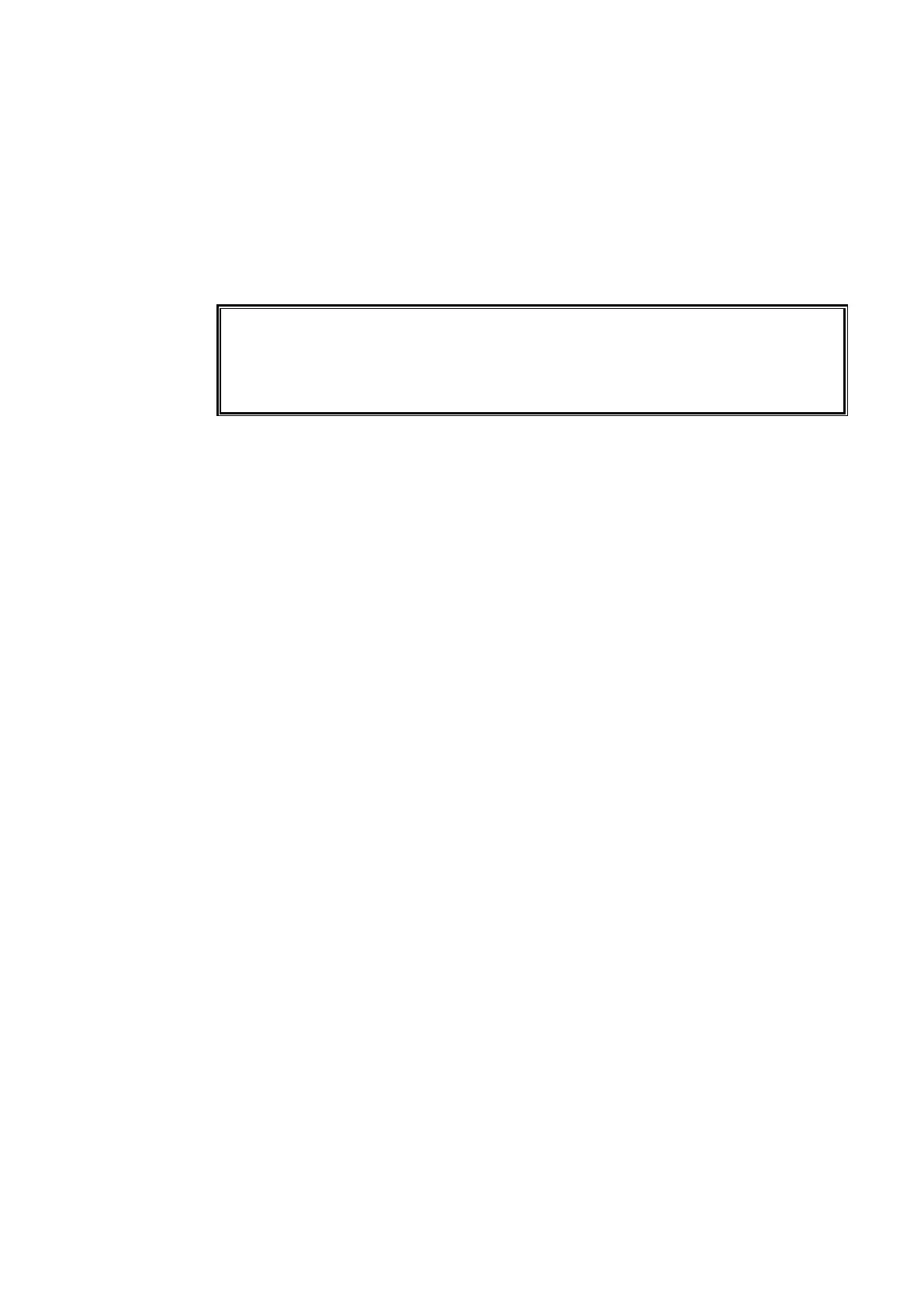219
Adding ARCNET devices to the Arcnet LAN
If you want to connect other ARCNET devices to the MU and the OU, additional connection
cables are required and the network should be reconfigured again. Consult your FOR-A
resellers for more details.
Be careful not to use the same ARCNET ID for two different units. If an ARCNET ID conflict
has occurred and network communication fails, turn the unit power OFF at one of the
conflicting units and disconnect it from the network. Power on the conflicting unit and change
the ID to a valid network ID. Note that the new ID will not be valid until units are powered ON
again.
Before loading system data from an installed memory card, verify that the ARCNET ID
numbers that are currently assigned to the OU and MU for operation are the same as
those in the data being loaded. If a conflicting ARCNET ID (
OU or MU in the network) is applied by loading the system data, network operation will
fail after loading is complete.
