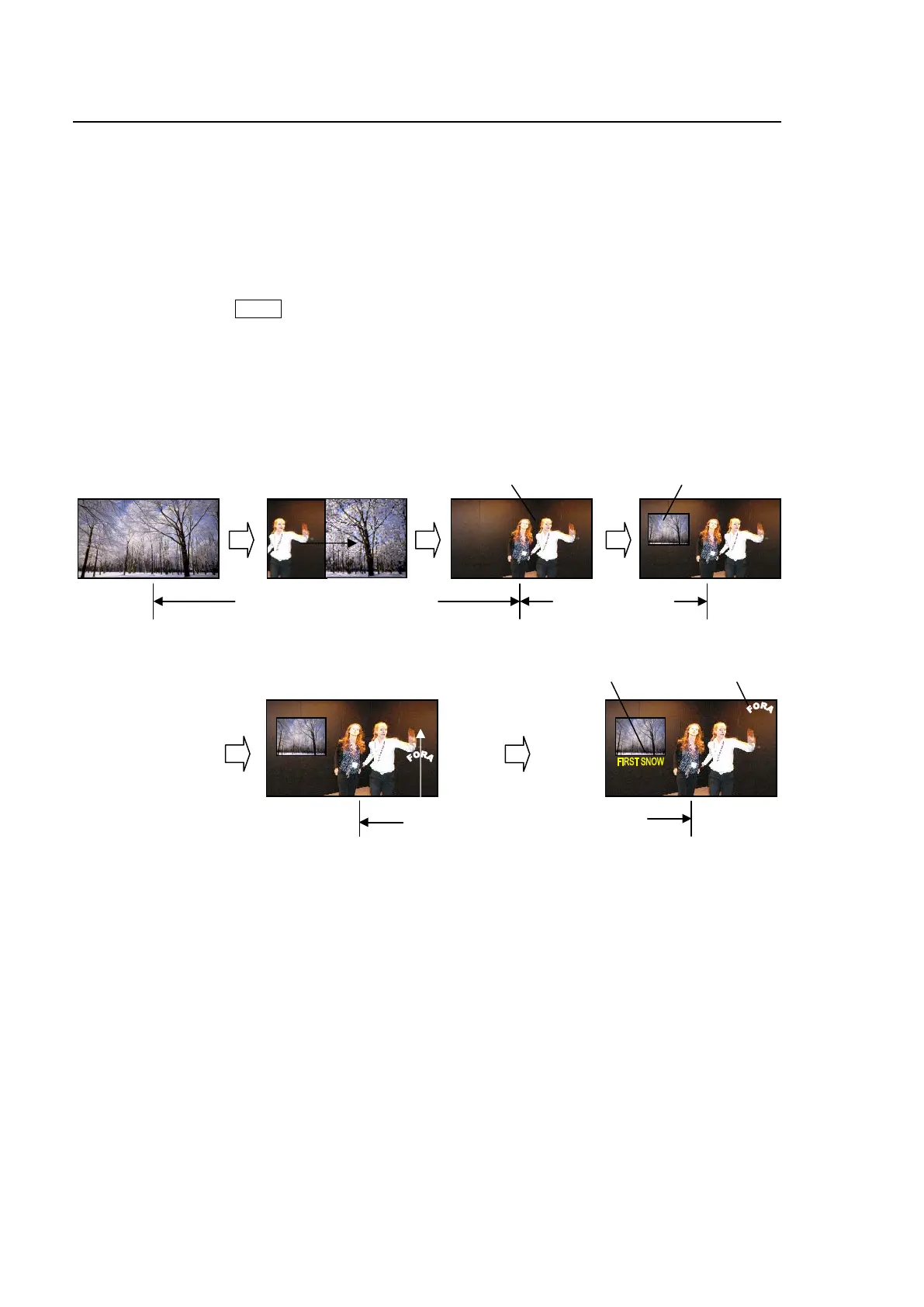66
8. Transitions
Available Transitions on the M/E
BLACK transition
Backgrounds: CUT, MIX and Pattern transitions
KEY1 and 2: CUT, MIX and Pattern transitions
SLIDE (4-direction), SCALER and WIPE (4-direction) transitions
KEY3 and 4: CUT and MIX transitions
SLIDE (4-direction), SCALER and WIPE (4-direction) transitions
-Transitions setup by next transition bus selection
-Transitions using the AUTO button or fader lever
-On-Air indicators for keys
-More than 150 types of various preset patterns
-Simultaneous background and key pattern transitions
-2Ch-DVE pattern transitions for backgrounds
Transition Example
Other Transitions
AUX crosspoint switching with effects (See section 6-2-3)
Transitions using Event Recall (See section 16-2-3)
Background pattern transition KEY2 cutting in
KEY2 Chromakey
Logo (KEY4) sliding in and
Caption (KEY3) cutting in
Caption(KEY3) Logo (KEY4)
