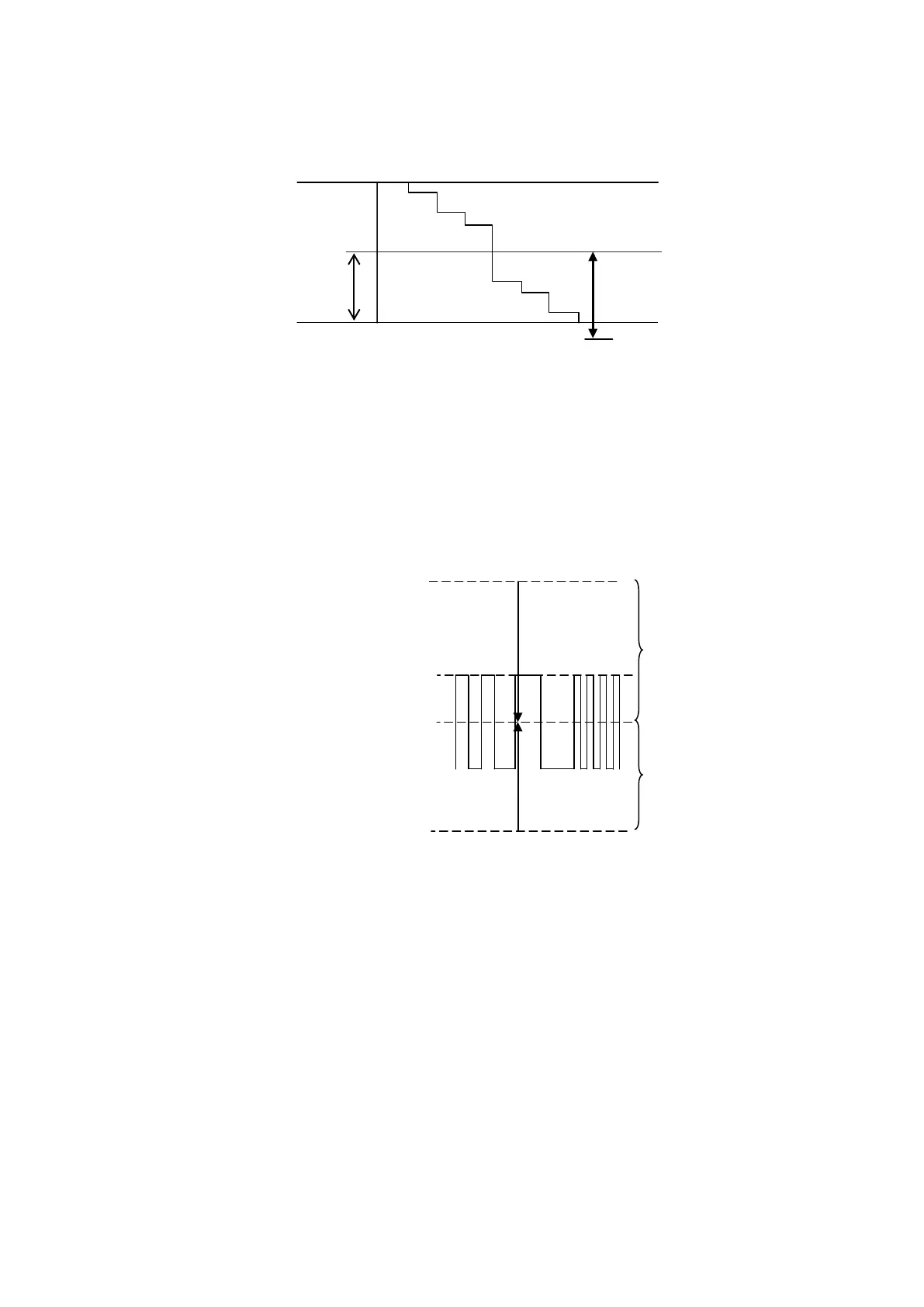171
level range
level range
Y Black Clip
Adjustable range: -7 to 50%
Default setting: -7%)
RGB mode
Once "RGB" mode is selected for clips, YPbPr input signals are converted to RGB signals in
the switcher. The converted RGB signals are processed so as not to exceed the RGB gamut
range set per RGB White and Black Clip menu parameters.
The processed RGB signals are then converted again to YPbPr format. This correction is
used to eliminate out-of RGB gamut problems.
White and Black cllip setting ranges for RGB Clip adustments are shown in the figure below.
100% color bars when 0% Black
