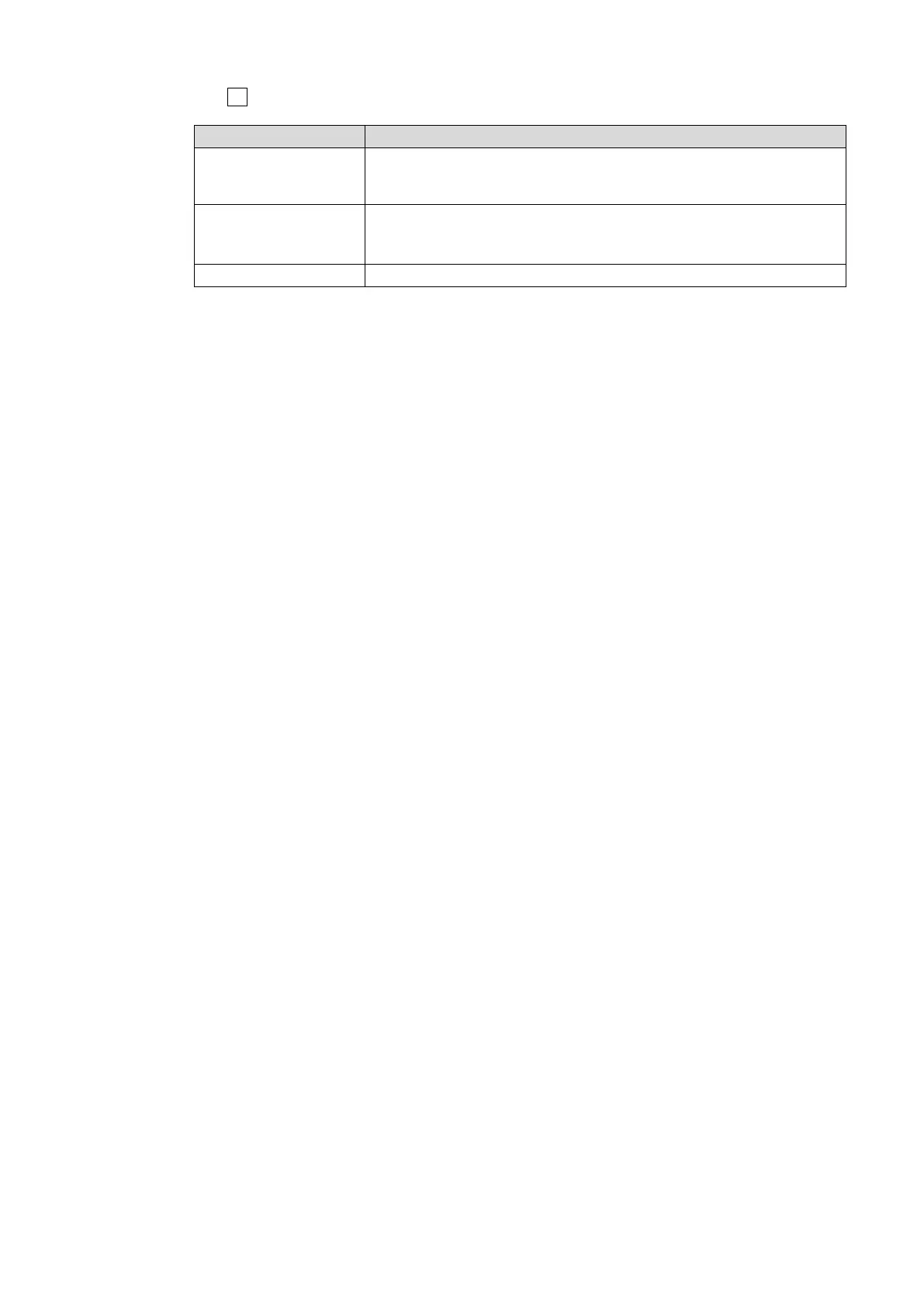139
(5) Turn F3 to select the desired panel setup in the table below
LOAD setting Description
OFF
The switcher starts with Last Saved Settings.
"Last Saved Settings" are automatically saved when the unit is
rebooted or SETUP is pressed.
LAST
The switcher starts with the last loaded event.
Note that to enable the Last Load function, an event must be
loaded after setting to LAST.
0-99 The switcher starts with a selected event (0-99) loaded.
