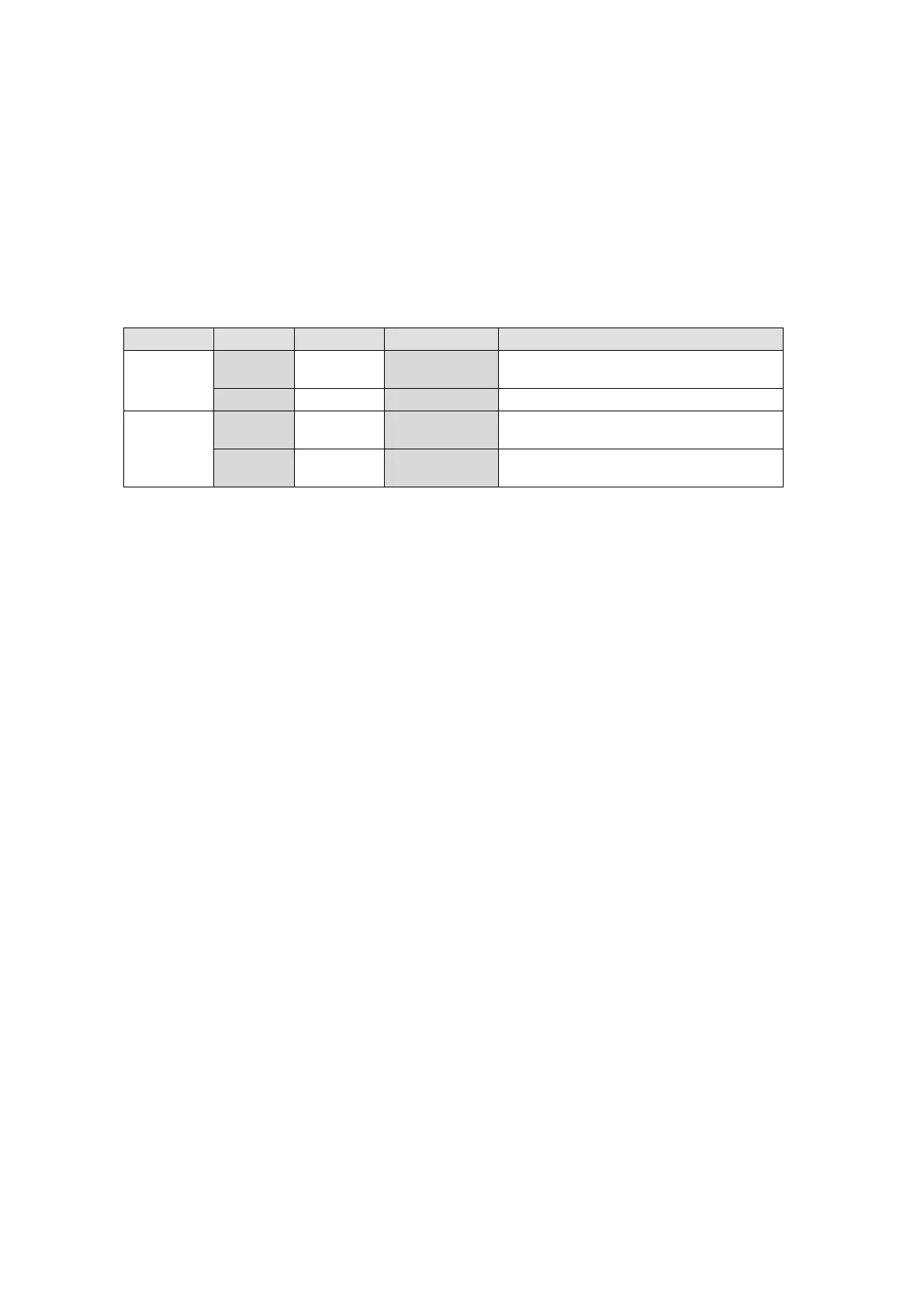194
Tally Control Example
The setting example in the table below shows how to make tally settings in the following
conditions. Pin 1-8 send On-air tallies and Pin 9-16 send Next tallies.
Conditions
RED tally is used to indicate On-Air (M/E1 PGM bus).
GREEN tally is used to indicate a next background signal (M/E1 PST bus).
Pin 1-8 output RED tallies for IN01-IN08 respectively.
Pin 9-16 output GREEN tallies for IN01-IN08 respectively.
Menu Setting
Menu Items Setting Item Setting
TALLY
COLOR
SELECT
M/E1
PGM
COLOR RED
SELECT M/E1 PST COLOR GREEN
GPI OUT
P NO 1 to 8 FUNCTION
RED TALLY IN01 to RED TALLY IN08
(default setting)
P NO 9 to 16 FUNCTION
GREEN TALLY IN01 to GREEN TALLY
IN08
