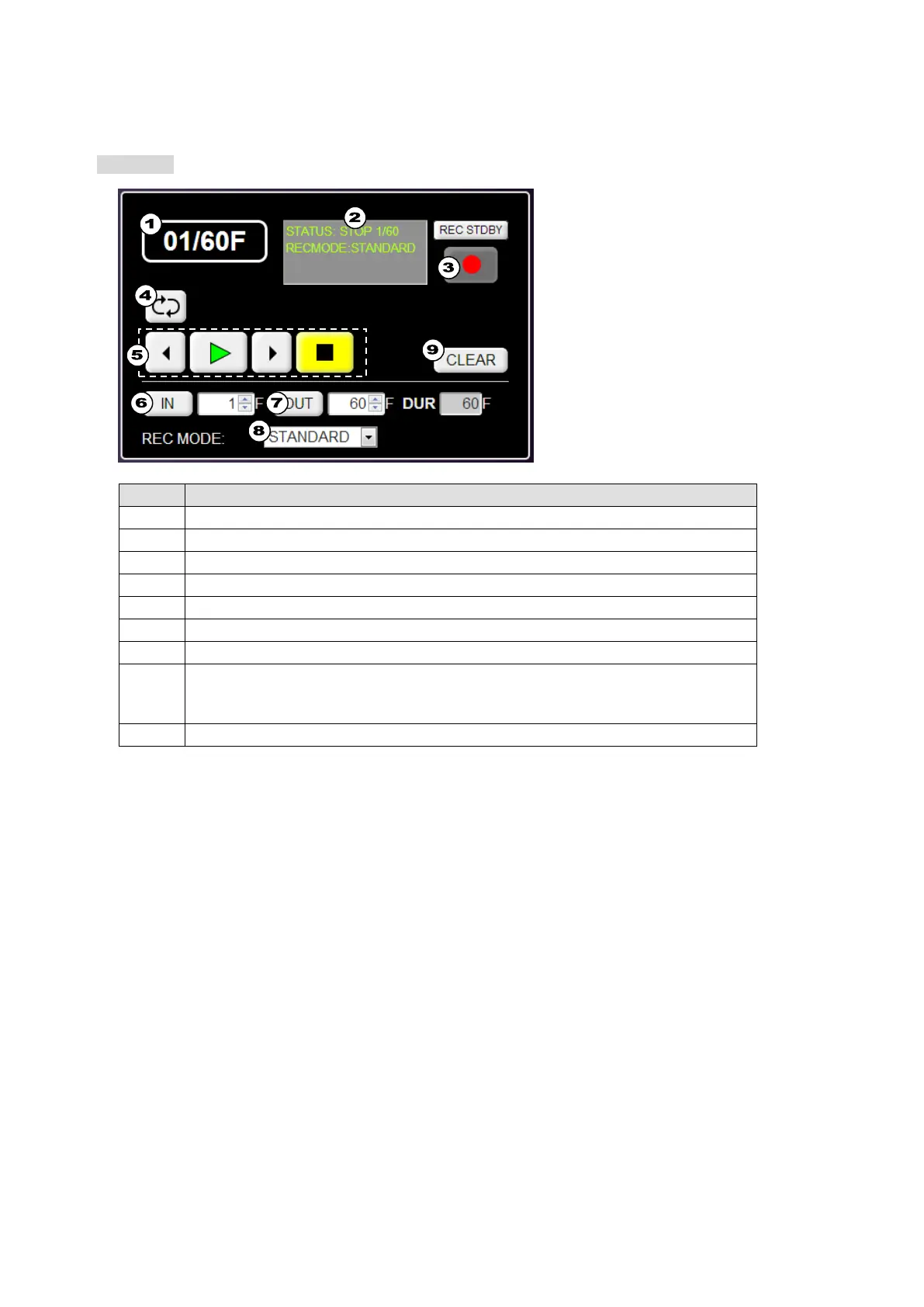20
WEB CONTROL
(7) Click the RECORD button to start recording.
(8) Click the STOP button to stop recording. (Recording automatically stops if DUR is set.)
To Play Clips
>> Manual Sec. 13-2. "Playing Clips"
No. Description
(1) Displays the current / total durations.
(2) Displays the clip status.
(3) Starts recording
(4) Loop playback
(5) One-frame backward, Play, One-frame forward, Stop
(6) Sets the current frame as the IN-point.
(7) Sets the current frame as the OUT-point.
(8) Selects REC MODE.
STANDARD: Starts recording by clicking REC STDBY, then REC.
DIRECT: Directly starts recording by clicking only REC.
(9) Clears clip data.
