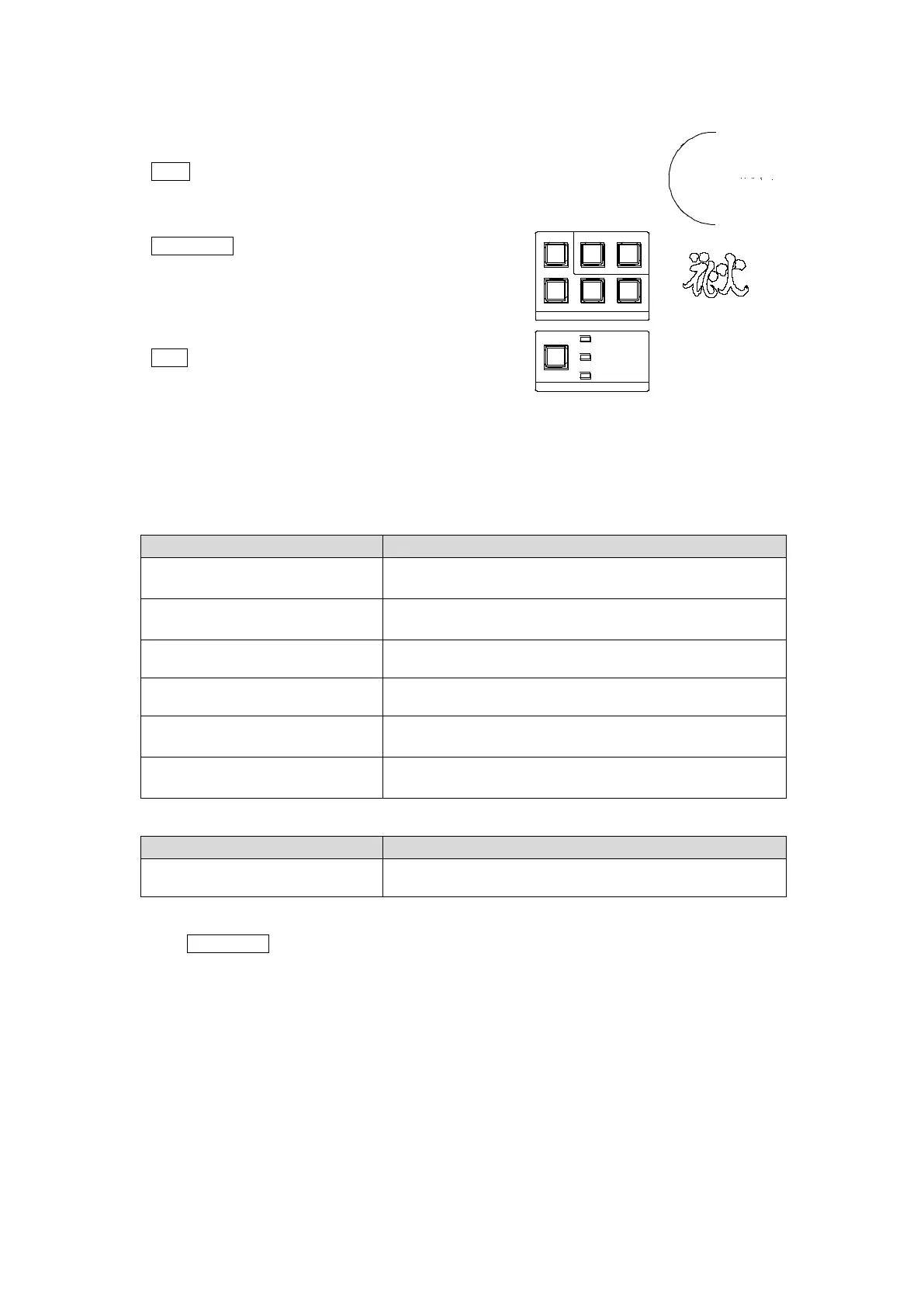38
DEF Button
See section 4-4-2. "Returning Menus to Default."
FINE Button
The FINE button allows the user to finely control the
joystick when the button lights up.
WIPE POS button
The WIPE POS button is used to quickly access
the related menu pages in the WIPE MODIFY menu
without moving among submenus. (See the previous
page.)
KEYER (2D DVE) POS and ROT buttons
The POS button for KEY (2D DVE) is used to
quickly access the menu pages related to position
and size parameters for KEY menus.
The ROT button for KEY (2D DVE) is used to
quickly access the menu pages related to rotation
parameters. See below for how to use these buttons.
(1) Select a bus (KEY1-4) by pressing a button in the BUS SELECT block or displaying a
menu for bus.
(2) Pressing POS or ROT as shown in the table below to access menu pages.
Operation Description
Press POS. Allows users to adjust key position with the joystick.
Keyer 2D DVE must be enabled.
Press ROT. Allows users to adjust key rotation with the joystick.
Keyer 2D DVE must be enabled.
Press POS and ROT
at the same time.
Allows users to set the center of key rotation with the
joystick.
Press a menu button (KEY1 to 4)
while pressing POS or ROT.
Allows users to adjust key position or rotation.
Quickly press POS twice. Displays the menu page related to position.
[KEY - POS/SIZE](1/5) is displayed
Quickly press ROT twice. Displays the menu page related to rotation.
[KEY - POS/SIZE](1/5) is displayed
WIPE CHANNEL
Operation Description
Press the WIPE CHANNEL
button
A bus is switched among BKGD, KEY1 and KEY2 each
time the button is pressed.
To Change WIPE POSITION parameters using the Joystick:
(1) Press WIPE POS.
(2) Press the button in WIPE CHANNEL to select a bus for changing wipe pattern position.
(3) Change the wipe position using the joystick X and Y axes.
To Select a Bus on which Patterns are modified:
See pattern modify examples in sections 9-3 and 9-4.
To Select a Bus in Direct Pattern Mode
See section 8-8-2. "Direct Pattern Function."
WIPE CHANNEL
BKGD
KEY1
KEY2
KEYER
(2D DVE)
ROTPOSWIPE POS
MENU FINE DEF
JOYSTICK
