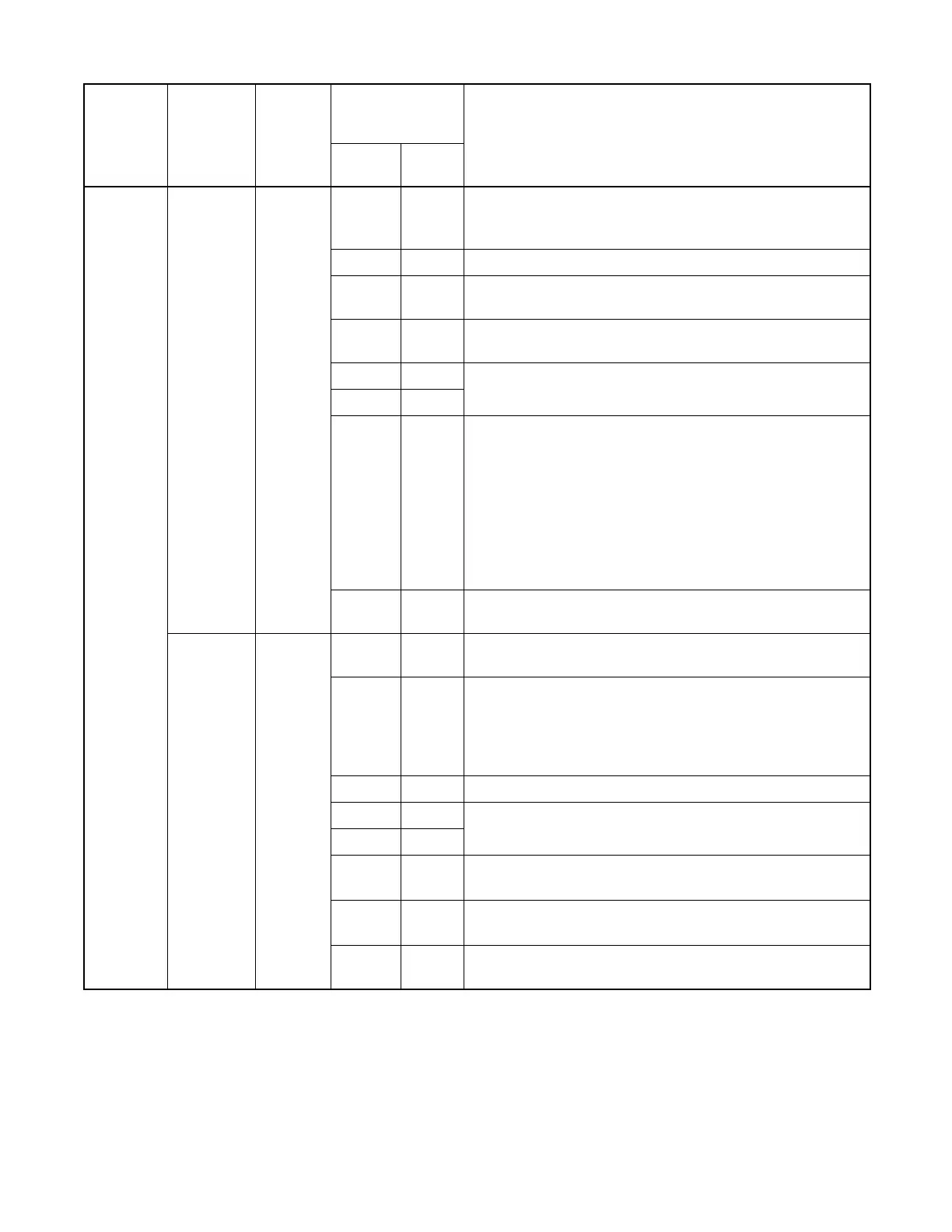ND-70348 (E) CHAPTER 4
Page 106
Revision 4.0
ASYD
Note:
When the data is set to “1” and the Specific Attendant Number is assigned by the ASAT/ASATN command,
the number is output to SMDR.
However, despite this data is set to “0” in outgoing billing, if ASYD SYS1 INDEX180 & 181 is assigned,
the Specific Attendant Number is to be output.
SYSTEM
DATA
TYPE
(SYS)
SYSTEM
DATA
INDEX
(INDEX)
0
–
511
DATA
(DATA)
00
–
FF
(Hex)
BIT
CORRESPONDING
DATA
SYSTEM DATA CONTENTS
DATA
0/1
BIT
1
58
b
0
Configuration of CPU (for IMX)
0/1 = Single/Dual
For IMX, assign “0”
0
b
1
Not used
1
b
2
Trunk Ineffective Hold Detect Processing Program Start
0/1 = Not Required/Required (Always assign “1”.)
1
b
3
Send Forced Off-Hook Supervisory Command
0/1 = Not Required/Required (Always assign “1”.)
0
b
4
Not used
0
b
5
b
6
For IMX, assign “0”.
LP Residual Link Detect (for 16-IMG system only)
0 = All LP per a day
1 = 1 LPG per a day (1LPG consists of four IMGs)
Note:
As related to the total necessary time of Routine Di-
agnosis, designate the number of LP to be executed
the LP Residual Link Detect per a day. This data is
effective when ASYD SYS1 INDEX90 bit3=1 (Resid-
ual Link Detect is to be executed) is assigned.
b
7
Specific Attendant Number is output to SMDR
Note
0/1 = Invalid/Valid
59
b
0
Incoming Call Restriction from TRK during Line Load Control
0/1 = Not Required/Required
b
1
LCR – Controlled Alternate PRSC (FRLs) service (urgent
mode via AUNE)
0/1 = Out/In Service
Note:
When “1” is assigned, the FRL key on the Attendant
Console is effective.
b
2
DID Busy Condition 0/1 = No Tone/Busy Tone
0
b
3
Not used
0
b
4
0
b
5
Number of Tones sent for Override services
0/1 = 2/3 Tones
0
b
6
Send Tones for Attendant and Override services
0/1 = Yes/No
b
7
Intercom service for D
term
0/1 = Out/In Service
