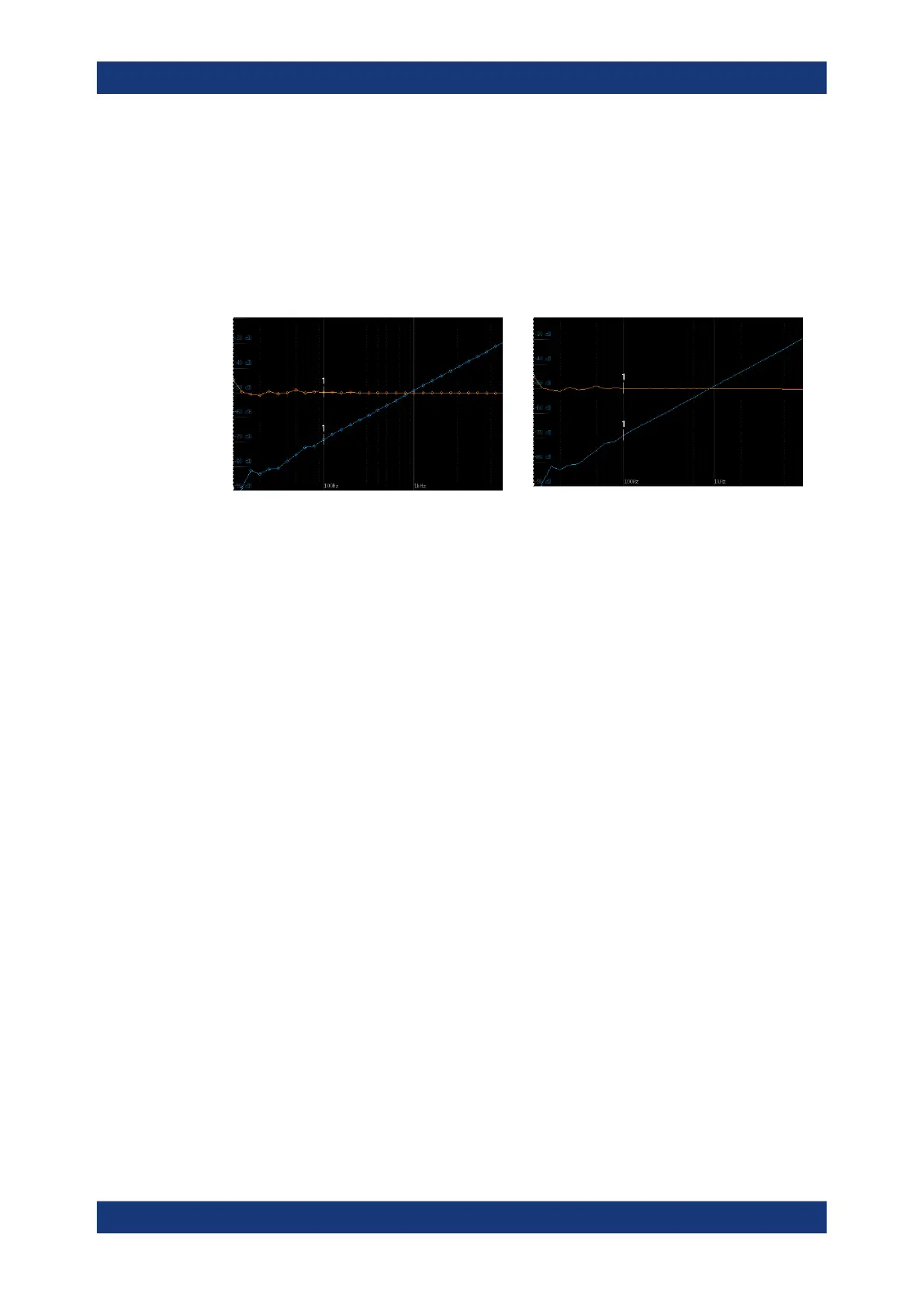Applications
R&S
®
RTM3000
214User Manual 1335.9090.02 ─ 09
Maximum Phase
Sets the upper boundary of the vertical phase window.
The lower boundary is given by "Maximum Phase" - 360°. By default, the "Maximum
Phase" is set to 180° for a phase window ranging from -180° to 180° accordingly.
Display Meas. Points
Enables the display of the measurement points in the bode plot.
"Display Meas. Points" > On "Display Meas. Points" > Off
Remote command:
BPLot:MEASurement:POINt[:DISPLAY] on page 564
Meas. Delay
Sets a time delay, that the system waits before measuring the next point of the bode
plot. This is helpful in systems that need more time to adapt to the new frequency, for
example if filters with significant time group delays are present.
Remote command:
BPLot:MEASurement:DELay on page 563
Bode plot (option R&S RTM-K36)