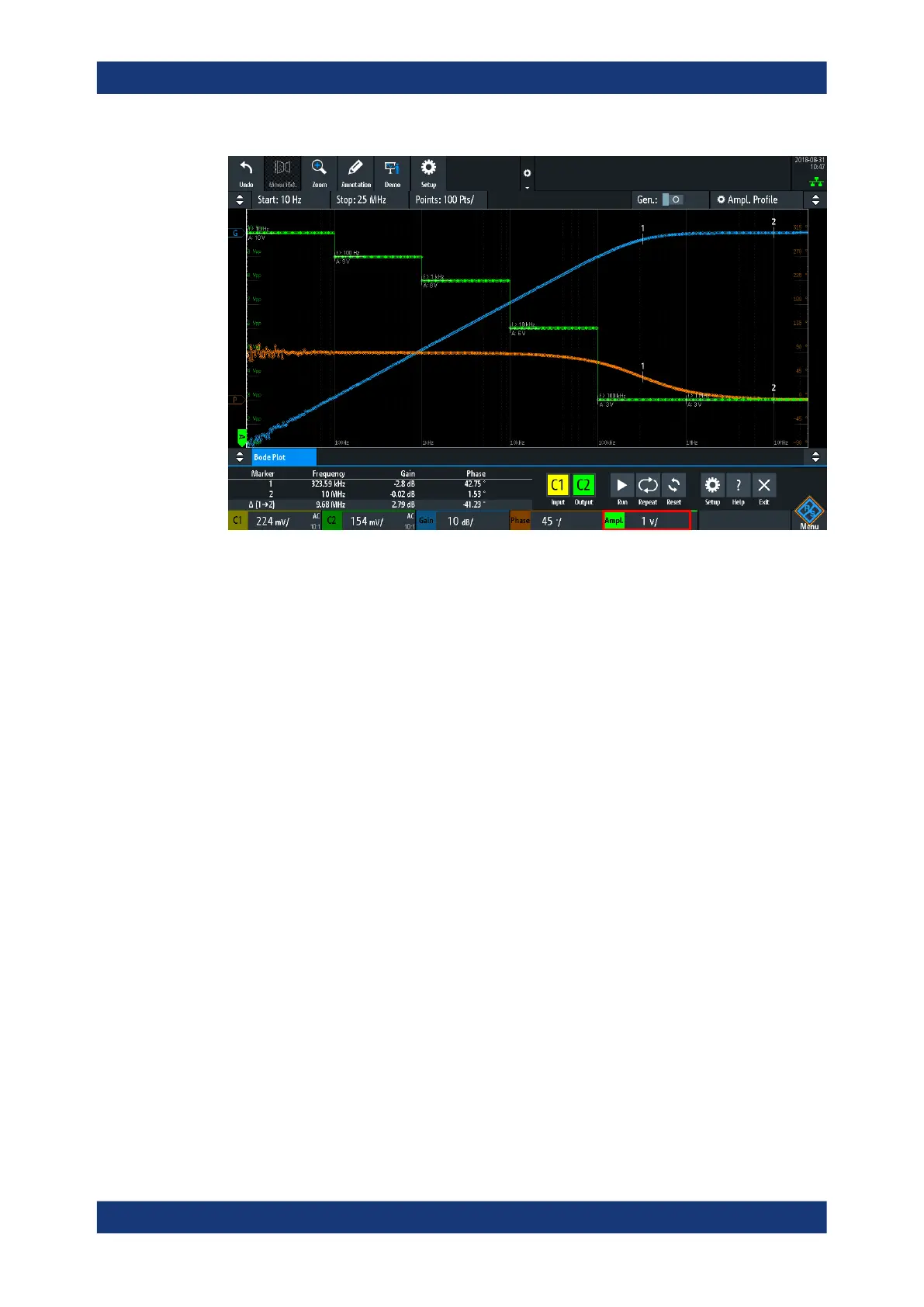Applications
R&S
®
RTM3000
213User Manual 1335.9090.02 ─ 09
Remote command:
BPLot:AMPLitude:MODE on page 562
BPLot:AMPLitude:ENABle on page 566
Configuration
Opens a dialog to set the amplitude profile. For each point, you can set an amplitude
and frequency pairs.
Remote command:
BPLot:AMPLitude:PROFile:POINt<n>:AMPLitude on page 562
BPLot:AMPLitude:PROFile:POINt<n>:FREQuency on page 562
Ampl.
Sets a fixed amplitude.
Points
If the "Amplitude Profile" is enabled, select the number of different points that you can
define for the amplitude profile.
Remote command:
BPLot:AMPLitude:PROFile:COUNt on page 562
Load
Selects the generator voltage display for 50Ω or high impedance load.
Points per Decade
Sets the number of points per decade that are measured.
Remote command:
BPLot:POINts:LOGarithmic on page 564
Bode plot (option R&S
RTM-K36)
