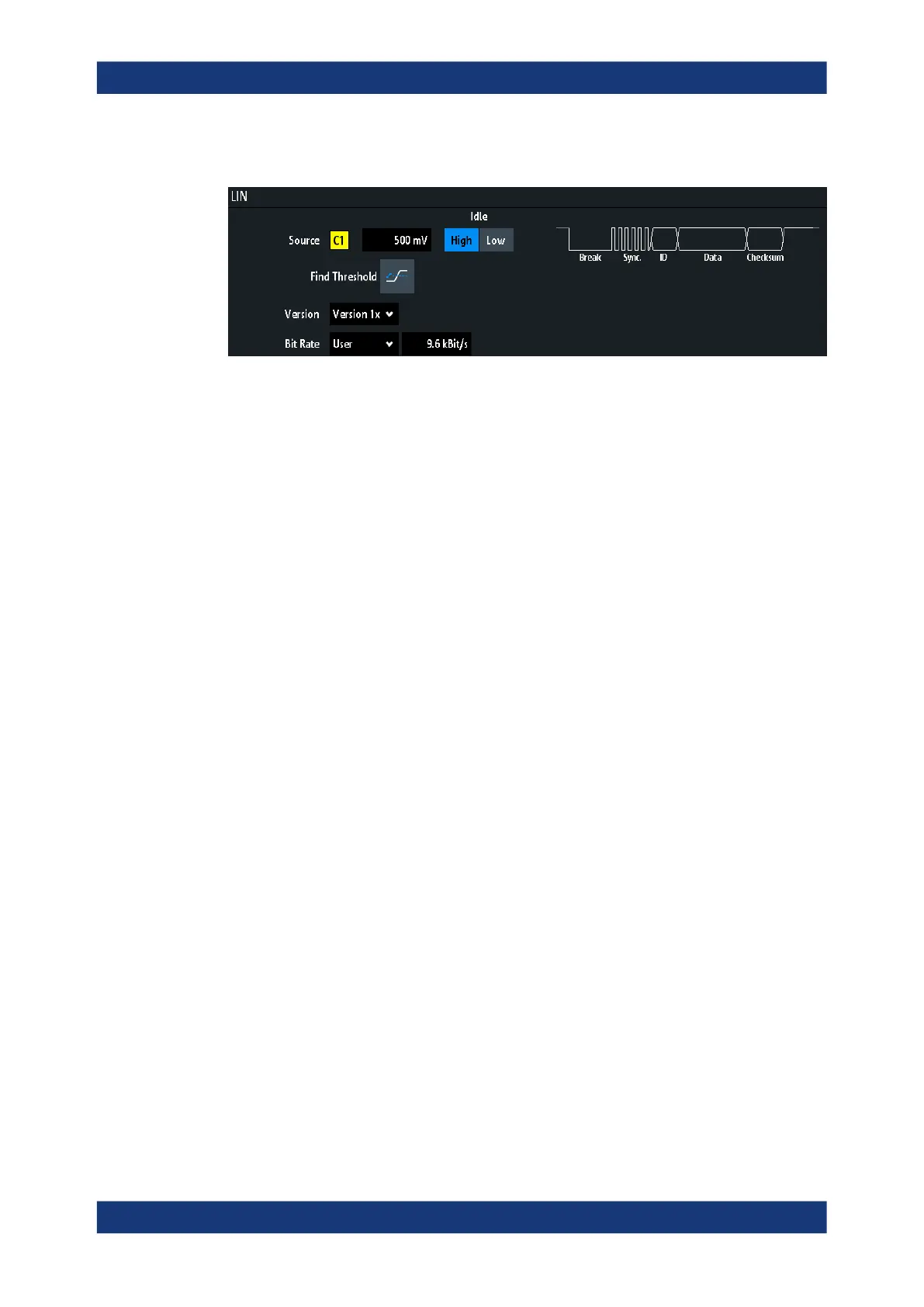Serial bus analysis
R&S
®
RTM3000
301User Manual 1335.9090.02 ─ 09
LIN Configuration Settings
Figure 13-31: LIN setup dialog
Source.........................................................................................................................301
Idle.............................................................................................................................. 301
Threshold, Find Threshold.......................................................................................... 301
Version........................................................................................................................ 301
Bit Rate....................................................................................................................... 302
Source
Sets the source of the data line. All channel waveforms can be used.
If the MSO option R&S RTM-B1 is installed, you can use logic channels as source.
Remote command:
BUS<b>:LIN:DATA:SOURce on page 654
Idle
Defines the idle state of the bus. The idle state is the recessive state and corresponds
to a logic 1.
Remote command:
BUS<b>:LIN:POLarity on page 655
Threshold, Find Threshold
Set the signal threshold for the source channel. Enter a value, or use "Find Threshold"
to set the threshold to the middle reference level of the measured amplitude.
For analog channels, you can find the value also in the "Vertical" menu > "Chan-
nel <n>" > "Threshold"
For logic channels, you can find the value also in the "Logic" menu > "Technology".
Remote command:
CHANnel<m>:THReshold on page 440
CHANnel<m>:THReshold:FINDlevel on page 441
DIGital<m>:THReshold on page 770
Version
Selects the version of the LIN standard that is used in the DUT. The setting mainly
defines the checksum version used during decoding.
The most common version is LIN 2.x. For mixed networks, or if the standard is
unknown, set the LIN standard to "Any".
LIN (option R&S
RTM-K3)