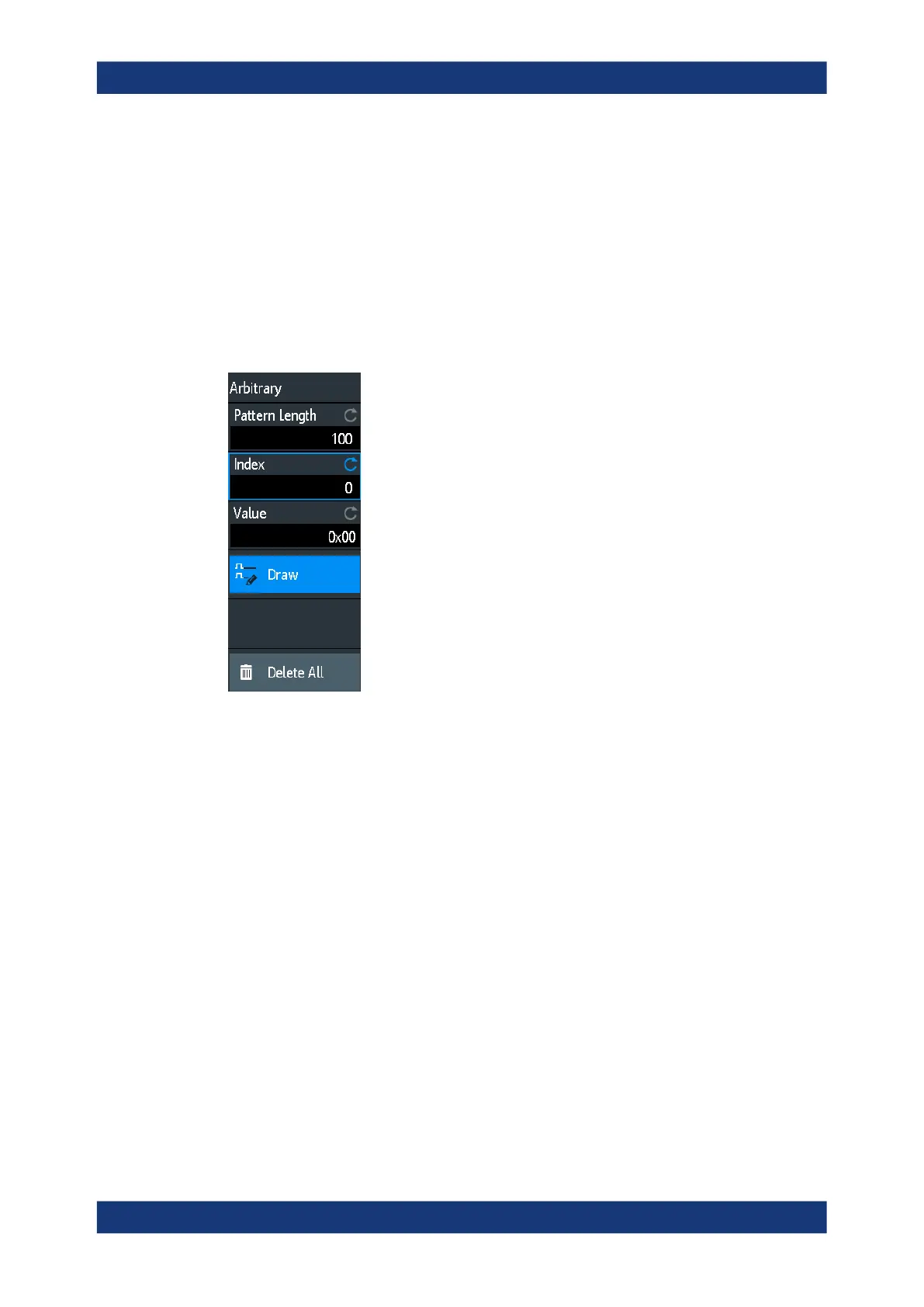Signal generation (option R&S RTM-B6)
R&S
®
RTM3000
417User Manual 1335.9090.02 ─ 09
Pattern trigger
Selects the mode for the trigger for the ARB signal or PWM test signal. You can select
an automatic continuous trigger or a manual one time trigger. If "1x" is selected, tap
"Manual" to initiate the trigger.
Remote command:
PGENerator:PATTern:TRIGger:MODE on page 791
PGENerator:PATTern:TRIGger:SINGle on page 792
16.2.4.2 Pattern setup
Pattern Length
Sets the pattern length, the number of samples for the pattern.
Remote command:
PGENerator:PATTern:ARBitrary:DATA:LENGth on page 791
Index
Selects a sample. The selected sample is shown in the information box as a light blue
line. Around the index, ±8 bits are displayed.
Remote command:
PGENerator:PATTern:ARBitrary:DATA:APPend:INDex on page 792
Value
Sets the value of the currently selected "Index".
Draw
If enabled, you can draw large sample amounts with the same value.
Delete All
Deletes the pattern. Also, resets the "Pattern Length" to 1 and the "Value" to 0.
Pattern generator