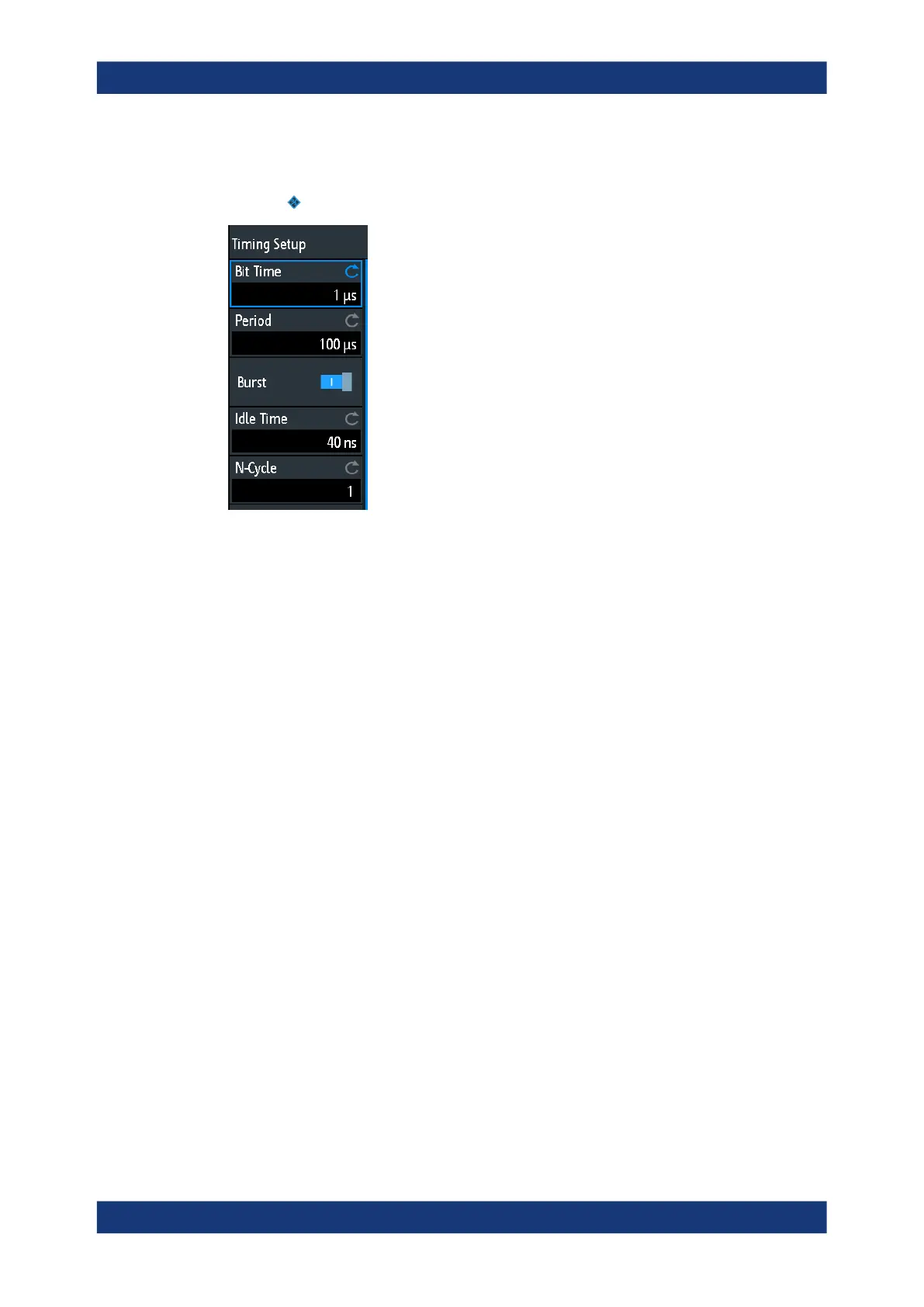Signal generation (option R&S RTM-B6)
R&S
®
RTM3000
418User Manual 1335.9090.02 ─ 09
16.2.4.3 Timing setup
Access: "Menu" > "Pattern Gen." > "Pattern" = "Arbitrary" or "PWM-TestSignals"
Bit Time
Sets the time at which each sample is applied. The time is identical for all samples.
Remote command:
PGENerator:PATTern:STIMe on page 792
Period
Sets the period of the sample. It applies to the whole pattern. Period= Pattern Length *
Bit Time
Remote command:
PGENerator:PATTern:PERiod on page 789
Burst
If activated, the instrument pauses after each issued pattern for the duration of the "Idle
Time".
Remote command:
PGENerator:PATTern:BURSt:STATe on page 793
Idle Time
Sets the idle time, the time for which the instrument pauses after each issued pattern.
The "Idle Time" between the patterns can be set from 20 ns to 42 s in increments of 10
ns.
Remote command:
PGENerator:PATTern:ITIMe on page 793
N-Cycle
Sets the number of times the pattern is generated.
Remote command:
PGENerator:PATTern:BURSt:NCYCle on page 793
Pattern generator