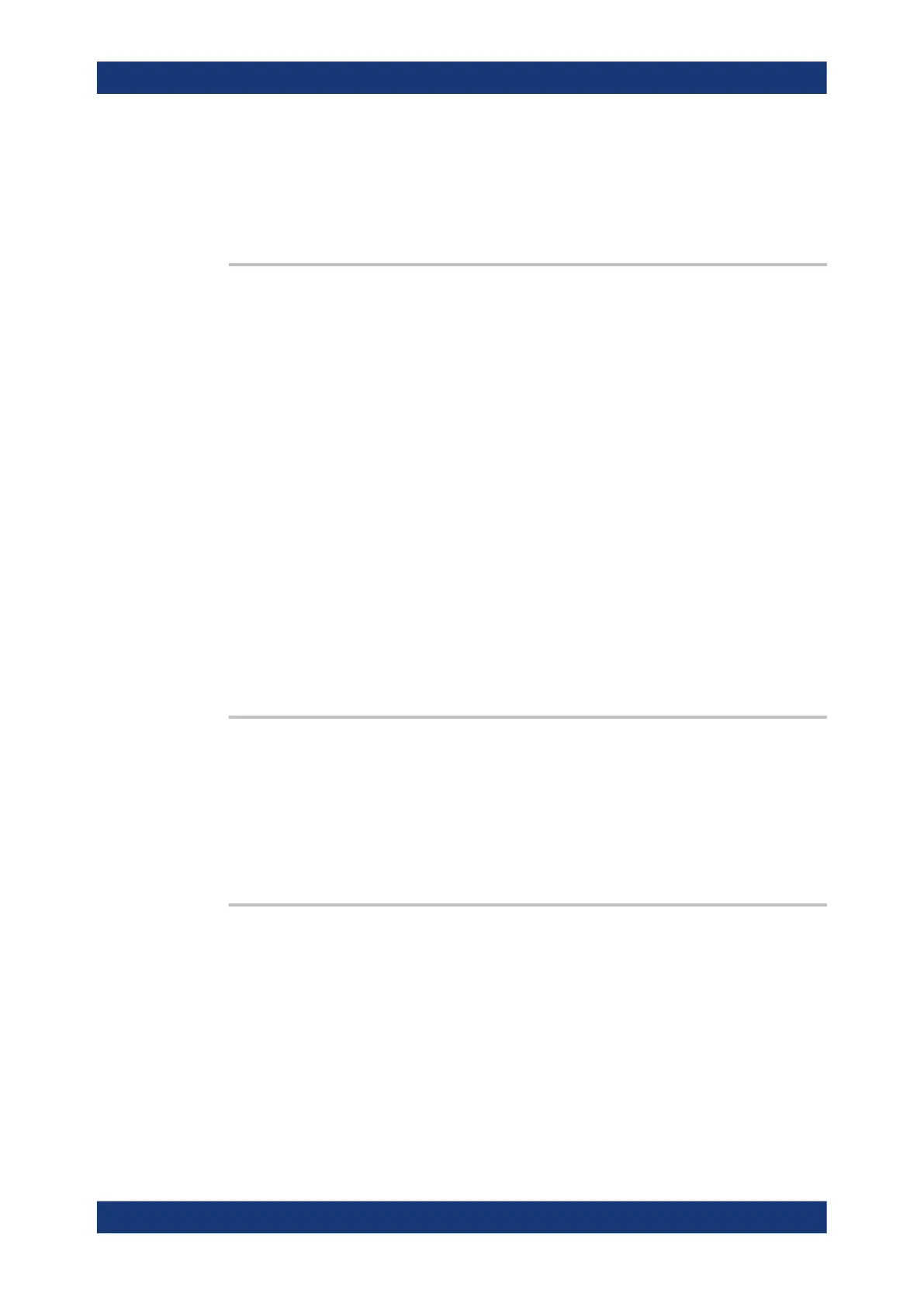Remote control commands
R&S
®
RTM3000
491User Manual 1335.9090.02 ─ 09
Parameters:
<DeltaLevel> Range: Lower limit depends on vertical scale and other set-
tings, no upper limit
*RST: 200 mV
SEARch:TRIGger:WIDTh:RANGe <Range>
Sets how the measured pulse width is compared with the given limit(s).
To set the width, use SEARch:TRIGger:WIDTh:WIDTh.
To set the range ± Δt, use SEARch:TRIGger:WIDTh:DELTa.
Parameters:
<Range> WITHin | OUTSide | SHORter | LONGer
WITHin
Finds pulses inside the range width ± Δt.
OUTSide
Finds pulses outside the range width ± Δt.
SHORter
Finds pulses shorter than the given width.
LONGer
Finds pulses longer than the given width.
*RST: WITH
Example: Chapter 17.2.3.1, "Searching for a pulse of specified width",
on page 429
SEARch:TRIGger:WIDTh:WIDTh <Width>
Sets the reference pulse width, the nominal value for comparisons.
Parameters:
<Width> Default unit: s
Example: Chapter 17.2.3.1, "Searching for a pulse of specified width",
on page 429
SEARch:TRIGger:WIDTh:DELTa <DeltaWidth>
Sets a range Δt to the reference pulse width set with SEARch:TRIGger:WIDTh:
WIDTh, if SEARch:TRIGger:WIDTh:RANGe is set to WITHin or OUTSide.
Parameters:
<DeltaWidth> Range: Lower limit depends on the resolution, practically no
upper limit
Example: Chapter 17.2.3.1, "Searching for a pulse of specified width",
on page 429
Waveform analysis