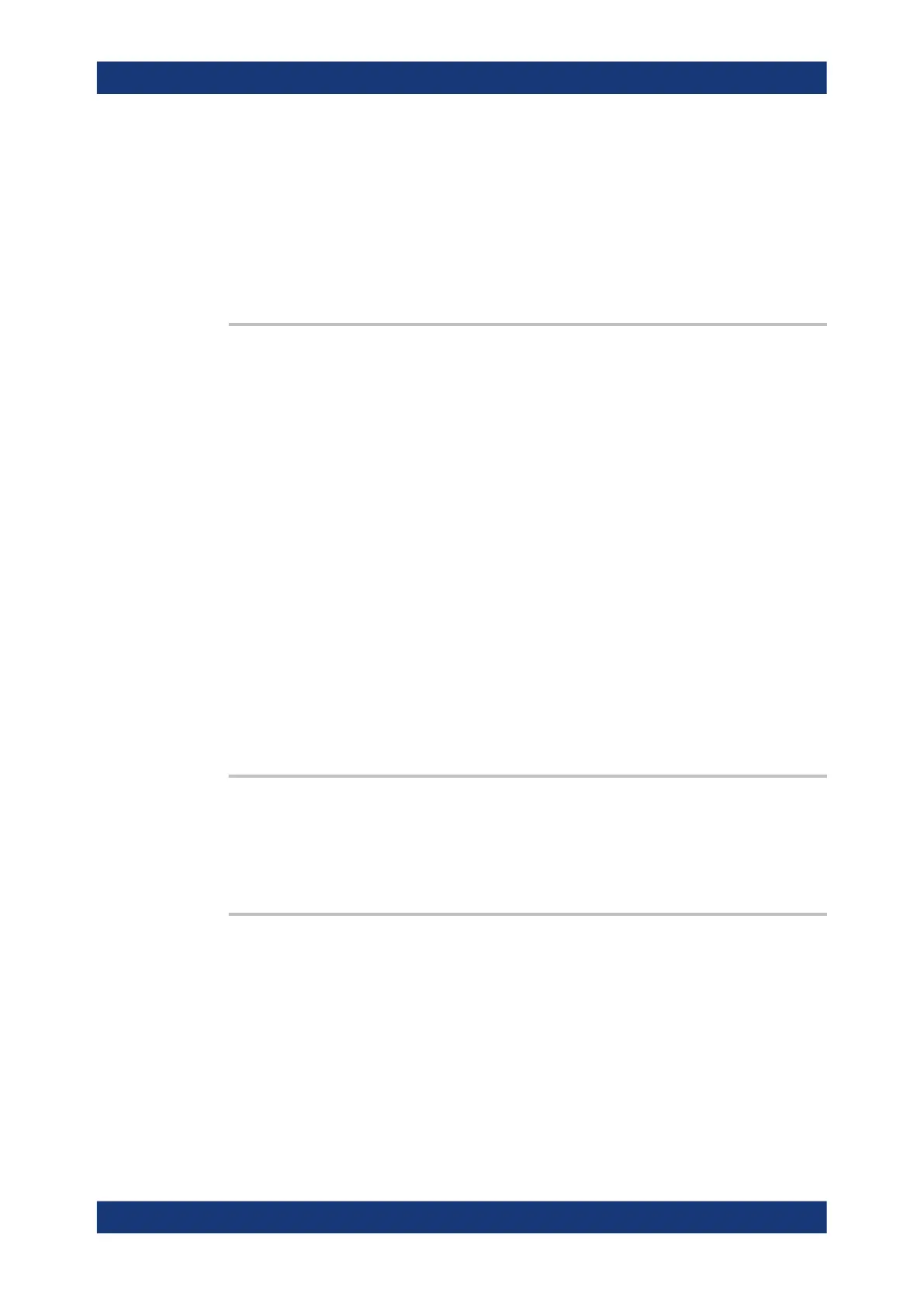Remote control commands
R&S
®
RTM3000
539User Manual 1335.9090.02 ─ 09
*RST: OFF
Example:
MASK:STATe ON
MASK:SOURce CH1
MASK:CHCopy
MASK:ACTion:SOUNd:EVENt:MODE EACH
the instrument beeps at each violation of the mask.
MASK:ACTion:STOP:EVENt:MODE <EventMode>
Stops the waveform acquisition, after mask is violated for a defined number of times.
You can set how many times with the command MASK:ACTion:STOP:EVENt:COUNt.
Parameters:
<EventMode> OFF | CYCLic
OFF
No action is executed.
CYClic
The acquisition is stopped at defined violation of the mask. The
action is done only once, there is no automatic restart of the
acquisition.
*RST: OFF
Example:
MASK:STATe ON
MASK:SOURce CH1
MASK:CHCopy
MASK:ACTion:STOP:EVENt:COUNt 3
MASK:ACTion:STOP:EVENt:MODE CYClic
Stops the acquisition at the third violation of the mask.
MASK:ACTion:STOP:EVENt:COUNt <EventCount>
Sets the number of mask violations after which the action is executed.
Parameters:
<EventCount> Integer value, number of the violations that executes the action.
MASK:ACTion:SCRSave:DESTination <Path>
Defines the directory for a screenshot that is saved on mask violation. The file format is
defined with HCOP:LANG. The filename is manually defined in the "File" > "Screen-
shots" dialog box and is incremented automatically, starting from 01.
Parameters:
<Path> String parameter
Applications