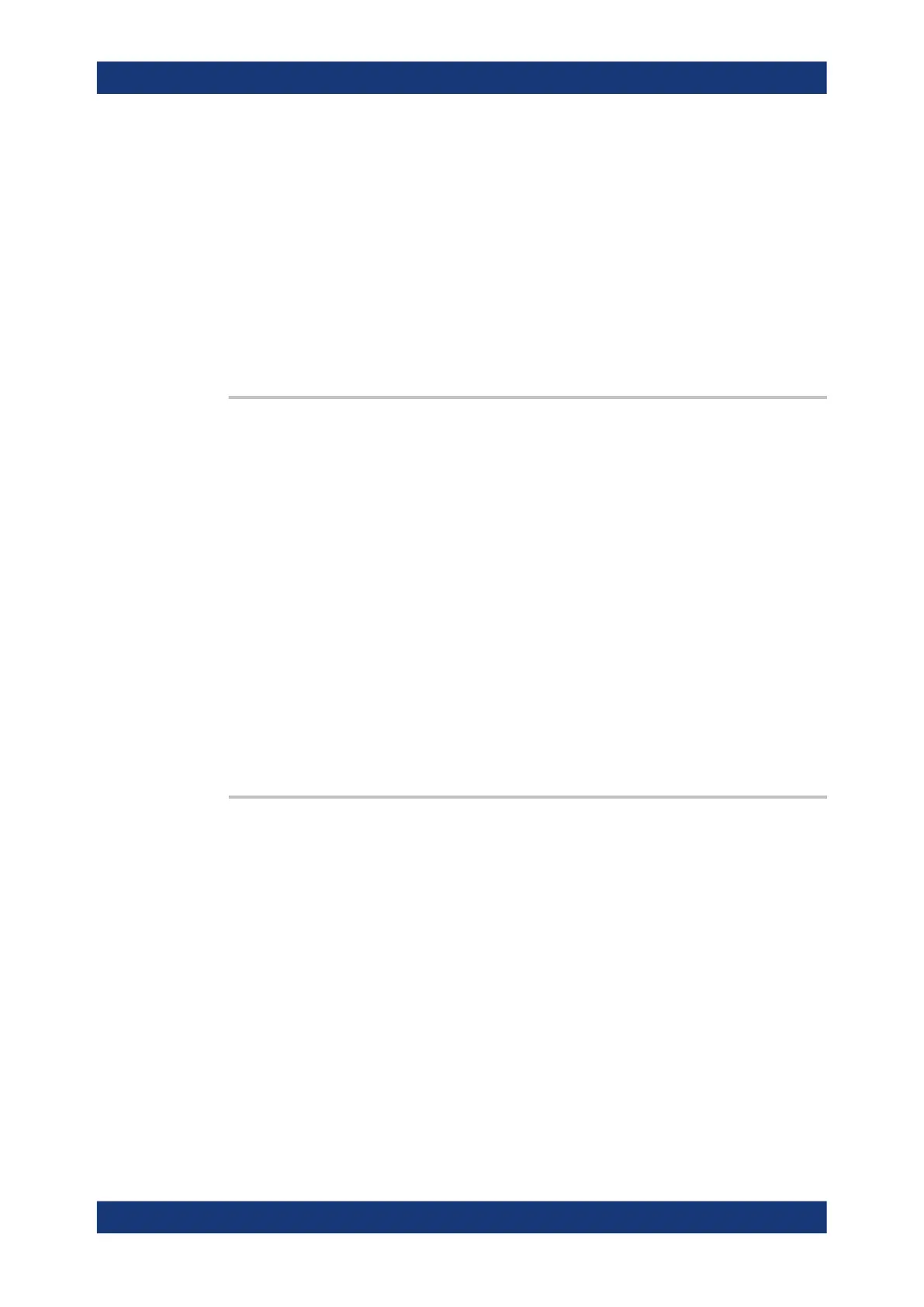Remote control commands
R&S
®
RTM3000
540User Manual 1335.9090.02 ─ 09
Example: Prerequisite: a mask is defined, and a waveform that hits the
mask.
MASK:ACT:SCRS:DEST "/USB_FRONT/MASKS" //directory must exist
HCOP:LANG PNG
MASK:ACT:SCRS:EVEN:MODE EACH
MASK:TEST RUN
RUN
On first violation, the screenshot is saved to <name>01.PNG, on
second violation to <name>02.PNG, the third to
<name>03.PNG ...
MASK:ACTion:WFMSave:DESTination <Path>
Defines the directory for waveform data files that are saved on mask violation. The file
format is defined with FORMAT. The filename is manually defined in the "File" > "Wave-
forms" dialog box and is incremented automatically, starting from 01.
Parameters:
<Path> String parameter
Example: Prerequisite: a mask is defined, and a waveform that hits the
mask.
MASK:ACT:WFMS:DEST "/USB_FRONT/MASKS" //directory must exist
FORM CSV,0
MASK:ACT:WFMS:EVEN:MODE EACH
MASK:TEST RUN
RUN
On first violation, the waveform data is saved to
<name>01.CSV, on second violation to <name>02.CSV, the
third to <name>03.CSV ...
MASK:ACTion:YOUT:ENABle
<Yout>
Same as MASK:ACTion:PULSe:EVENt:MODE on page 538.
Parameters:
<Yout> ON | OFF
*RST: OFF
17.8.2.3 Mask test
MASK:TEST..................................................................................................................541
MASK:RESet:COUNter...................................................................................................541
MASK:COUNt?..............................................................................................................541
MASK:VCOunt?.............................................................................................................541
MASK:CAPTure[:MODE].................................................................................................541
Applications